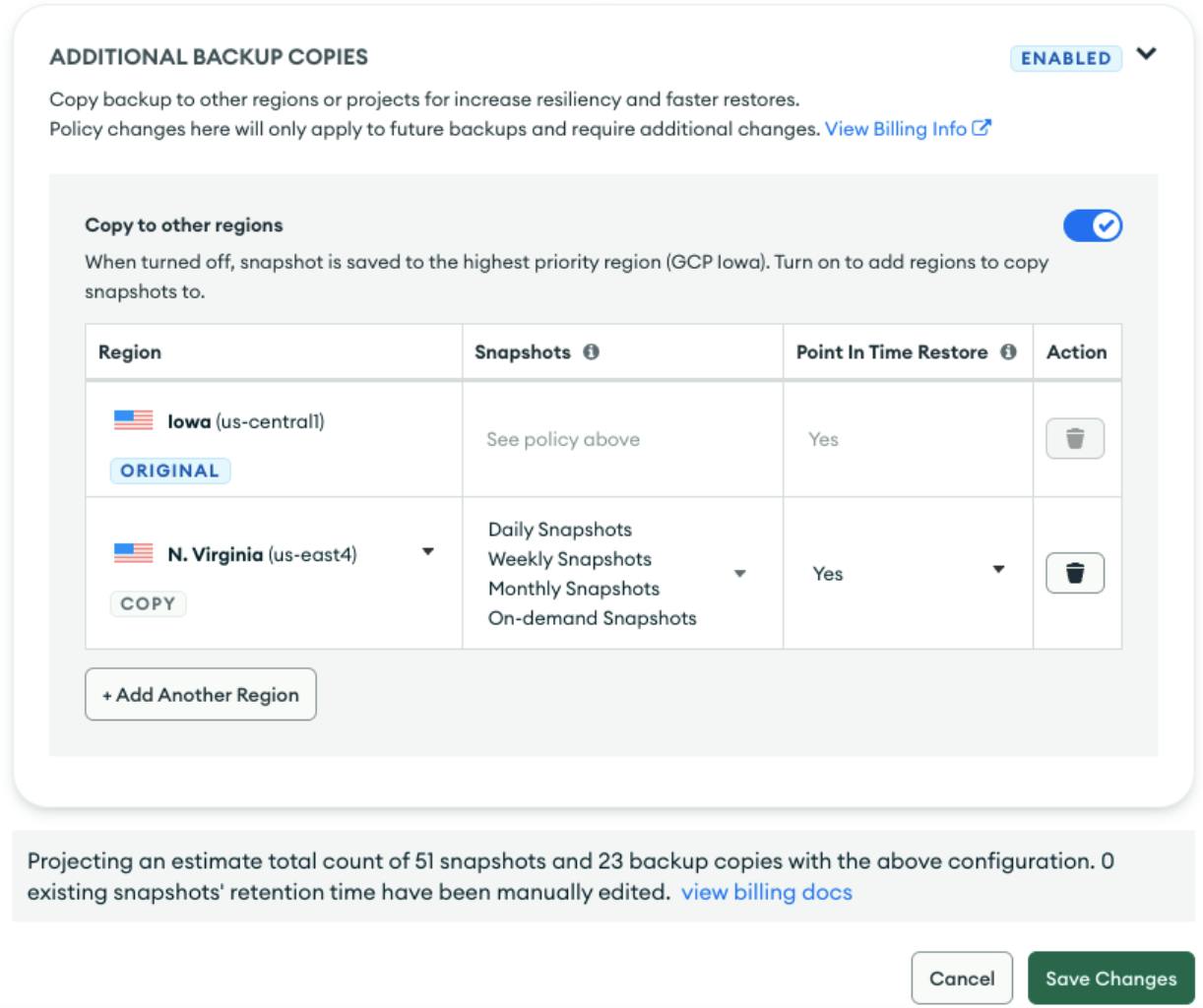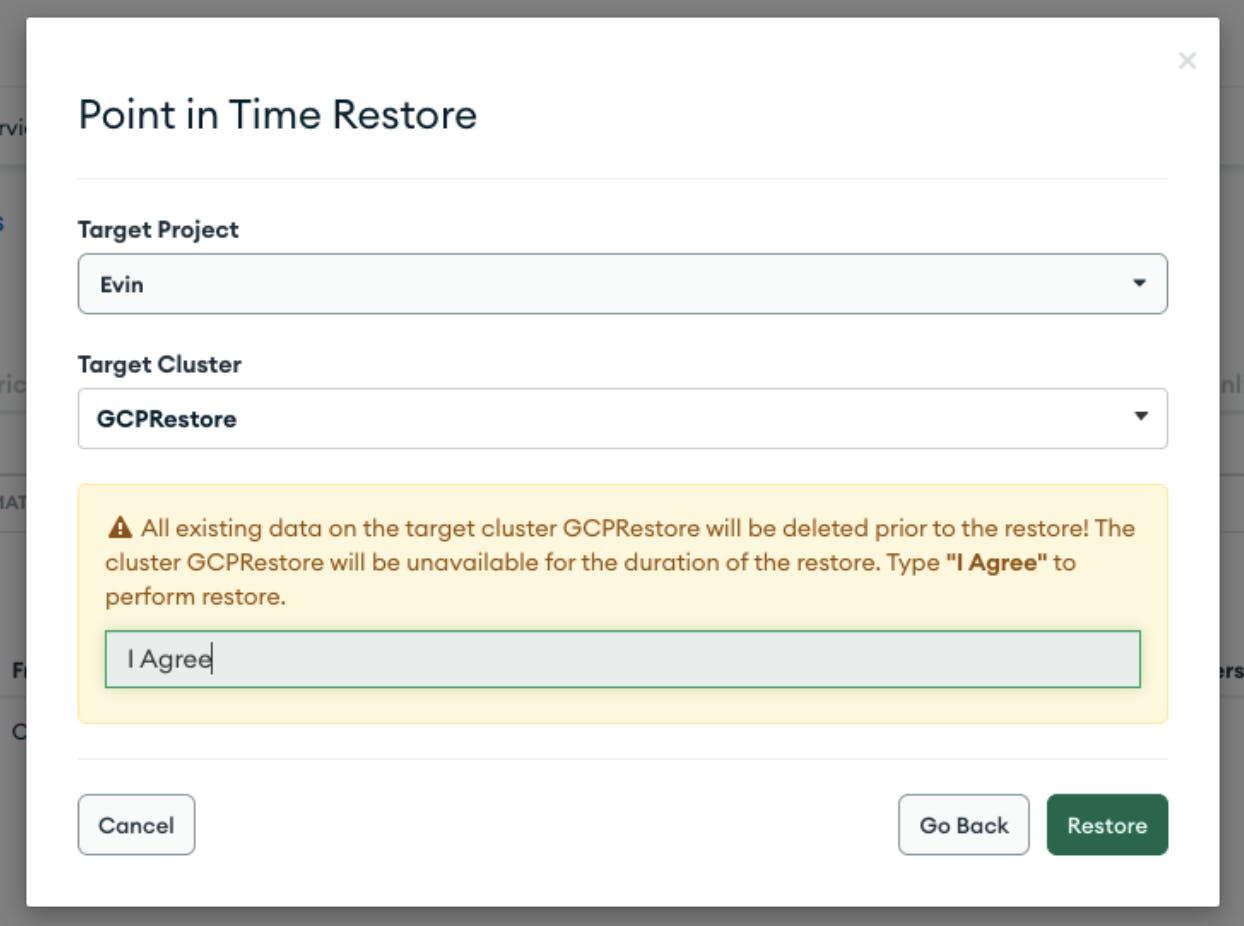That’s a Wrap: MongoDB’s 2025 in Review & 2026 Predictions
It’s nearly the end of the year—again! That means it’s time for an end-of-year blog post that expresses disbelief at the passage of time. Which, as the saying goes, flies when you’re having fun. And definitely when you’re as busy as MongoDB was in 2025.
It was a big year for the company—and more importantly, for the tens of thousands of customers and millions of developers who rely on MongoDB’s modern data platform for their most mission-critical workloads. At MongoDB, everything we do starts with our obsession with customers and their needs, and if there’s a theme to MongoDB’s 2025, it was (and will continue to be) enabling customer innovation and helping them succeed in the AI era.
So here are a few highlights of how MongoDB acted on behalf of customers in 2025. From the acquisition of Voyage AI to customer success across industries, a lot happened in 2025. Let’s go!*
*Read to the end for 2026 thoughts.
2025: The (MongoDB) year that was
Voyage AI, modernization, and search
In February, MongoDB announced the acquisition of Voyage AI, a pioneer in embedding and reranking models, to enhance the accuracy of AI applications. Integrating Voyage AI's advanced retrieval technology with MongoDB’s modern, AI-ready data platform addresses a critical challenge: LLM model hallucinations caused by a lack of context. By improving retrieval accuracy for specialized domains like finance and law, the integration enables businesses to deploy AI for mission-critical use cases.
To learn more, see the MongoDB Voyage AI page.
Then, in September, we launched MongoDB AMP, an AI-powered Application Modernization Platform. AMP is designed to accelerate the transformation of legacy applications through a combination of AI-powered tooling, a proven delivery framework, and expert guidance (tools, techniques, and talent) to help enterprises reduce technical debt and modernize 2-3 times faster.
Want more? Sure you do! Check out this short video.
MongoDB also announced the addition of search and vector search capabilities to MongoDB Community Edition and MongoDB Enterprise Server. This allows developers to build and test AI-native applications, including those using retrieval-augmented generation (RAG), in local or on-premises environments. Previously exclusive to MongoDB Atlas, these features enable secure, hybrid deployments where sensitive data can remain on-premises while still leveraging advanced search tools.
Here’s a (slightly less short) video about search and vector search on Enterprise Server.
Growing and scaling with MongoDB
As noted, everything we do at MongoDB starts with our obsession with customers. 2025 was another banner year for customer success and innovation—we were inspired by what organizations of every shape and size, across industries and geographies, built with MongoDB in 2025. Here are just two of the many stories our customers shared in 2025; much more can be found in my colleague Katie Palmer’s blog series, Innovating with MongoDB.
Factory
By combining the Atlas modern data platform with Voyage AI’s high-performance embeddings, the AI-native startup Factory—which uses AI agents called Droids to accelerate software development lifecycles for organizations—consolidated its fragmented tech stack. This enabled superior code retrieval, simplified operations, and provided the scalability needed to process billions of tokens daily.
McKesson
McKesson, a global pharmaceutical distributor, replaced its monolithic legacy infrastructure with MongoDB Atlas to meet strict drug tracing mandates. By adopting our modern cloud data platform, McKesson scaled its operations 300x, managing tracking data for 1.2 billion containers annually without latency, and ensuring compliance and patient safety while reducing developer complexity.
For more, check out the video of McKesson at MongoDB.local NYC from September.
From niche NoSQL to enterprise powerhouse
As senior MongoDB engineer and Technical Fellow Ashish Kumar put it earlier this year, “through a sustained and deliberate engineering effort,” MongoDB has gone from a (seemingly) niche NoSQL solution to a trusted enterprise standard, and now delivers “the high availability, tunable consistency, ACID transactions, and robust security that enterprises demand.”
A new era of leadership
The face of MongoDB has also changed—our CFO, Mike Berry, joined the company in April, and Dev Ittycheria stepped down as CEO in November, after more than 11 years leading the company (including its 2017 IPO). In a LinkedIn post about his role, new MongoDB CEO CJ Desai noted that the company is “at the forefront of a new data revolution, unlocking the next wave of productivity and intelligence.”
“Having spent my career building and scaling technology platforms, I’ve always been drawn to companies defined by clarity of vision, relentless organic innovation, and a customer-first culture. MongoDB exemplifies all three,” said Desai.
We couldn’t agree more. Onward!
Reading the 2026 tea leaves
So what might 2026 bring (for MongoDB and tech at large)? Here are a handful of our leaders’ predictions:
“As much as people want to talk about Artificial General Intelligence (AGI), we’re still in the phase where most AI use cases automate redundant tasks but benefit from human-in-the-loop checks. Organizations that use AI to complete work that historically is a drain on human resources—but then uses people to carefully verify what AI builds, apply governance frameworks, and maintain accountability across the data lifecycle—will be more successful.”
—Pete Johnson, Field CTO, AI, MongoDB
“After years of inflated expectations and unsustainable spending, the AI industry is trapped in a bubble where companies reflexively attempt to deploy LLMs at every problem, driving up costs with minimal to no return. Businesses that break free from this spending cycle are the ones that understand the need to ground LLM responses in factual data and learn from prior mistakes. We believe the best way to do this will be with highly accurate embedding models and rerankers for reliable data retrieval.”
—Frank Liu, Staff Product Manager, MongoDB
"In 2026, cloud independence will evolve from strategic preference to existential imperative across enterprises of every scale. The outages and disruptions of recent years have exposed a fundamental truth: in an always-on digital economy—where commerce, mobility, governance, and even public safety depend on uninterrupted access to cloud services—single-provider reliance is no longer a calculated risk, but a systemic vulnerability.
Compounding this is the inexorable rise of data sovereignty. Regulatory regimes worldwide now demand precise jurisdictional control over data residency, rendering rigid cloud commitments incompatible with compliance at global scale.
The defining competitive advantage will belong to organizations that transcend fragile prevention theater and engineer true infrastructural resilience: architectures inherently portable, data frictionlessly mobile, and operations autonomously sustained across heterogeneous clouds through AI-orchestrated redundancy.
In short, the winners will not merely mitigate downtime—they will design systems that render the concept obsolete."
—Ben Cefalo, SVP, Head of Core Products, MongoDB
Happy holidays and happy New Year, everyone!
December 22, 2025