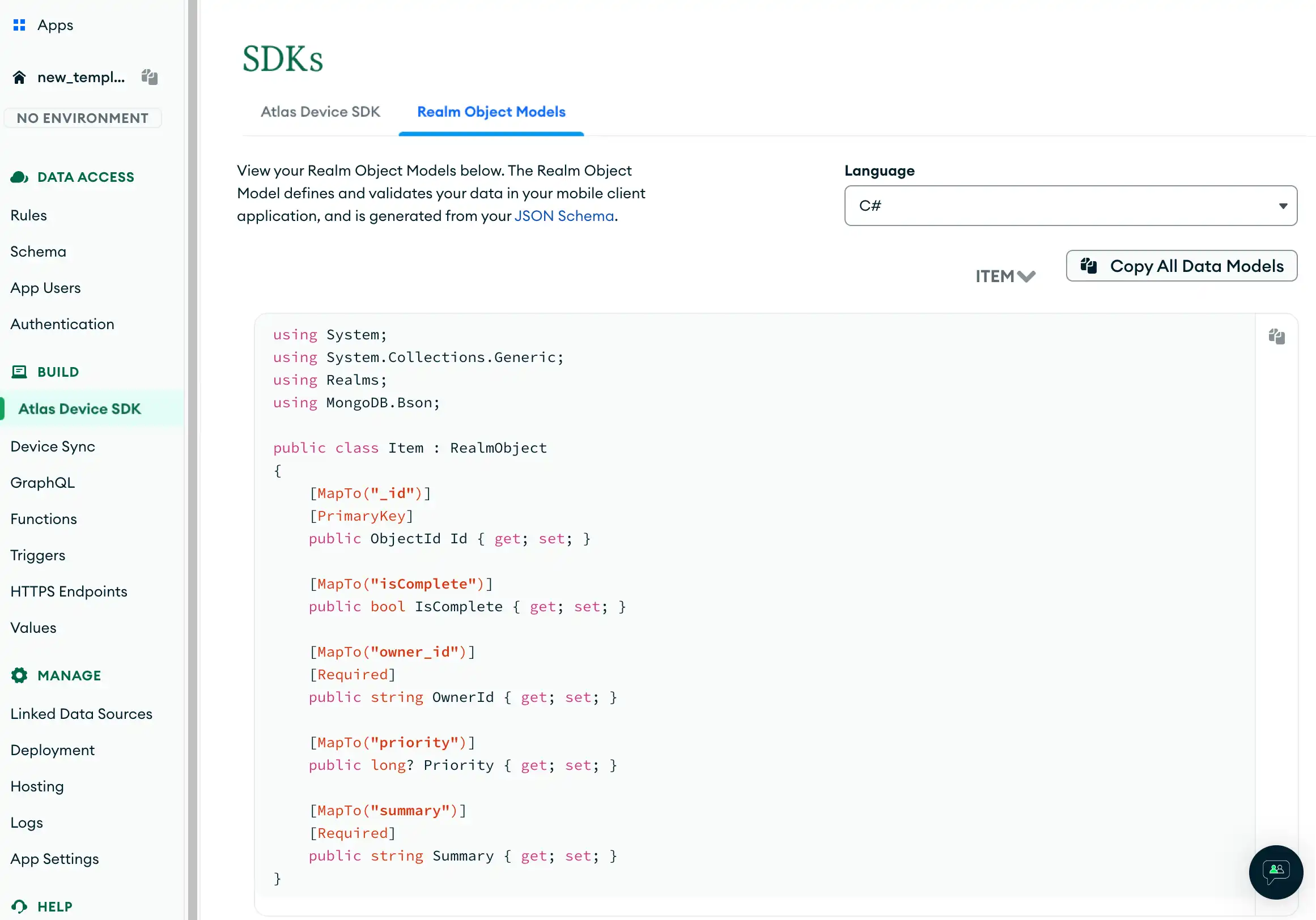Overview
Atlas App Services can automatically translate your server-side document schemas to a Realm Object Schema that will work with your SDK of choice. You can generate the object models using either the App Services UI or CLI.
Procedure
Copy the Data Models
Click on the Copy All Data Models button to copy the code for all object models. If prompted, choose whether you want to include the import statements (the default is to include them) and then click the Copy button. You are now ready to paste these generated object models into your own app code.
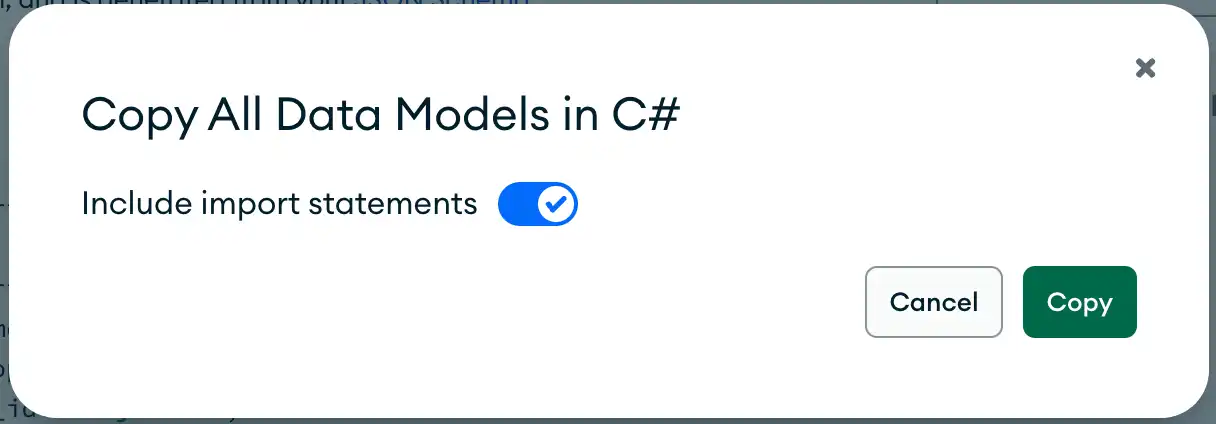
Confirm Options for Generating Data Models
You will be prompted for the following details:
? Select the language you would like to generate data models in ? Would you like to omit imports? ? Would you like group all generated data models together?
Select from the list of available languages which language you would like your object models to be in
Choose whether you'd like to omit import statements from your data models
Choose whether you'd like the data model for each schema to be grouped together in the output