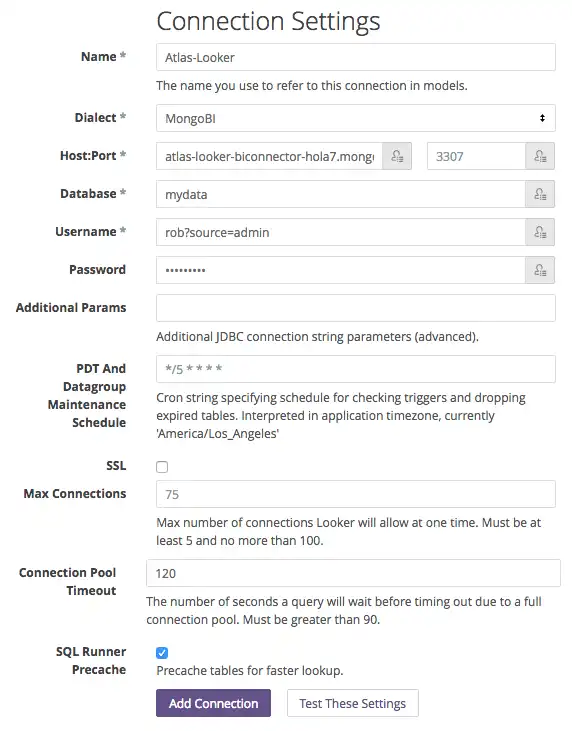You can import data from a MongoDB collection into the Looker BI Platform with the MongoDB Connector for BI. You do not need an ODBC data connection or a System DSN.
Prerequisites
Connecting the Looker BI Platform to the MongoDB Connector for Business Intelligence for MongoDB Atlas requires the following:
M10or larger Atlas cluster with the BI Connector enabledLooker account
Procedure
Add access list entries to Atlas for Looker.
Add access list entries to your Atlas cluster for all of Looker's IP addresses.
Connect Looker to your Atlas cluster.
Log in to Looker.
Click Admin, then click Connections.
Click New Connection.
Enter the required settings in the Connection Settings modal.
Note
Select MongoBI from Dialect. You can find the other required settings in the Atlas Connect modal. See Connect via BI Connector for Atlas for more information.
See Connecting Looker to Your Database for more information.
For example:
![Screenshot of Looker Connection Settings modal]()