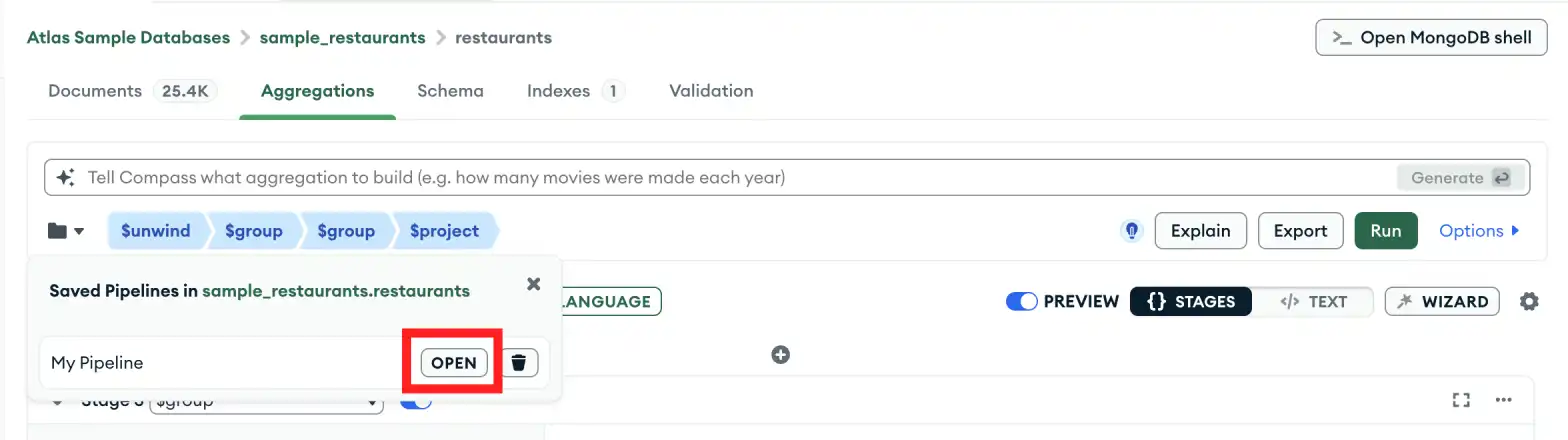Instead of creating a new pipeline from the beginning, you can load and edit saved aggregation pipelines.
Before You Begin
If you don't already have a saved pipeline, you must first:
Steps
1
2
Note
Starting in MongoDB Compass 1.31, you can view your saved queries and aggregation pipelines on the My Queries tab after you connect to your cluster.
To learn more, see viewing saved aggregations for details.