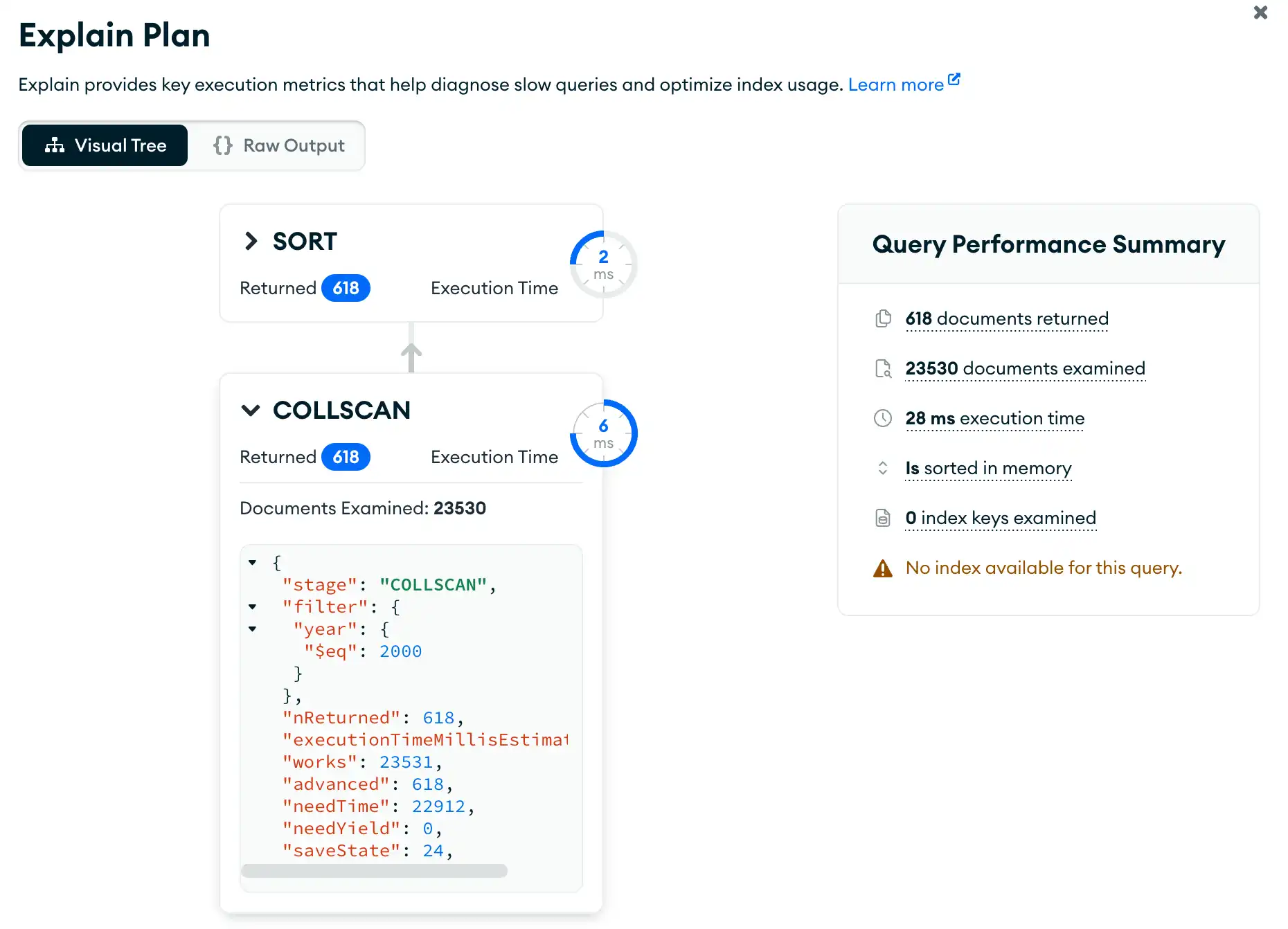To help you better understand the performance of your pipeline, you can view your pipeline's explain plan. You can view the explain plan at any point while creating or editing your pipeline.
About this Task
On the Explain modal, you can view the explain stages as a Visual Tree, where each stage of the pipeline appears as a node on the tree. Alternatively, you can view the explain details in raw JSON format by selecting the Raw Output view.
The explain plan includes a Query Performance Summary with information on the execution of your aggregation pipeline such as:
Execution time
The number of returned documents
The number of examined documents
The number of examined index keys
Steps
1
2