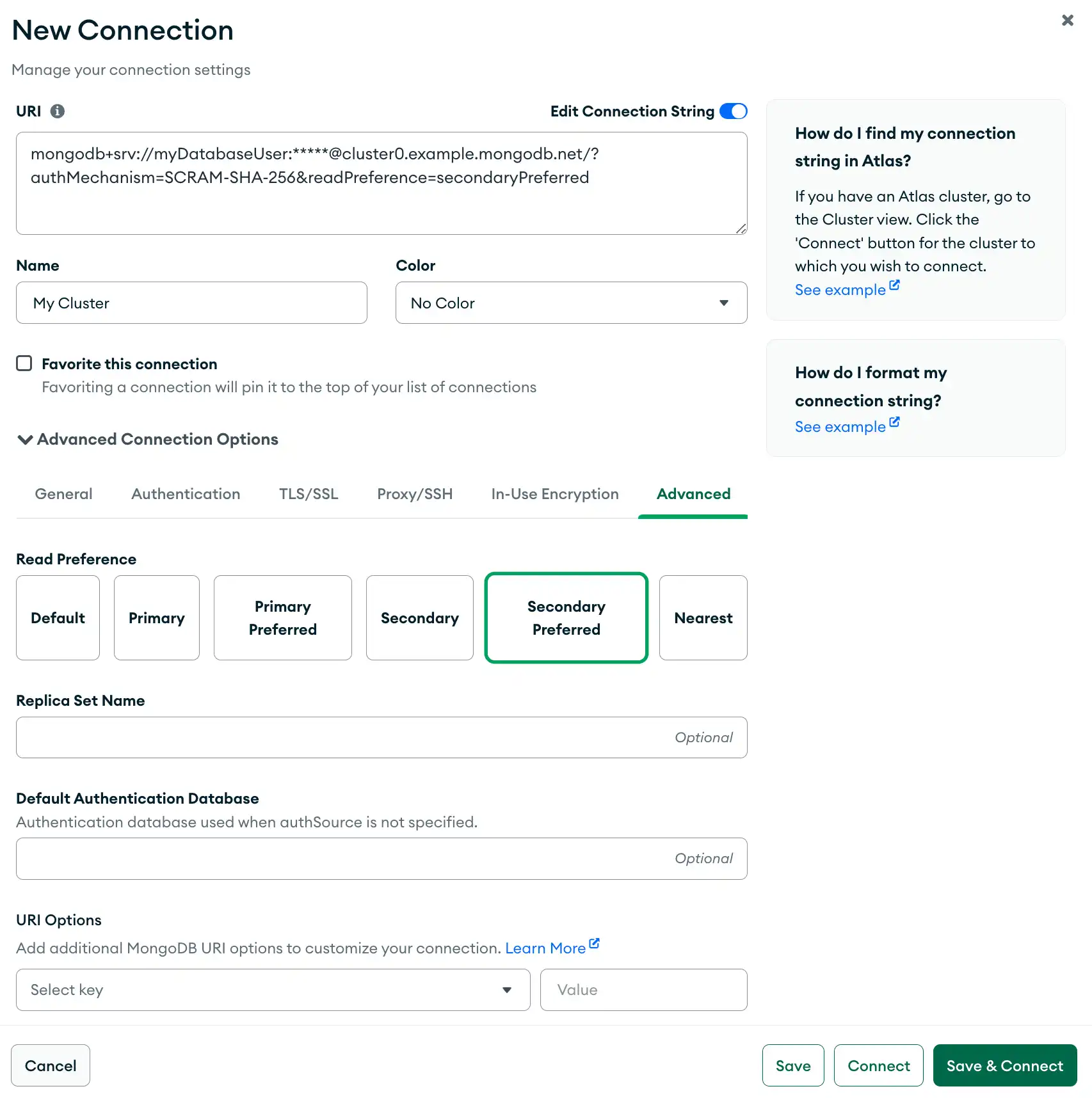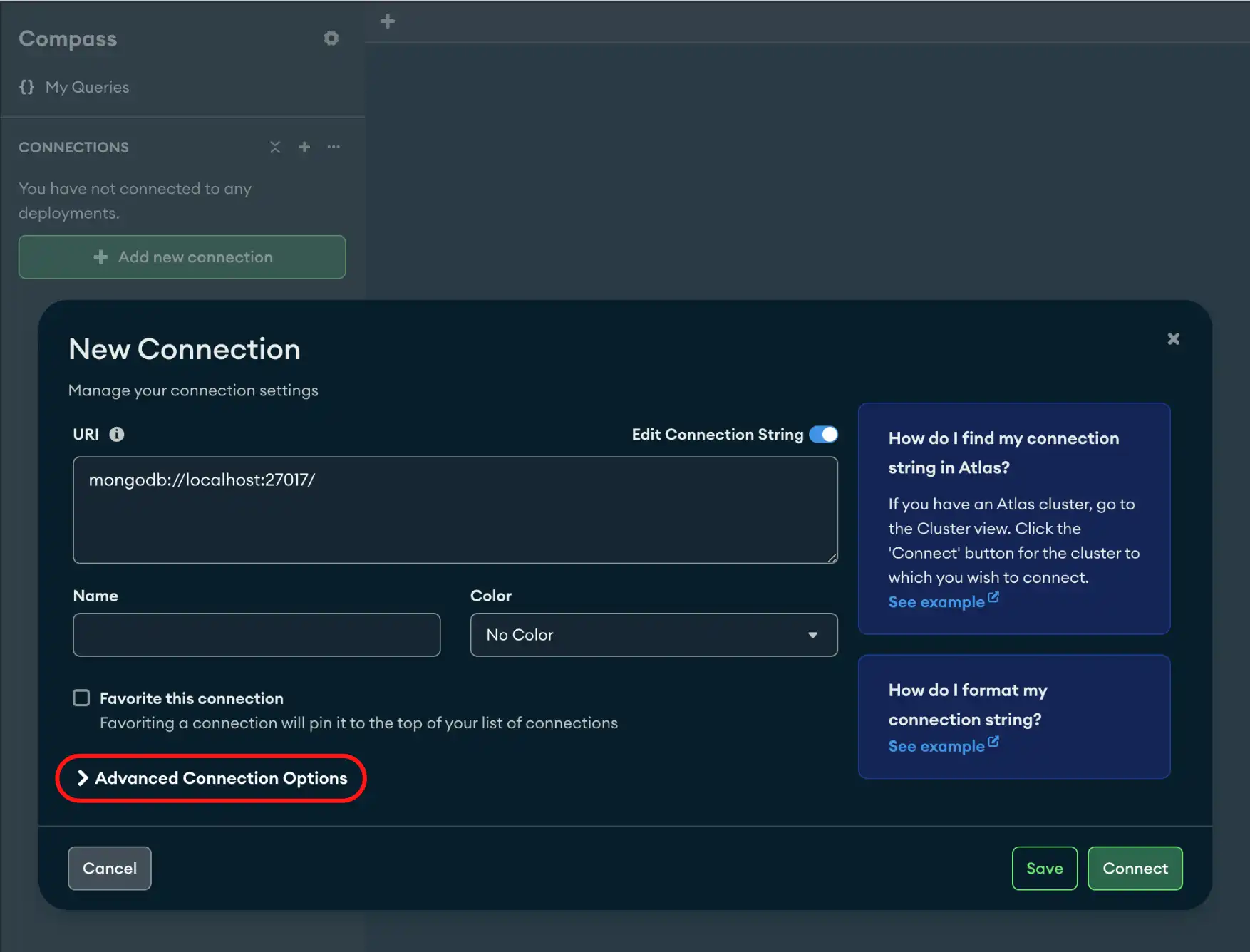The Advanced connection tab provides additional connection options for your deployment. These options can be used with the General, Authentication, TLS / SSL, and Proxy / SSH Tunnel connection options.
Procedure
Click the Advanced tab.
(Optional) Select a Read Preference from the following options:
Read Preference | Description |
|---|---|
Primary | Default mode. All operations read from the current replica set primary. If the primary is unavailable, the operation fails. |
Primary Preferred | Operations read from the primary unless the primary is unavailable. If the primary is unavailable, operations read from secondary members. |
Secondary | All operations read from the secondary members of the replica set. If the secondary is unavailable, the operation fails. |
Secondary Preferred | Operations read from the secondary unless the secondary is unavailable. If the secondary is unavailable, operations read from the primary on sharded clusters. |
Nearest | Operations read from a random eligible replica set member, irrespective of whether that member is a primary or secondary, based on a specified latency threshold. The operation considers the following when calculating latency:
|
Additional Optional Fields
Field | Description |
|---|---|
Replica Set Name | (Optional) Name of replica set. |
Default Authentication Database | (Optional) Authentication database used when authSource is not specified. For more information, see Authentication Options. |
URI Options | Additional options to customize your connection. You specify these options as key-value pairs, and Compass automatically adds the key-value pairs to the connection string. For more information, see Connection String Options. |
Tip
To disconnect from your deployment, see Disconnect from MongoDB.
Example
The following example specifies a connection with a read preference of Secondary Preferred in the Advanced tab. The Secondary Preferred read preference prevents queries from overloading the primary node.