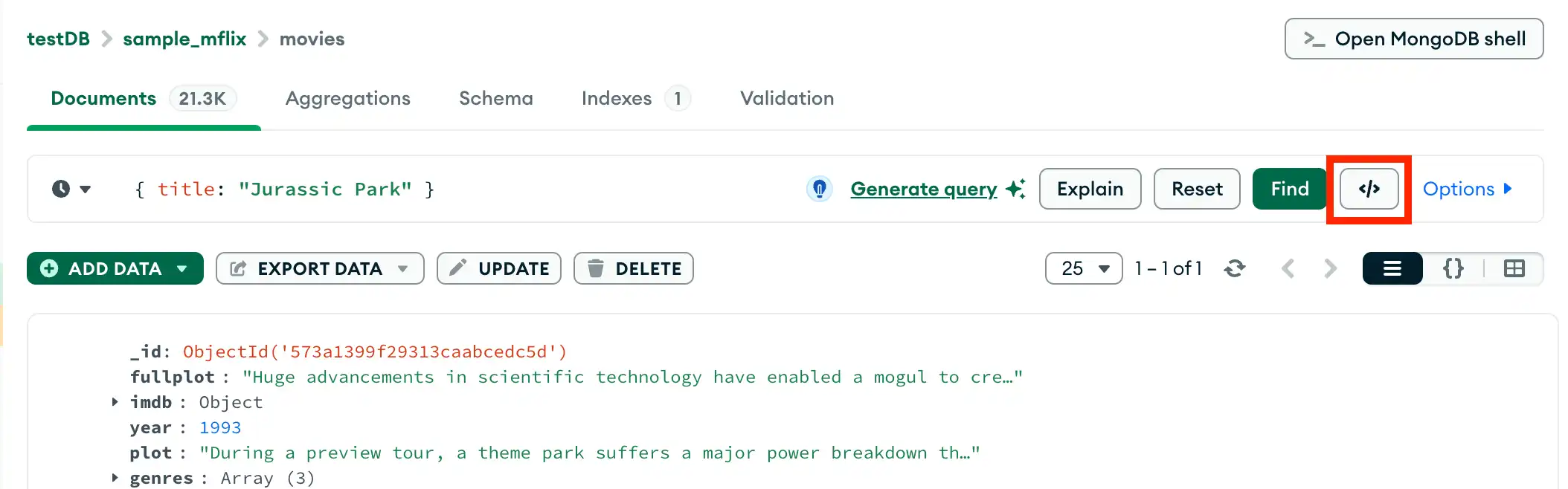You can export queries created in the query bar to one of the supported languages; Java, Node, C#, Python 3, Ruby, Go, Rust, and PHP. This feature allows you to reformat and use MongoDB Compass queries in your application.
Procedure
1
2
Select your export language
On the right side of the card, click the drop-down menu under Exported Query and select your desired programming language.
The My Query pane on the left of the export card displays your
pipeline in mongosh syntax. The Exported Query pane
to the right displays your pipeline in the selected programming language.
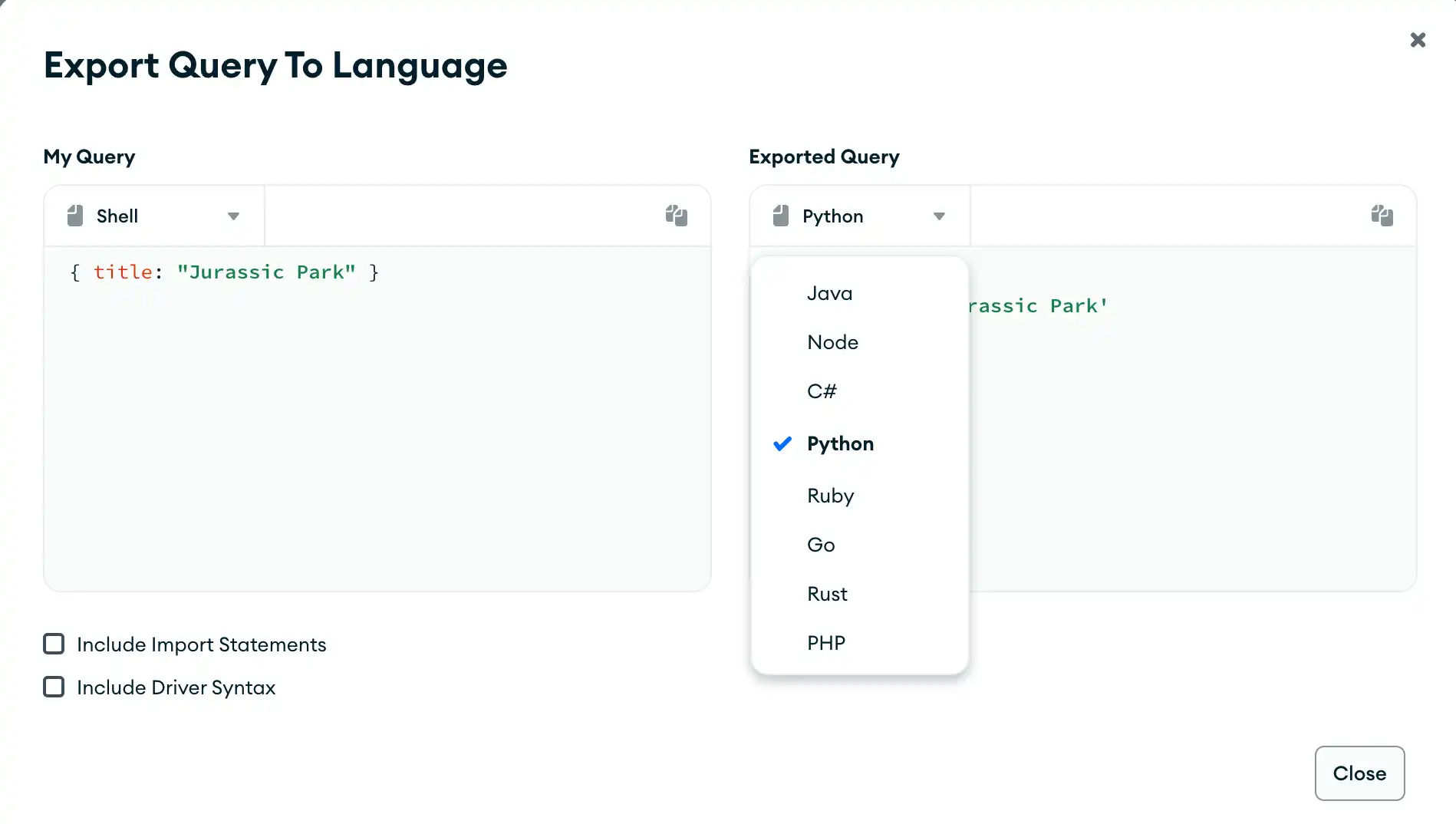
click to enlarge
3
4