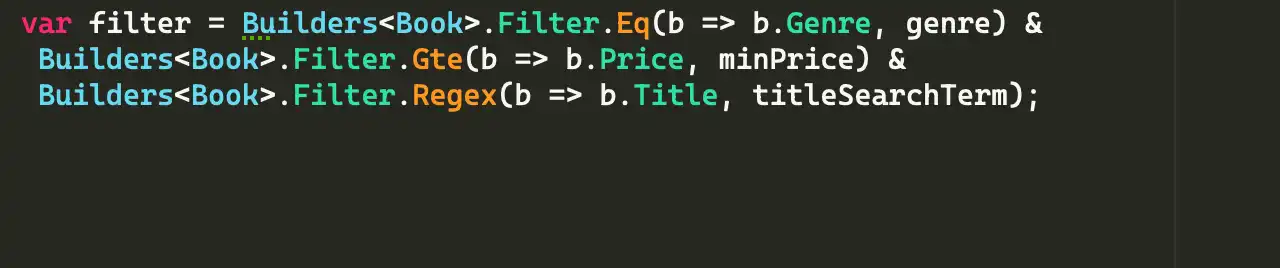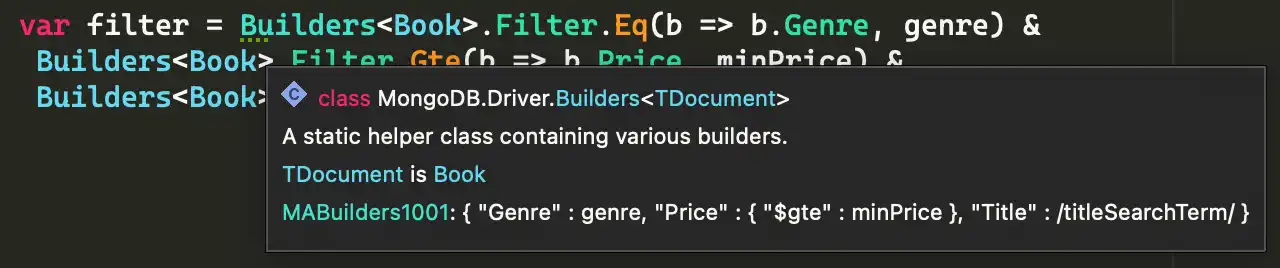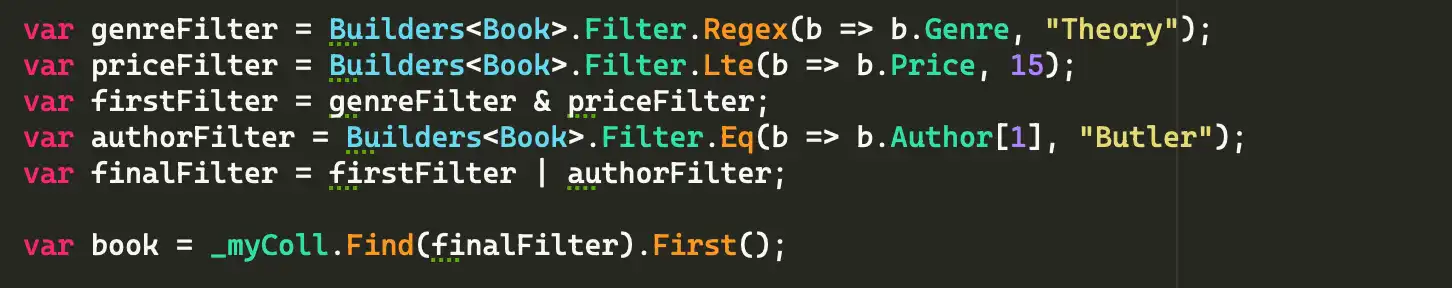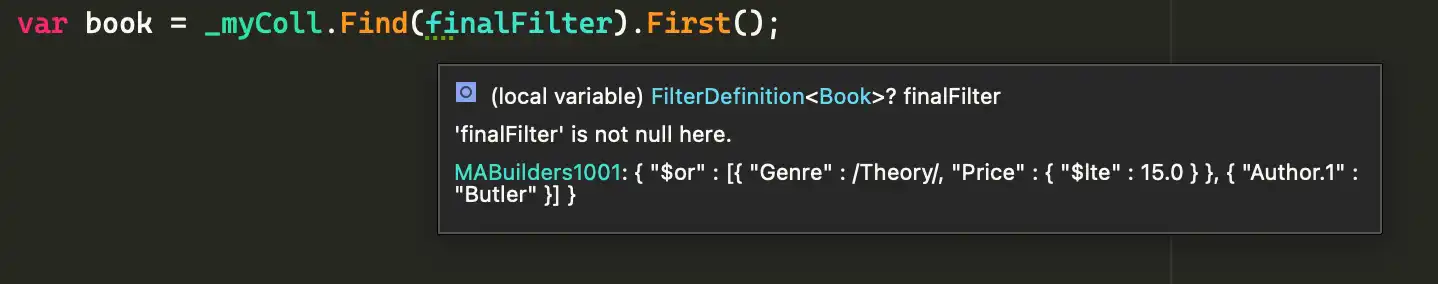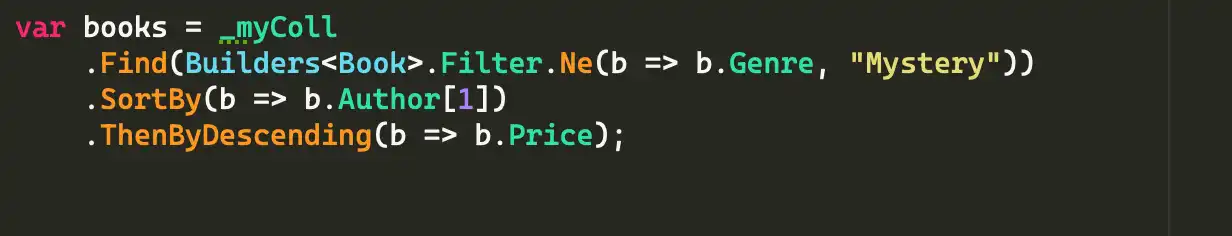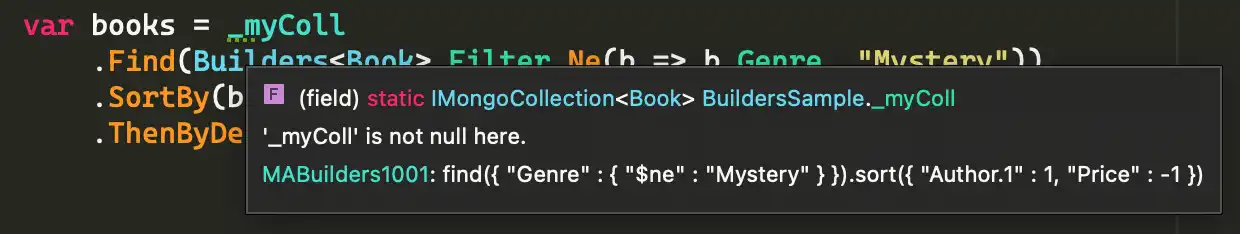Overview
A builder is a class provided by the .NET/C# driver to help you construct common operations like queries and updates.
To learn more about builders, see Operations with Builders in the .NET/C# driver documentation.
Translate into the MongoDB Query API
Use the C# Analyzer to translate your builder expressions into the MongoDB Query API. Click the following tabs to see an example of a builder expression and its corresponding MongoDB Query API translation:
var filter = Builders<Book>.Filter.Eq(b => b.Genre, genre) & Builders<Book>.Filter.Gte(b => b.Price, minPrice) & Builders<Book>.Filter.Regex(b => b.Title, titleSearchTerm);
{ "$and": [ { "Genre": genre }, { "Price": { "$gte": minPrice } }, { "Title": /titleSearchTerm/ } ] }
Note
Variable Names
The MongoDB Query API translations generated by the C# Analyzer contain variable names from your .NET/C# driver code. The .NET/C# driver replaces these variable names with their corresponding values when your application communicates with MongoDB.
Analyze Builders in Visual Studio
To analyze your builder expressions in Visual Studio, perform the following actions:
Install the C# Analyzer as described in the Install guide.
Write a builder expression with the .NET/C# driver
Move your mouse over the ... annotation beneath the first method of your builder expression to display an information message that contains the MongoDB Query API translation.
Simple Builder Expressions
Click on the following corresponding tab to see a builder expression with or without an information message displayed:
Track Builder Variables
The C# Analyzer supports builder variable tracking and composition. You can combine multiple builder expressions with logical operators and view the MongoDB Query API translation in the information message.
Click on the following corresponding tab to see a composed builder variable with or without an information message displayed:
Fluent API
The C# Analyzer supports the Fluent API using builder classes in the .NET/C# driver. You can create a sequence of chained builder methods and view the MongoDB Query API translation in the information message.
Click on the following corresponding tab to see an operation using chained builder methods with or without an information message displayed:
Tip
Error List Panel
If you are using Visual Studio for Windows, you can view the output from the C# Analyzer in the Error List window.
To learn more, see Error List Window from Microsoft.
Unsupported Builder Expressions
If your builder expression is not supported, the C# Analyzer outputs a
MABuilders2001 warning.
The following code snippet contains a builder expression that accesses the
unsupported Length property:
var filter = Builders<Movie>.Filter.Gt(m => m.Reviews.Length, 2);
The C# Analyzer shows an annotation on the unsupported expression and generates the following warning message:
Expression not supported: ArrayLength(m.Reviews).
The following screenshot shows the annotated code and the warning displayed when you hover over the annotation:
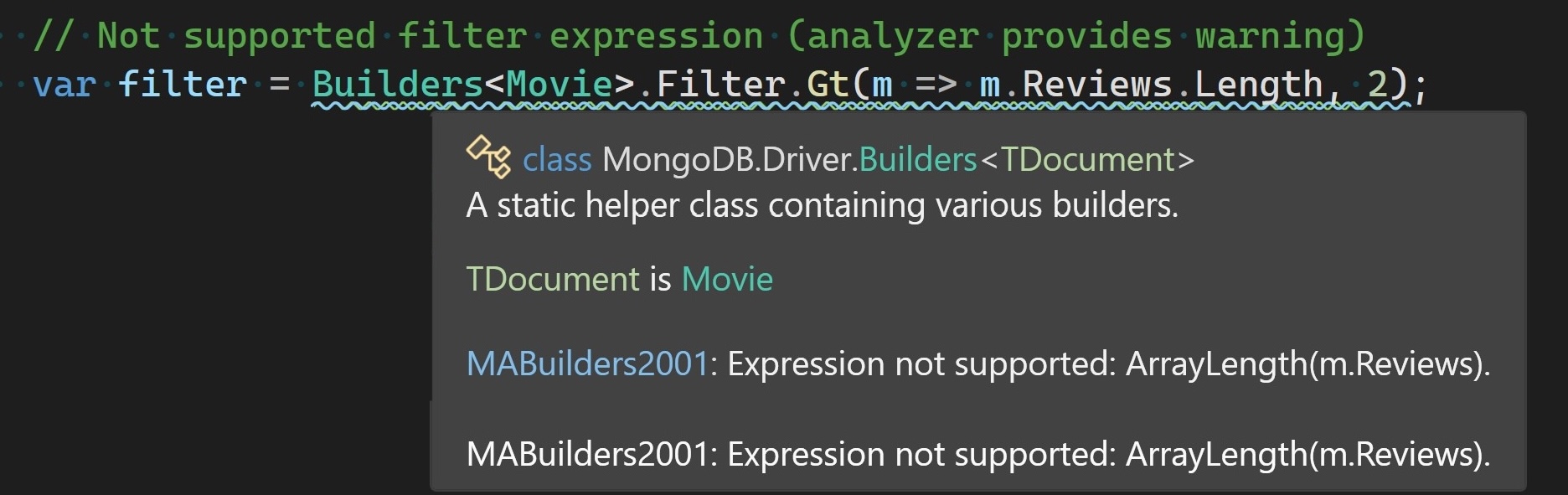
Tip
Error List Panel
If you are using Visual Studio for Windows, you can view the output from the C# Analyzer in the Error List window.
To learn more, see Error List Window from Microsoft.
To view more examples of unsupported builder expressions, see the MongoDB C# Analyzer Github repository.