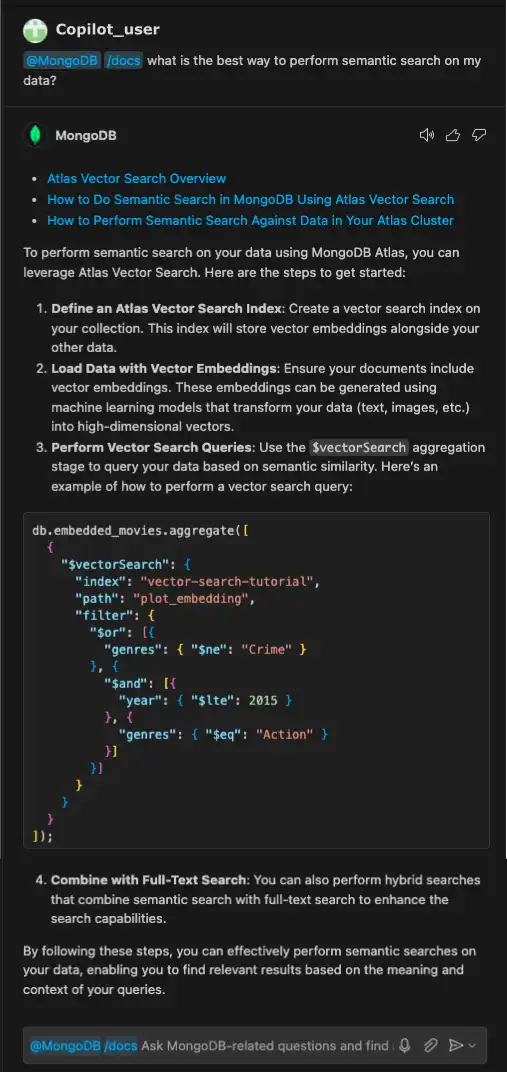The /docs command provides MongoDB-specific information,
supplemented by links to MongoDB Documentation. The MongoDB Extension for Github Copilot uses
Retrieval-Augmented Generation (RAG) to generate responses based on the
latest version of MongoDB Documentation.
Examples
The rest of this page illustrates example use cases for the /docs
command:
Instructional Questions
You can use the /docs command to ask how to perform specific
operations. The following prompt asks for information on creating an
index:
@MongoDB /docs How do I create an index?
The MongoDB Extension for Github Copilot first provides the following MongoDB documentation:
The generated response also contains information about creating an index and code examples:
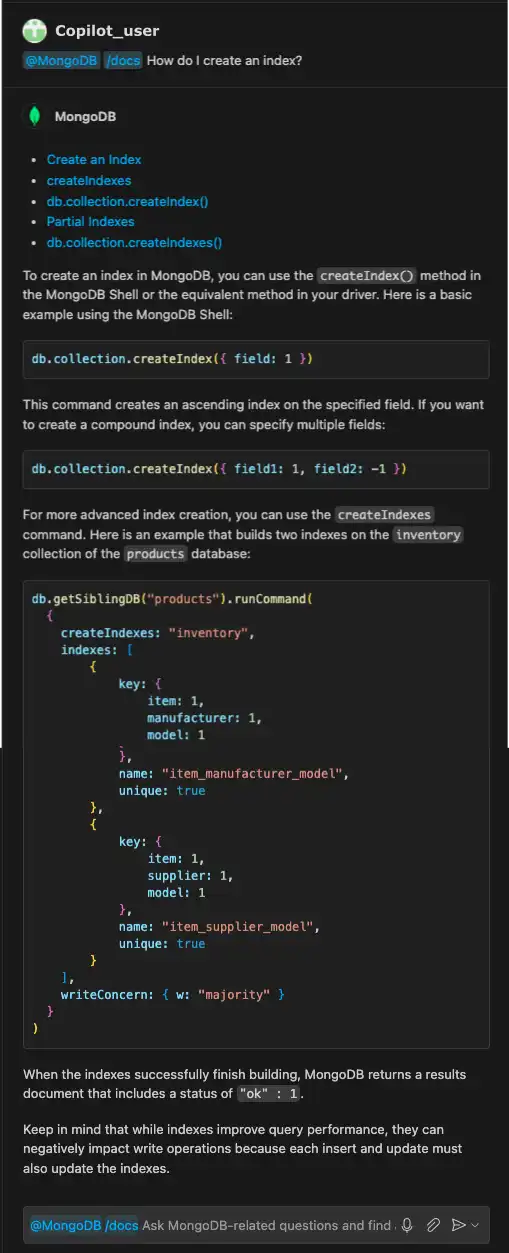
Strategic Questions
You can also use the /docs command to ask for operation
recommendations. The following prompt asks the MongoDB Extension for Github Copilot for a
recommendation on the best way to perform semantic search:
@MongoDB /docs what is the best way to perform semantic search on my data?
The generated response recommends using Atlas Vector Search and provides the following links to MongoDB documentation:
How to Do Semantic Search in MongoDB Using Atlas Vector Search
How to Perform Semantic Search Against Data in Your Atlas Cluster
The response also includes steps to get started with Atlas Vector Search, with a code example: