The /schema command provides information about your collection
schema by accessing your connected MongoDB deployment.
Example
This example uses the users collection in the Mflix Sample Database.
Each document in the collection has the following structure:
{ _id: { "$oid": "59b99db4cfa9a34dcd7885b6" }, name: "Ned Stark", email: "sean_bean@gameofthron.es", password: "$2b$12$UREFwsRUoyF0CRqGNK0LzO0HM/jLhgUCNNIJ9RJAqMUQ74crlJ1Vu" }
If you are connected to a MongoDB deployment that contains this collection, you can ask the MongoDB Extension for Github Copilot to show the schema of your collection:
@MongoDB /schema Can you show the schema for the sample_mflix.users collection?
GitHub Copilot uses the MongoDB Extension for Github Copilot to generate the following response:
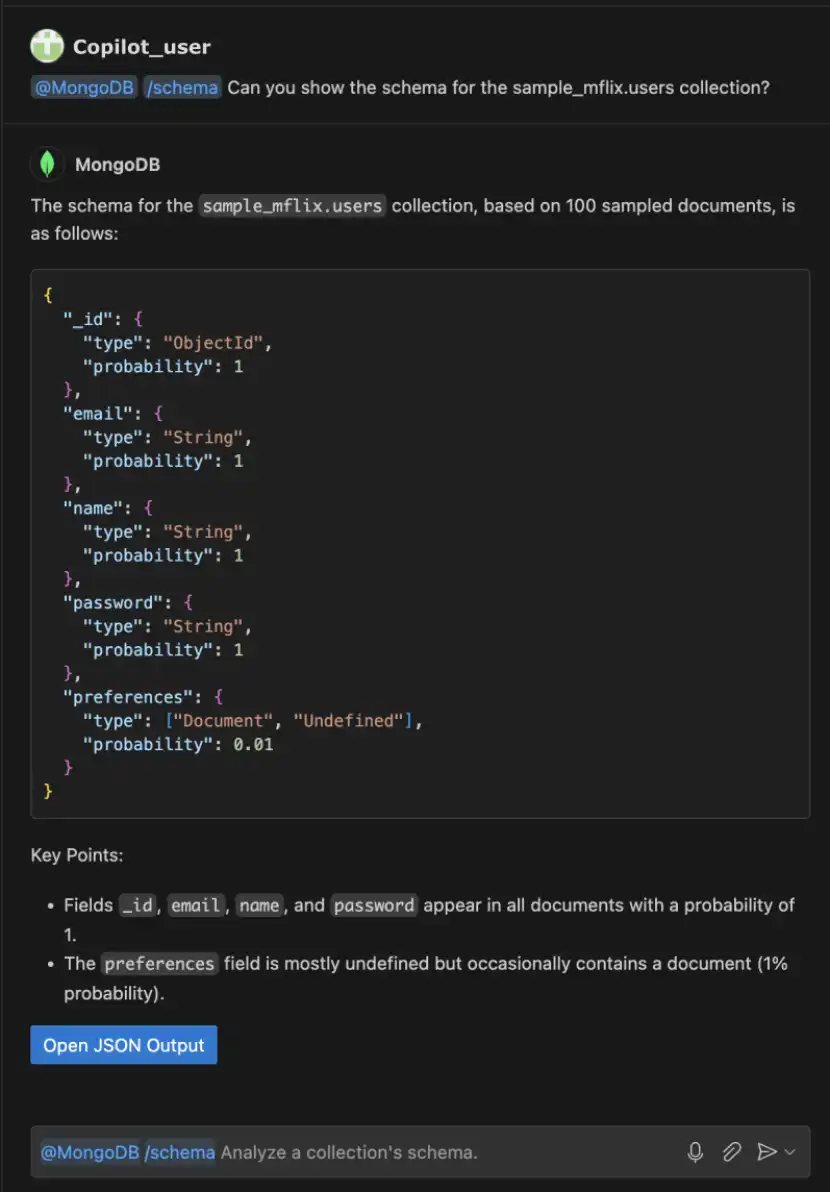
click to enlarge
After Copilot generates the response, you can open the output in JSON format.