View MongoDB Data
Create an application file
At the root level of your project, create a file called app.rb.
Paste the following contents into the app.rb file to
load the necessary gems and your configuration file:
require 'sinatra' require 'mongoid' Mongoid.load!(File.join(File.dirname(__FILE__), 'config', 'mongoid.yml'))
Generate a view
Create a view to display your data in a specified way by using HTML and Ruby.
At the root level of your project, create a directory
called views. Then, create a file called
list_restaurants.erb. Paste the following code into the
list_restaurants.erb file:
<!DOCTYPE html> <html> <head> <title>Restaurants List</title> </head> <body> <h1>Restaurants List</h1> <table border="1"> <tr> <th>Name</th> <th>Cuisine</th> <th>Borough</th> </tr> <% @restaurants.each do |restaurant| %> <tr> <td><%= restaurant.name %></td> <td><%= restaurant.cuisine %></td> <td><%= restaurant.borough %></td> </tr> <% end %> </table> </body> </html>
Add a web route
In the app.rb file, add a get route called
list_restaurants, as shown in the following code:
get '/list_restaurants' do @restaurants = Restaurant .where(name: /earth/i) erb :list_restaurants end
This route retrieves Restaurant documents in which the value of
the name field contains the string "earth". The route
uses the list_restaurants view to render the results.
(Optional) View your results as JSON documents
Instead of generating a view to render your results, you can
use the to_json method to display your results in JSON
format.
Replace the list_restaurants route in the app.rb file with
the following code to return the results as JSON documents:
get '/list_restaurants' do restaurants = Restaurant .where(name: /earth/i) restaurants.to_json end
Start your Sinatra application
Run the following command from the application root directory to start your Ruby web server:
bundle exec ruby app.rb
After the server starts, it outputs the following message
indicating that the application is running on port 4567:
[2024-10-01 12:36:49] INFO WEBrick 1.8.2 [2024-10-01 12:36:49] INFO ruby 3.2.5 (2024-07-26) [arm64-darwin23] == Sinatra (v4.0.0) has taken the stage on 4567 for development with backup from WEBrick [2024-10-01 12:36:49] INFO WEBrick::HTTPServer#start: pid=79176 port=4567
View the restaurant data
Open the URL http://localhost:4567/list_restaurants in your web browser. The page shows a list of restaurants and details about each of them:
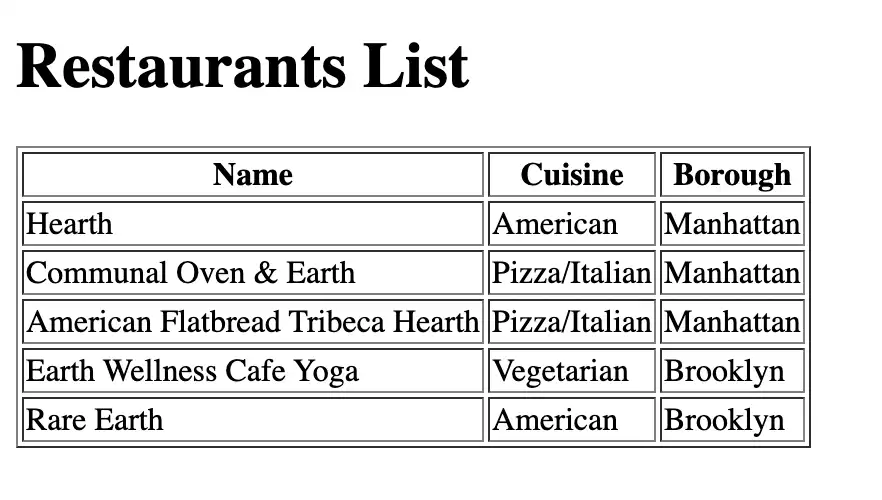
Note
If you run into issues, ask for help in the MongoDB Community Forums or submit feedback by using the Feedback button in the upper right corner of the page.