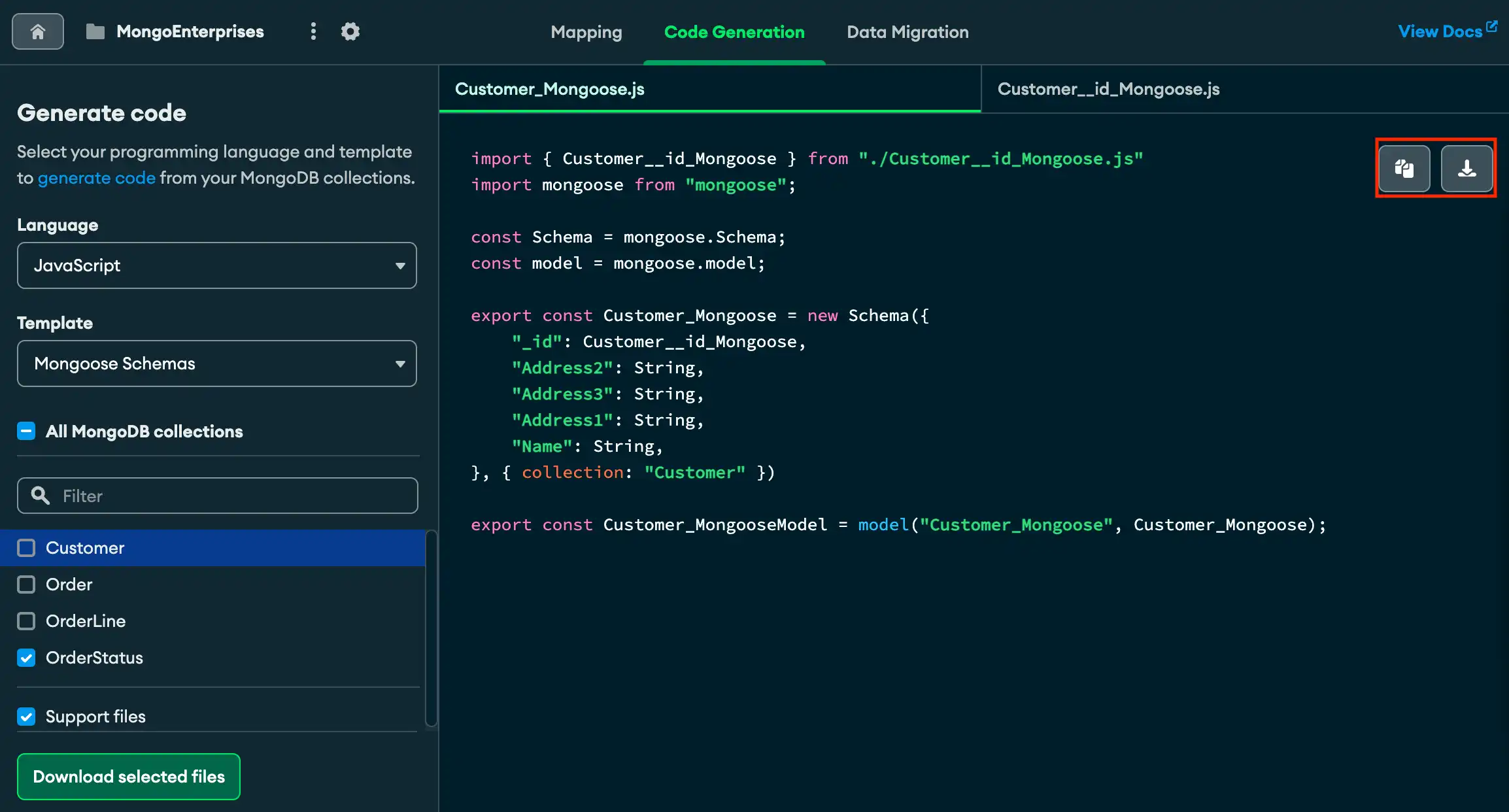Download Single Code Files
On this page
Code Generation is a feature built into Relational Migrator that helps automatically generate code files for your applications connected to MongoDB. This page details how to generate and download individual code files.
About this Task
Some templates also generate additional files which are not specific to a MongoDB collection. These files are called Support files. Click the Support files check box to indicate if you would like these files included in your downloads.
Steps
You can view, download, or copy a single collections code file.
Navigate to the Code Generation screen, in the left Generate code pane.
Select a Language.
Select a Template.
(Optional) Enter a keyword in the Filter text box to filter the MongoDB collections.
Click the MongoDB collection name.
A tab displays for each code file. More than one code file per collection may be generated depending on the template.
Click the Copy or Download buttons in the target code file to download or copy that files contents.