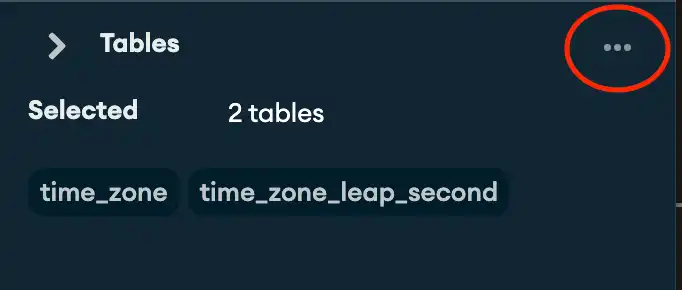Move Entities
On this page
You can select one or more entities and move them to a different diagram. You can move the entities to a newly created diagram or to a different existing diagram. Moving entities lets you customize diagrams to help you visualize the different ways your data can be represented in MongoDB.
Steps
Select the entities you want to move.
To view commands for your entities, click the ellipsis menu in the right pane.
![Entity Pane]()
Note
You can also right-click the entities to view commands.
Click Move entities to.
Choose how to move the entities.
You can choose to move your entities to an existing diagram or you can choose to create a new diagram to move your entities to.
Move the entities to the selected diagram.
The selected entities are hidden in the original diagram and are displayed in the diagram they are moved to.
If you selected an existing diagram, the moved entities are displayed with the other pre-existing entities in the diagram.
If you selected Create new diagram, only the moved entities are displayed.