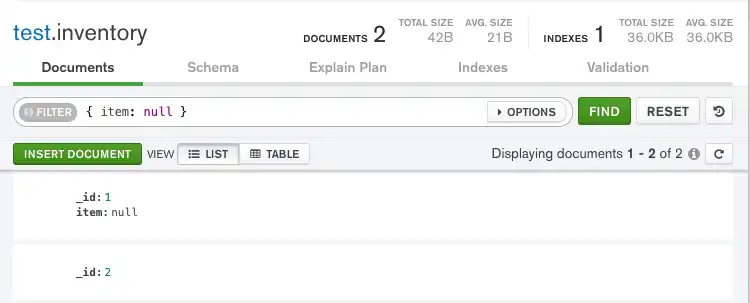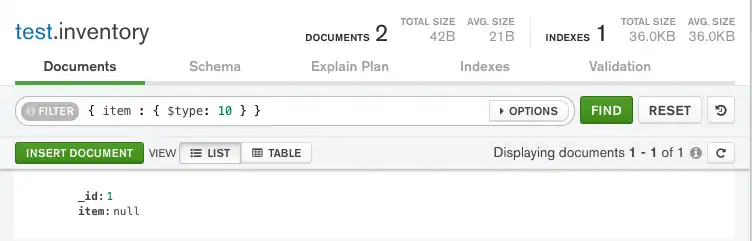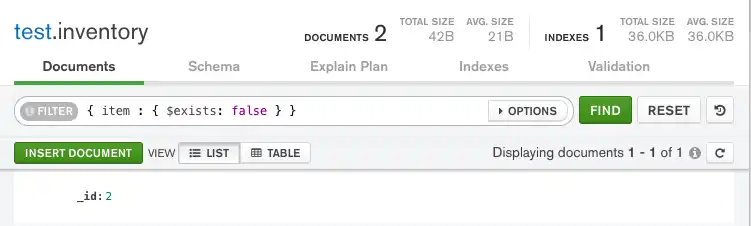次の方法を使用して、MongoDB で null または欠落しているフィールドをクエリできます。
プログラミング言語のドライバー。
MongoDB Atlas UI。詳細については、「MongoDB Atlas を使用した Null または欠落フィールドのクエリ」を参照してください。
➤ 右上の [言語選択] ドロップダウンメニューを使用して、以下の例の言語を設定するか、MongoDB Compass を選択します。
MongoDB の各種クエリ演算子は、null 値を異なる方法で処理します。
このページでは、 db.collection.find()メソッドを使用してnull値に対してmongoshで実行されるクエリ操作の例を取りあげます。
このページの例では、inventory コレクションを使用しています。MongoDB インスタンスのテスト データベースに接続し、inventory コレクションを作成します。
このページでは MongoDB Compass を使用して、null 値をクエリする操作の例を紹介しています。
このページの例では、inventory コレクションを使用しています。MongoDB インスタンスのテスト データベースに接続し、inventory コレクションを作成します。
このページではnull mongoc_collection_find_with_opts を使用して、 値に対して実行されるクエリ操作の例を取りあげます。
このページの例では、inventory コレクションを使用しています。MongoDB インスタンスのテスト データベースに接続し、inventory コレクションを作成します。
このページでは、MongoCollection.Find() メソッドを使用して、MongoDB C# ドライバー でnull 値をクエリする操作の例を紹介しています。
このページの例では、inventory コレクションを使用しています。MongoDB インスタンスのテスト データベースに接続し、inventory コレクションを作成します。
このページでは、Collection.Find 関数を使用して、MongoDB Go Driver で null 値をクエリする操作の例を紹介しています。
このページの例では、inventory コレクションを使用しています。MongoDB インスタンスのテスト データベースに接続し、inventory コレクションを作成します。
このページではnull com.mongodb.reactivestreams を使用して、 値に対して実行されるクエリ操作の例を取りあげます。クライアント.MongoCollection.find メソッドを使用した、 MongoDB Java Reactive Streams ドライバー でのクエリ操作の例を取り上げます。
このページの例では、inventory コレクションを使用しています。MongoDB インスタンスのテスト データベースに接続し、inventory コレクションを作成します。
このページではnull com.mongodb を使用して、 値に対して実行されるクエリ操作の例を取りあげます。 MongoDB Java同期ドライバー のクライアント.MongoCollection.find メソッド。
Tip
ドライバーが提供する com.mongodb.client.model.Filters ヘルパー メソッドを使用すると、フィルター ドキュメントの作成が簡単になります。このページでは、これらのメソッドを使用してフィルター ドキュメントを作成する例を紹介します。
このページの例では、inventory コレクションを使用しています。MongoDB インスタンスのテスト データベースに接続し、inventory コレクションを作成します。
このページでは MongoCollection.find() メソッドを使用して、null 値に対して実行されるクエリ操作の例を取りあげます。MongoDB Kotlinコルーチン ドライバー で実行されるクエリ操作の例を取りあげます。
Tip
ドライバーが提供する com.mongodb.client.model.Filters ヘルパー メソッドを使用すると、フィルター ドキュメントの作成が簡単になります。このページでは、これらのメソッドを使用してフィルター ドキュメントを作成する例を紹介します。
このページの例では、inventory コレクションを使用しています。MongoDB インスタンスのテスト データベースに接続し、inventory コレクションを作成します。
このページでは、motor.motor_asyncio.AsyncIOMotorCollection.find メソッドを使用して、Motor ドライバでnull 値をクエリする操作の例を紹介しています。
このページの例では、inventory コレクションを使用しています。MongoDB インスタンスのテスト データベースに接続し、inventory コレクションを作成します。
このページでは Collection.find() メソッドを使用して、null 値に対してメソッドを使用した、MongoDB Node.jsドライバーでのクエリ操作の例を取り上げます。
このページの例では、inventory コレクションを使用しています。MongoDB インスタンスのテスト データベースに接続し、inventory コレクションを作成します。
このページではnull MongoDB PHP ライブラリ でMongoDB\\Collection::find() メソッドを使用して 値に対して実行されるクエリ操作の例を取りあげます。
このページの例では、inventory コレクションを使用しています。MongoDB インスタンスのテスト データベースに接続し、inventory コレクションを作成します。
このページでは pymongo.collection.Collection.find メソッドを使用して、PyMongo Python ドライバーで null 値をクエリする操作の例を紹介しています。
このページの例では、inventory コレクションを使用しています。MongoDB インスタンスのテスト データベースに接続し、inventory コレクションを作成します。
このページでは MongoDB ::Collection::find()メソッドを使用して、 null値に対してMongoDB Ruby ドライバー で実行されるクエリ操作の例を取りあげます。
このページの例では、inventory コレクションを使用しています。MongoDB インスタンスのテスト データベースに接続し、inventory コレクションを作成します。
このページでは Collection.find() メソッドを使用して、null 値に対して メソッドを使用した、配列フィールドにおける MongoDB Scala ドライバーでのクエリ操作の例を取り上げます。
このページの例では、inventory コレクションを使用しています。MongoDB インスタンスのテスト データベースに接続し、inventory コレクションを作成します。
重要
MongoDB Shell で null を使用して、MongoDB内の null または欠落しているフィールドをクエリします。
重要
MongoDB Compassで null を使用して、MongoDB内の null または欠落しているフィールドをクエリします。
重要
MongoDB C ドライバーでBCON_NULLを使用して、MongoDB 内のnullまたは欠落しているフィールドをクエリします。
重要
MongoDB C# ドライバーで BsonNull.Value を使用して、MongoDB 内の null または欠落しているフィールドにクエリを実行できます。
重要
MongoDB Go ドライバーで nil を使用して、MongoDB 内の null または欠落しているフィールドに対してクエリを実行できます。
重要
Java Reactive Streams ドライバーで null を使用して、MongoDB内の null または欠落しているフィールドをクエリします。
重要
Javaドライバーで null を使用して、MongoDB内の null または欠落しているフィールドをクエリします。
重要
Kotlin コルーチン ドライバーでnullを使用して、MongoDB 内のnullまたは欠落しているフィールドをクエリします。
重要
MongoDBで null または欠落しているフィールドをクエリするために、Motorドライバで None を使用します。
重要
ノード.jsドライバーで null を使用して、MongoDB内の null または欠落しているフィールドをクエリします。
重要
MongoDB PHPドライバーで null を使用して、 MongoDB内の null または欠落しているフィールドをクエリします。
重要
MongoDBで null または欠落しているフィールドをクエリするために、PyMongo Pythonドライバで None を使用します。
重要
MongoDB Ruby ドライバーでnilを使用して、MongoDB 内のnullまたは欠落しているフィールドをクエリします。
重要
MongoDB Scala ドライバーでBsonNull()を使用して、MongoDB 内のnullまたは欠落しているフィールドをクエリします。
db.inventory.insertMany([ { _id: 1, item: null }, { _id: 2 } ])
[ { "_id": 1, "item": null }, { "_id": 2 } ]
MongoDB Compass でドキュメントを挿入する手順については、「ドキュメントの挿入」を参照してください。
mongoc_collection_t *collection; mongoc_bulk_operation_t *bulk; bson_t *doc; bool r; bson_error_t error; bson_t reply; collection = mongoc_database_get_collection (db, "inventory"); bulk = mongoc_collection_create_bulk_operation_with_opts (collection, NULL); doc = BCON_NEW ( "_id", BCON_INT64 (1), "item", BCON_NULL); r = mongoc_bulk_operation_insert_with_opts (bulk, doc, NULL, &error); bson_destroy (doc); if (!r) { MONGOC_ERROR ("%s\n", error.message); goto done; } doc = BCON_NEW ("_id", BCON_INT64 (2)); r = mongoc_bulk_operation_insert_with_opts (bulk, doc, NULL, &error); bson_destroy (doc); if (!r) { MONGOC_ERROR ("%s\n", error.message); goto done; } /* "reply" is initialized on success or error */ r = (bool) mongoc_bulk_operation_execute (bulk, &reply, &error); if (!r) { MONGOC_ERROR ("%s\n", error.message); }
var documents = new[] { new BsonDocument { { "_id", 1 }, { "item", BsonNull.Value } }, new BsonDocument { { "_id", 2 } } }; collection.InsertMany(documents);
docs := []any{ bson.D{ {"_id", 1}, {"item", nil}, }, bson.D{ {"_id", 2}, }, } result, err := coll.InsertMany(context.TODO(), docs)
Publisher<Success> insertManyPublisher = collection.insertMany(asList( Document.parse("{'_id': 1, 'item': null}"), Document.parse("{'_id': 2}") ));
collection.insertMany(asList( Document.parse("{'_id': 1, 'item': null}"), Document.parse("{'_id': 2}") ));
collection.insertMany( listOf( Document("_id", 1) .append("item", null), Document("_id", 2) ) )
await db.inventory.insert_many([{"_id": 1, "item": None}, {"_id": 2}])
await db.collection('inventory').insertMany([{ _id: 1, item: null }, { _id: 2 }]);
$insertManyResult = $db->inventory->insertMany([ ['_id' => 1, 'item' => null], ['_id' => 2], ]);
db.inventory.insert_many([{"_id": 1, "item": None}, {"_id": 2}])
client[:inventory].insert_many([{ _id: 1, item: nil }, { _id: 2 }])
collection.insertMany(Seq( Document("""{"_id": 1, "item": null}"""), Document("""{"_id": 2}""") )).execute()
等価フィルター
{ item : null } クエリでは、値が null である item フィールドを含むか、または item フィールドを含まないといういずれかの条件に一致するドキュメントを絞り込みます。
{ item : null } クエリでは、値が null である item フィールドを含むか、または item フィールドを含まないといういずれかの条件に一致するドキュメントを絞り込みます。
{ item, BCON_NULL } クエリでは、値が null である item フィールドを含むか、または item フィールドを含まないといういずれかの条件に一致するドキュメントを絞り込みます。
Eq("item", BsonNull.Value)FilterDefinitionBuilder.Eq() メソッドを使用するitem クエリは、値が である フィールドを含む、null またはitem フィールドを含まないといういずれかの条件に一致するドキュメントを絞り込みます。
item => nil クエリでは、値が nil である item フィールドを含むか、または item フィールドを含まないといういずれかの条件に一致するドキュメントを絞り込みます。
eq("item", null) クエリでは、値が null である item フィールドを含むか、または item フィールドを含まないといういずれかの条件に一致するドキュメントを絞り込みます。
eq("item", null) クエリでは、値が null である item フィールドを含むか、または item フィールドを含まないといういずれかの条件に一致するドキュメントを絞り込みます。
eq("item", null) クエリでは、値が null である item フィールドを含むか、または item フィールドを含まないといういずれかの条件に一致するドキュメントを絞り込みます。
{ item : None } クエリでは、値が null である item フィールドを含むか、または item フィールドを含まないといういずれかの条件に一致するドキュメントを絞り込みます。
{ item : null } クエリでは、値が null である item フィールドを含むか、または item フィールドを含まないといういずれかの条件に一致するドキュメントを絞り込みます。
[ item => undef ] クエリでは、値が null である item フィールドを含むか、または item フィールドを含まないといういずれかの条件に一致するドキュメントを絞り込みます。
{ item : None } クエリでは、値が null である item フィールドを含むか、または item フィールドを含まないといういずれかの条件に一致するドキュメントを絞り込みます。
{ item => nil } クエリでは、値が nil である item フィールドを含むか、または item フィールドを含まないといういずれかの条件に一致するドキュメントを絞り込みます。
equal("item", BsonNull) クエリでは、値が null である item フィールドを含むか、または item フィールドを含まないといういずれかの条件に一致するドキュメントを絞り込みます。
db.inventory.find( { item: null } )
mongoc_collection_t *collection; bson_t *filter; mongoc_cursor_t *cursor; collection = mongoc_database_get_collection (db, "inventory"); filter = BCON_NEW ("item", BCON_NULL); cursor = mongoc_collection_find_with_opts (collection, filter, NULL, NULL);
var filter = Builders<BsonDocument>.Filter.Eq("item", BsonNull.Value); var result = collection.Find(filter).ToList();
cursor, err := coll.Find( context.TODO(), bson.D{ {"item", nil}, })
FindPublisher<Document> findPublisher = collection.find(eq("item", null));
FindIterable<Document> findIterable = collection.find(eq("item", null));
val findFlow = collection .find(eq("item", null))
cursor = db.inventory.find({"item": None})
const cursor = db.collection('inventory').find({ item: null });
$cursor = $db->inventory->find(['item' => null]);
cursor = db.inventory.find({"item": None})
client[:inventory].find(item: nil)
var findObservable = collection.find(equal("item", BsonNull()))
このクエリは、コレクション内の両方のドキュメントを返します。
非等価フィルター
存在 し、かつ null 以外 のフィールドをクエリするには、{ $ne
: null } フィルターを使用します。{ item : { $ne : null } } クエリは、itemフィールドが存在し、かつ、null 以外の値を持つドキュメントに一致します。
db.inventory.find( { item: { $ne : null } } )
{ item: { $ne : null } }
filter = BCON_NEW ("item", BCON_NULL); cursor = mongoc_collection_find_with_opts (collection, filter, NULL, NULL);
var filter = Builders<BsonDocument>.Filter.Ne("item", BsonNull.Value); var result = collection.Find(filter).ToList();
cursor, err := coll.Find( context.TODO(), bson.D{ {"item", bson.D{"$ne": nil}}, })
db.inventory.find( { item: { $ne : null} } )
collection.find(ne("item", null));
collection.find(ne("item", null))
cursor = db.inventory.find( { "item": { "$ne": None } } )
const cursor = db.collection('inventory') .find({ item: { $ne : null } });
$cursor = $db->inventory->find(['item' => ['$ne' => null ]]);
cursor = db.inventory.find( { "item": { "$ne": None } } )
client[:inventory].find(item: { '$ne' => nil })
collection.find($ne("item", null));
型チェック
{ item : { $type: 10 } } クエリが一致するのは、値が null である item フィールドを含むドキュメントのみです。つまり、item フィールドの値は BSON 型 Null(BSON 型 10)です。
{ item : { $type: 10 } } クエリが一致するのは、値が null である item フィールドを含むドキュメントのみです。つまり、item フィールドの値は BSON 型 Null(BSON 型 10)です。
{ item, { $type, BCON_NULL } } クエリが一致するのは、値が null である item フィールドを含むドキュメントのみです。つまり、item フィールドの値は BSON 型 Null(BSON 型 10)です。
Type("item", BsonType.Null)FilterDefinitionBuilder.Type() メソッドを使用する itemクエリは、値が であるnull フィールドを含むドキュメントのみと一致します。itemフィールドの値はBSON Type Null(BSON Type 10)です。
次のクエリは、値が BSON 型 Null(BSON 型 10)である item フィールドを含むというドキュメントのみに一致します。
type("item", BsonType.NULL) クエリが一致するのは、値が null である item フィールドを含むドキュメントのみです。つまり、item フィールドの値は BSON 型 Null(BSON 型 10)です。
type("item", BsonType.NULL) クエリが一致するのは、値が null である item フィールドを含むドキュメントのみです。つまり、item フィールドの値は BSON 型 Null(BSON 型 10)です。
type("item", BsonType.NULL)クエリは、値がnullであるitemフィールドを含むドキュメントのみと一致します。 つまり、 itemフィールドの値はBSON Type Null (BSON Type 10 )です。
{ item : { $type: 10 } } クエリが一致するのは、値が null である item フィールドを含むドキュメントのみです。つまり、item フィールドの値は BSON 型 Null(BSON 型 10)です。
{ item : { $type: 10 } } クエリが一致するのは、値が null である item フィールドを含むドキュメントのみです。つまり、item フィールドの値は BSON 型 Null(BSON 型 10)です。
[ item => [ $type => 10 ] ] クエリが一致するのは、値が null である item フィールドを含むドキュメントのみです。つまり、item フィールドの値は BSON 型 Null(BSON 型 10)です。
{ item : { $type: 10 } } クエリが一致するのは、値が null である item フィールドを含むドキュメントのみです。つまり、item フィールドの値は BSON 型 Null(BSON 型 10)です。
{ item => { $type => 10 } } クエリが一致するのは、値が null である item フィールドを含むドキュメントのみです。つまり、item フィールドの値は BSON 型 Null(BSON 型 10)です。
type("item", BsonType.NULL) クエリが一致するのは、値が null である itemフィールドを含むドキュメントのみです。つまり、itemフィールドの値はBSON Type Null(BSON Type 10)です。
db.inventory.find( { item : { $type: 10 } } )
mongoc_collection_t *collection; bson_t *filter; mongoc_cursor_t *cursor; collection = mongoc_database_get_collection (db, "inventory"); filter = BCON_NEW ( "item", "{", "$type", BCON_INT64 (10), "}"); cursor = mongoc_collection_find_with_opts (collection, filter, NULL, NULL);
var filter = Builders<BsonDocument>.Filter.Type("item", BsonType.Null); var result = collection.Find(filter).ToList();
cursor, err := coll.Find( context.TODO(), bson.D{ {"item", bson.D{ {"$type", 10}, }}, })
findPublisher = collection.find(type("item", BsonType.NULL));
findIterable = collection.find(type("item", BsonType.NULL));
val findFlow = collection .find(type("item", BsonType.NULL))
cursor = db.inventory.find({"item": {"$type": 10}})
const cursor = db.collection('inventory').find({ item: { $type: 10 } });
$cursor = $db->inventory->find(['item' => ['$type' => 10]]);
cursor = db.inventory.find({"item": {"$type": 10}})
client[:inventory].find(item: { '$type' => 10 })
findObservable = collection.find(bsonType("item", BsonType.NULL))
このクエリは、itemフィールドに null 値があるドキュメントのみを返します。
有無のチェック
次の例では、フィールドを含まないドキュメントをクエリします。
{ item : { $exists: false } } クエリでは、item フィールドを含まないという条件と一致するドキュメントを絞り込みます。
{ item : { $exists: false } } クエリでは、item フィールドを含まないという条件と一致するドキュメントを絞り込みます。
{ item, { $exists, BCON_BOOL (false) } } クエリでは、item フィールドを含まないという条件と一致するドキュメントを絞り込みます。
Exists("item", false) クエリは、FilterDefinitionBuilder.Exists() メソッドを使用して、item フィールドを含まないドキュメントに一致させます:
bson.D{{"item", bson.D{{"$exists", false}}}} クエリでは、item フィールドを含まないという条件と一致するドキュメントを絞り込みます。
exists("item", false) クエリでは、item フィールドを含まないという条件と一致するドキュメントを絞り込みます。
exists("item", false) クエリでは、item フィールドを含まないという条件と一致するドキュメントを絞り込みます。
exists("item", false) クエリでは、item フィールドを含まないという条件と一致するドキュメントを絞り込みます。
{ item : { $exists: False } } クエリでは、item フィールドを含まないという条件と一致するドキュメントを絞り込みます。
{ item : { $exists: false } } クエリでは、item フィールドを含まないという条件と一致するドキュメントを絞り込みます。
[ item => [ $exists => false ] ] クエリでは、item フィールドを含まないという条件と一致するドキュメントを絞り込みます。
{ item : { $exists: False } } クエリでは、item フィールドを含まないという条件と一致するドキュメントを絞り込みます。
{ item => { $exists => false } } クエリでは、item フィールドを含まないという条件と一致するドキュメントを絞り込みます。
exists("item", exists = false) クエリでは、item フィールドを含まないという条件と一致するドキュメントを絞り込みます。
db.inventory.find( { item : { $exists: false } } )
mongoc_collection_t *collection; bson_t *filter; mongoc_cursor_t *cursor; collection = mongoc_database_get_collection (db, "inventory"); filter = BCON_NEW ( "item", "{", "$exists", BCON_BOOL (false), "}"); cursor = mongoc_collection_find_with_opts (collection, filter, NULL, NULL);
必要に応じて、次のメソッドを呼び出して、開いているリソースをクリーンアップします。
var filter = Builders<BsonDocument>.Filter.Exists("item", false); var result = collection.Find(filter).ToList();
cursor, err := coll.Find( context.TODO(), bson.D{ {"item", bson.D{ {"$exists", false}, }}, })
findPublisher = collection.find(exists("item", false));
findIterable = collection.find(exists("item", false));
val findFlow = collection .find(exists("item", false))
cursor = db.inventory.find({"item": {"$exists": False}})
const cursor = db.collection('inventory').find({ item: { $exists: false } });
$cursor = $db->inventory->find(['item' => ['$exists' => false]]);
cursor = db.inventory.find({"item": {"$exists": False}})
client[:inventory].find(item: { '$exists' => false })
findObservable = collection.find(exists("item", exists = false))
クエリは item フィールドを含んでいないドキュメントのみを返します。
注意
式 は $exists 演算子をサポートしていません。式にフィールドの存在を確認するには、$type 集計演算子を使用してフィールドのタイプが missing であるかどうかを確認します。
詳細については、$type の有無のチェック を参照してください。
MongoDB Atlas を使用した Null または欠落フィールドのクエリ
このセクションの例では、訓練用サンプル データセットを使用します。サンプル データセットを MongoDB Atlas 配置にロードする方法について詳しくは、「サンプル データのロード」を参照してください。
MongoDB Atlas で null または欠落しているフィールドをクエリするには、次の手順に従います。
MongoDB Atlas UI で、プロジェクトの Clusters ページに移動します。
まだ表示されていない場合は、希望するプロジェクトを含む組織を選択しますナビゲーション バーのOrganizationsメニュー
まだ表示されていない場合は、ナビゲーション バーの Projects メニューからプロジェクトを選択します。
サイドバーで、 Database見出しの下のClustersをクリックします。
[ Clusters (クラスター) ] ページが表示されます。
クエリフィルター ドキュメントを指定します。
null または欠損値を含むドキュメントを検索するには、Filter フィールドでクエリフィルター ドキュメントを指定します。クエリフィルター ドキュメントは、クエリ演算子を使用して検索条件を指定します。
MongoDB の各種クエリ演算子は、null 値を異なる方法で処理します。クエリフィルターを適用するには、次の各ドキュメントを Filter 検索バーにコピーし、[Apply] をクリックします。
次のクエリフィルターを使用して、null 値のある description フィールドを含むか description フィールドを含まないといういずれかの条件に一致するドキュメントを絞り込みます。
{ description : null }
次のクエリフィルタを使用して、description フィールドに null 値を含むドキュメントのみを一致させます。このフィルターは、フィールドの値が BSON 型 Null(BSON 型 10)であるという必須条件を指定します。
{ description : { $type: 10 } }
次のクエリフィルターを使用して、description フィールドを含まないドキュメントのみを一致させます。以前に挿入したドキュメントのみが表示されます。
{ description : { $exists: false } }