MongoDB 内の埋め込みドキュメントには次の方法でクエリを実行できます。
プログラミング言語のドライバー。
MongoDB Atlas UI。詳細については、「MongoDB Atlas を使用した埋め込みドキュメントのクエリ」を参照してください。
➤ 右上の [言語選択] ドロップダウンメニューを使用して、以下の例の言語を設定するか、MongoDB Compass を選択します。
このページでは db.collection.find() メソッドを使用して、埋め込みドキュメントまたはネストされたドキュメントに対して mongosh で実行されるクエリ操作の例を示します。
このページの例では、inventory コレクションを使用しています。MongoDB インスタンスのテスト データベースに接続し、inventory コレクションを作成します。
このページでは、MongoDB Compass を使用して埋め込み/ネストされたドキュメントに対するクエリ操作を例示しています。
このページの例では、inventory コレクションを使用しています。MongoDB インスタンスのテスト データベースに接続し、inventory コレクションを作成します。
このページでは mongoc_collection_find_with_opts を使用して、埋め込みドキュメントまたはネストされたドキュメントに対して
このページの例では、inventory コレクションを使用しています。MongoDB インスタンスのテスト データベースに接続し、inventory コレクションを作成します。
このページでは MongoCollection.Find() メソッドを使用して、埋め込みドキュメントまたはネストされたドキュメントに対して MongoDB C# ドライバーで実行されるクエリ操作の例を取りあげます。
このページの例では、inventory コレクションを使用しています。MongoDB インスタンスのテスト データベースに接続し、inventory コレクションを作成します。
このページでは Collection.Find 関数を使用して、埋め込みドキュメントまたはネストされたドキュメントに対して MongoDB Goドライバー で実行されるクエリ操作の例を取りあげます。
このページの例では、inventory コレクションを使用しています。MongoDB インスタンスのテスト データベースに接続し、inventory コレクションを作成します。
このページでは com.mongodb.reactivestreams を使用して、埋め込みドキュメントまたはネストされたドキュメントに対して実行されるクエリ操作の例を取りあげます。クライアント.MongoCollection.find メソッドを使用した、 MongoDB Java Reactive Streams ドライバー でのクエリ操作の例を取り上げます。
このページの例では、inventory コレクションを使用しています。MongoDB インスタンスのテスト データベースに接続し、inventory コレクションを作成します。
このページでは com.mongodb を使用して埋め込み/ネストされたドキュメントに対して実行されるクエリ操作の例を取りあげます。 MongoDB Java同期ドライバー のクライアント.MongoCollection.find メソッド。
Tip
ドライバーが提供する com.mongodb.client.model.Filters ヘルパー メソッドを使用すると、フィルター ドキュメントの作成が簡単になります。このページでは、これらのメソッドを使用してフィルター ドキュメントを作成する例を紹介します。
このページの例では、inventory コレクションを使用しています。MongoDB インスタンスのテスト データベースに接続し、inventory コレクションを作成します。
このページでは MongoCollection.find() メソッドを使用して、埋め込みドキュメントまたはネストされたドキュメントに対してMongoDB Kotlinコルーチン ドライバー で実行されるクエリ操作の例を取りあげます。
Tip
ドライバーが提供する com.mongodb.client.model.Filters ヘルパー メソッドを使用すると、フィルター ドキュメントの作成が簡単になります。このページでは、これらのメソッドを使用してフィルター ドキュメントを作成する例を紹介します。
このページの例では、inventory コレクションを使用しています。MongoDB インスタンスのテスト データベースに接続し、inventory コレクションを作成します。
2025 年 5 月 14 日現在、Motor は非推奨となり、PyMongo ライブラリの PyMongo 非同期 API の GA リリースが推奨されています。Motor に新しい機能を追加することはなく、2026 年 5 月14 日までバグ修正のみを提供します。その後、2027 年 5 月 14日に、最終サポートが終了するまで、重大なバグのみを修正します。Motor がまだサポートされている間に、PyMongo 非同期 API への移行を強くお勧めします。
移行の詳細については、PyMongo ドキュメントの「PyMongo 非同期への移行」ガイドを参照してください。
このページでは pymongo.asynchronous.collection.AsyncCollection.find メソッドを使用して、埋め込みドキュメントまたはネストされたドキュメントに対して、PyMongo 非同期 API で実行されるクエリ操作の例を取りあげます。
このページの例では、inventory コレクションを使用しています。MongoDB インスタンスのテスト データベースに接続し、inventory コレクションを作成します。
このページでは Collection.find() メソッドを使用して、埋め込みドキュメントまたはネストされたドキュメントに対してメソッドを使用した、 MongoDB Node.jsドライバー でのクエリ操作の例を取り上げます。
このページの例では、inventory コレクションを使用しています。MongoDB インスタンスのテスト データベースに接続し、inventory コレクションを作成します。
このページでは、MongoDB PHP ライブラリ の MongoDB\\Collection::find() メソッドを使用して、埋め込みドキュメントまたはネストされたドキュメントに対するクエリ操作の例を示します。
このページの例では、inventory コレクションを使用しています。MongoDB インスタンスのテスト データベースに接続し、inventory コレクションを作成します。
このページでは pymongo.collection.Collection.find メソッドを使用して、埋め込みドキュメントまたはネストされたドキュメントに対して PyMongo Python ドライバーで実行されるクエリ操作の例を示します。
このページの例では、inventory コレクションを使用しています。MongoDB インスタンスのテスト データベースに接続し、inventory コレクションを作成します。
このページでは MongoDB::Collection::find() メソッドを使用して、埋め込みドキュメントまたはネストされたドキュメントに対して MongoDB Ruby ドライバーで実行されるクエリ操作の例を取りあげます。
このページの例では、inventory コレクションを使用しています。MongoDB インスタンスのテスト データベースに接続し、inventory コレクションを作成します。
このページではコレクション.find() メソッドを使用して、埋め込みドキュメントまたはネストされたドキュメントに対してメソッドを使用した、MongoDB Scalaドライバーでのクエリ操作の例を取り上げます。
このページの例では、inventory コレクションを使用しています。MongoDB インスタンスのテスト データベースに接続し、inventory コレクションを作成します。
db.inventory.insertMany( [ { item: "journal", qty: 25, size: { h: 14, w: 21, uom: "cm" }, status: "A" }, { item: "notebook", qty: 50, size: { h: 8.5, w: 11, uom: "in" }, status: "A" }, { item: "paper", qty: 100, size: { h: 8.5, w: 11, uom: "in" }, status: "D" }, { item: "planner", qty: 75, size: { h: 22.85, w: 30, uom: "cm" }, status: "D" }, { item: "postcard", qty: 45, size: { h: 10, w: 15.25, uom: "cm" }, status: "A" } ]);
[ { "item": "journal", "qty": 25, "size": { "h": 14, "w": 21, "uom": "cm" }, "status": "A" }, { "item": "notebook", "qty": 50, "size": { "h": 8.5, "w": 11, "uom": "in" }, "status": "A" }, { "item": "paper", "qty": 100, "size": { "h": 8.5, "w": 11, "uom": "in" }, "status": "D" }, { "item": "planner", "qty": 75, "size": { "h": 22.85, "w": 30, "uom": "cm" }, "status": "D" }, { "item": "postcard", "qty": 45, "size": { "h": 10, "w": 15.25, "uom": "cm" }, "status": "A" } ]
MongoDB Compass でドキュメントを挿入する手順については、「ドキュメントの挿入」を参照してください。
mongoc_collection_t *collection; mongoc_bulk_operation_t *bulk; bson_t *doc; bool r; bson_error_t error; bson_t reply; collection = mongoc_database_get_collection (db, "inventory"); bulk = mongoc_collection_create_bulk_operation_with_opts (collection, NULL); doc = BCON_NEW ( "item", BCON_UTF8 ("journal"), "qty", BCON_INT64 (25), "size", "{", "h", BCON_DOUBLE (14), "w", BCON_DOUBLE (21), "uom", BCON_UTF8 ("cm"), "}", "status", BCON_UTF8 ("A")); r = mongoc_bulk_operation_insert_with_opts (bulk, doc, NULL, &error); bson_destroy (doc); if (!r) { MONGOC_ERROR ("%s\n", error.message); goto done; } doc = BCON_NEW ( "item", BCON_UTF8 ("notebook"), "qty", BCON_INT64 (50), "size", "{", "h", BCON_DOUBLE (8.5), "w", BCON_DOUBLE (11), "uom", BCON_UTF8 ("in"), "}", "status", BCON_UTF8 ("A")); r = mongoc_bulk_operation_insert_with_opts (bulk, doc, NULL, &error); bson_destroy (doc); if (!r) { MONGOC_ERROR ("%s\n", error.message); goto done; } doc = BCON_NEW ( "item", BCON_UTF8 ("paper"), "qty", BCON_INT64 (100), "size", "{", "h", BCON_DOUBLE (8.5), "w", BCON_DOUBLE (11), "uom", BCON_UTF8 ("in"), "}", "status", BCON_UTF8 ("D")); r = mongoc_bulk_operation_insert_with_opts (bulk, doc, NULL, &error); bson_destroy (doc); if (!r) { MONGOC_ERROR ("%s\n", error.message); goto done; } doc = BCON_NEW ( "item", BCON_UTF8 ("planner"), "qty", BCON_INT64 (75), "size", "{", "h", BCON_DOUBLE (22.85), "w", BCON_DOUBLE (30), "uom", BCON_UTF8 ("cm"), "}", "status", BCON_UTF8 ("D")); r = mongoc_bulk_operation_insert_with_opts (bulk, doc, NULL, &error); bson_destroy (doc); if (!r) { MONGOC_ERROR ("%s\n", error.message); goto done; } doc = BCON_NEW ( "item", BCON_UTF8 ("postcard"), "qty", BCON_INT64 (45), "size", "{", "h", BCON_DOUBLE (10), "w", BCON_DOUBLE (15.25), "uom", BCON_UTF8 ("cm"), "}", "status", BCON_UTF8 ("A")); r = mongoc_bulk_operation_insert_with_opts (bulk, doc, NULL, &error); bson_destroy (doc); if (!r) { MONGOC_ERROR ("%s\n", error.message); goto done; } /* "reply" is initialized on success or error */ r = (bool) mongoc_bulk_operation_execute (bulk, &reply, &error); if (!r) { MONGOC_ERROR ("%s\n", error.message); }
var documents = new[] { new BsonDocument { { "item", "journal" }, { "qty", 25 }, { "size", new BsonDocument { { "h", 14 }, { "w", 21 }, { "uom", "cm" } } }, { "status", "A" } }, new BsonDocument { { "item", "notebook" }, { "qty", 50 }, { "size", new BsonDocument { { "h", 8.5 }, { "w", 11 }, { "uom", "in" } } }, { "status", "A" } }, new BsonDocument { { "item", "paper" }, { "qty", 100 }, { "size", new BsonDocument { { "h", 8.5 }, { "w", 11 }, { "uom", "in" } } }, { "status", "D" } }, new BsonDocument { { "item", "planner" }, { "qty", 75 }, { "size", new BsonDocument { { "h", 22.85 }, { "w", 30 }, { "uom", "cm" } } }, { "status", "D" } }, new BsonDocument { { "item", "postcard" }, { "qty", 45 }, { "size", new BsonDocument { { "h", 10 }, { "w", 15.25 }, { "uom", "cm" } } }, { "status", "A" } }, }; collection.InsertMany(documents);
docs := []any{ bson.D{ {"item", "journal"}, {"qty", 25}, {"size", bson.D{ {"h", 14}, {"w", 21}, {"uom", "cm"}, }}, {"status", "A"}, }, bson.D{ {"item", "notebook"}, {"qty", 50}, {"size", bson.D{ {"h", 8.5}, {"w", 11}, {"uom", "in"}, }}, {"status", "A"}, }, bson.D{ {"item", "paper"}, {"qty", 100}, {"size", bson.D{ {"h", 8.5}, {"w", 11}, {"uom", "in"}, }}, {"status", "D"}, }, bson.D{ {"item", "planner"}, {"qty", 75}, {"size", bson.D{ {"h", 22.85}, {"w", 30}, {"uom", "cm"}, }}, {"status", "D"}, }, bson.D{ {"item", "postcard"}, {"qty", 45}, {"size", bson.D{ {"h", 10}, {"w", 15.25}, {"uom", "cm"}, }}, {"status", "A"}, }, } result, err := coll.InsertMany(context.TODO(), docs)
Publisher<Success> insertManyPublisher = collection.insertMany(asList( Document.parse("{ item: 'journal', qty: 25, size: { h: 14, w: 21, uom: 'cm' }, status: 'A' }"), Document.parse("{ item: 'notebook', qty: 50, size: { h: 8.5, w: 11, uom: 'in' }, status: 'A' }"), Document.parse("{ item: 'paper', qty: 100, size: { h: 8.5, w: 11, uom: 'in' }, status: 'D' }"), Document.parse("{ item: 'planner', qty: 75, size: { h: 22.85, w: 30, uom: 'cm' }, status: 'D' }"), Document.parse("{ item: 'postcard', qty: 45, size: { h: 10, w: 15.25, uom: 'cm' }, status: 'A' }") ));
collection.insertMany(asList( Document.parse("{ item: 'journal', qty: 25, size: { h: 14, w: 21, uom: 'cm' }, status: 'A' }"), Document.parse("{ item: 'notebook', qty: 50, size: { h: 8.5, w: 11, uom: 'in' }, status: 'A' }"), Document.parse("{ item: 'paper', qty: 100, size: { h: 8.5, w: 11, uom: 'in' }, status: 'D' }"), Document.parse("{ item: 'planner', qty: 75, size: { h: 22.85, w: 30, uom: 'cm' }, status: 'D' }"), Document.parse("{ item: 'postcard', qty: 45, size: { h: 10, w: 15.25, uom: 'cm' }, status: 'A' }") ));
collection.insertMany( listOf( Document("item", "journal") .append("qty", 25) .append("size", Document("h", 14) .append("w", 21) .append("uom", "cm") ) .append("status", "A"), Document("item", "notebook") .append("qty", 50) .append("size", Document("h", 8.5) .append("w", 11) .append("uom", "in") ) .append("status", "A"), Document("item", "paper") .append("qty", 100) .append("size", Document("h", 8.5) .append("w", 11) .append("uom", "in") ) .append("status", "D"), Document("item", "planner") .append("qty", 75) .append("size", Document("h", 22.85) .append("w", 30) .append("uom", "cm") ) .append("status", "D"), Document("item", "postcard") .append("qty", 45) .append("size", Document("h", 10) .append("w", 15.25) .append("uom", "cm") ) .append("status", "A"), ) )
# Subdocument key order matters in a few of these examples so we have # to use bson.son.SON instead of a Python dict. from bson.son import SON await db.inventory.insert_many( [ { "item": "journal", "qty": 25, "size": SON([("h", 14), ("w", 21), ("uom", "cm")]), "status": "A", }, { "item": "notebook", "qty": 50, "size": SON([("h", 8.5), ("w", 11), ("uom", "in")]), "status": "A", }, { "item": "paper", "qty": 100, "size": SON([("h", 8.5), ("w", 11), ("uom", "in")]), "status": "D", }, { "item": "planner", "qty": 75, "size": SON([("h", 22.85), ("w", 30), ("uom", "cm")]), "status": "D", }, { "item": "postcard", "qty": 45, "size": SON([("h", 10), ("w", 15.25), ("uom", "cm")]), "status": "A", }, ] )
const documentsToInsert = [ { item: 'journal', qty: 25, size: { h: 14, w: 21, uom: 'cm' }, status: 'A', }, { item: 'notebook', qty: 50, size: { h: 8.5, w: 11, uom: 'in' }, status: 'P', }, { item: 'paper', qty: 100, size: { h: 8.5, w: 11, uom: 'in' }, status: 'D', }, { item: 'planner', qty: 75, size: { h: 22.85, w: 30, uom: 'cm' }, status: 'D', }, { item: 'postcard', qty: 45, size: { h: 10, w: 15.25, uom: 'cm' }, status: 'A', }, ]; await collection.insertMany(documentsToInsert);
$insertManyResult = $db->inventory->insertMany([ [ 'item' => 'journal', 'qty' => 25, 'size' => ['h' => 14, 'w' => 21, 'uom' => 'cm'], 'status' => 'A', ], [ 'item' => 'notebook', 'qty' => 50, 'size' => ['h' => 8.5, 'w' => 11, 'uom' => 'in'], 'status' => 'A', ], [ 'item' => 'paper', 'qty' => 100, 'size' => ['h' => 8.5, 'w' => 11, 'uom' => 'in'], 'status' => 'D', ], [ 'item' => 'planner', 'qty' => 75, 'size' => ['h' => 22.85, 'w' => 30, 'uom' => 'cm'], 'status' => 'D', ], [ 'item' => 'postcard', 'qty' => 45, 'size' => ['h' => 10, 'w' => 15.25, 'uom' => 'cm'], 'status' => 'A', ], ]);
db.inventory.insert_many( [ { "item": "journal", "qty": 25, "size": {"h": 14, "w": 21, "uom": "cm"}, "status": "A", }, { "item": "notebook", "qty": 50, "size": {"h": 8.5, "w": 11, "uom": "in"}, "status": "A", }, { "item": "paper", "qty": 100, "size": {"h": 8.5, "w": 11, "uom": "in"}, "status": "D", }, { "item": "planner", "qty": 75, "size": {"h": 22.85, "w": 30, "uom": "cm"}, "status": "D", }, { "item": "postcard", "qty": 45, "size": {"h": 10, "w": 15.25, "uom": "cm"}, "status": "A", }, ] )
client[:inventory].insert_many([ { item: 'journal', qty: 25, size: { h: 14, w: 21, uom: 'cm' }, status: 'A' }, { item: 'notebook', qty: 50, size: { h: 8.5, w: 11, uom: 'in' }, status: 'A' }, { item: 'paper', qty: 100, size: { h: 8.5, w: 11, uom: 'in' }, status: 'D' }, { item: 'planner', qty: 75, size: { h: 22.85, w: 30, uom: 'cm' }, status: 'D' }, { item: 'postcard', qty: 45, size: { h: 10, w: 15.25, uom: 'cm' }, status: 'A' } ])
collection.insertMany(Seq( Document("""{ item: "journal", qty: 25, size: { h: 14, w: 21, uom: "cm" }, status: "A" }"""), Document("""{ item: "notebook", qty: 50, size: { h: 8.5, w: 11, uom: "in" }, status: "A" }"""), Document("""{ item: "paper", qty: 100, size: { h: 8.5, w: 11, uom: "in" }, status: "D" }"""), Document("""{ item: "planner", qty: 75, size: { h: 22.85, w: 30, uom: "cm" }, status: "D" }"""), Document("""{ item: "postcard", qty: 45, size: { h: 10, w: 15.25, uom: "cm" }, status: "A" }""") )).execute()
ドット表記でネストされたフィールドに対するクエリ
埋め込みドキュメントまたはネストされたドキュメントのフィールドでクエリ条件を指定するには、ドット表記("field.nestedField")を使用します。
注意
ドット表記を使用してクエリを実行する場合、フィールドとネストされたフィールドは引用符で囲む必要があります。
ネストされたフィールドでの等価一致の指定
次の例では、size フィールドにネストされているフィールド uom が "in" と等しいすべてのドキュメントを選択しています。
db.inventory.find( { "size.uom": "in" } )
次のフィルターを Compass のクエリバーにコピーし、[Find] ボタンをクリックします。
{ "size.uom": "in" }
mongoc_collection_t *collection; bson_t *filter; mongoc_cursor_t *cursor; collection = mongoc_database_get_collection (db, "inventory"); filter = BCON_NEW ("size.uom", BCON_UTF8 ("in")); cursor = mongoc_collection_find_with_opts (collection, filter, NULL, NULL);
var filter = Builders<BsonDocument>.Filter.Eq("size.uom", "in"); var result = collection.Find(filter).ToList();
cursor, err := coll.Find( context.TODO(), bson.D{{"size.uom", "in"}}, )
findPublisher = collection.find(eq("size.uom", "in"));
findIterable = collection.find(eq("size.uom", "in"));
val findFlow = collection .find(eq("size.uom", "in"))
cursor = db.inventory.find({"size.uom": "in"})
const cursor = db.collection('inventory').find({ 'size.uom': 'in' });
$cursor = $db->inventory->find(['size.uom' => 'in']);
cursor = db.inventory.find({"size.uom": "in"})
client[:inventory].find('size.uom' => 'in')
findObservable = collection.find(equal("size.uom", "in"))
クエリ演算子を使用した一致の指定
クエリフィルター ドキュメントでは、クエリ演算子を使用して次の形式で条件を指定できます。
{ <field1>: { <operator1>: <value1> }, ... }
クエリフィルター ドキュメントでは、クエリ演算子を使用して次の形式で条件を指定できます。
{ <field1>: { <operator1>: <value1> }, ... }
クエリフィルター ドキュメントでは、クエリ演算子を使用して次の形式で条件を指定できます。
{ <field1>: { <operator1>: <value1> }, ... }
等価フィルターに加えて、MongoDB はフィルター条件を指定するためのさまざまなクエリ演算子を提供します。フィルタードキュメントを作成するには、FilterDefinitionBuilder メソッドを使用します。以下に例を挙げます。
var builder = Builders<BsonDocument>.Filter; builder.And(builder.Eq(<field1>, <value1>), builder.Lt(<field2>, <value2>));
等価フィルターに加えて、 MongoDB はフィルター条件を指定するためのさまざまな クエリ演算子 を提供します。BSONパッケージを使用して、フィルター ドキュメントのクエリ演算子を作成します。 (例: )。
filter := bson.D{ {"$and", bson.A{ bson.D{{"field1", bson.D{{"$eq", value1}}}}, bson.D{{"field2", bson.D{{"$lt", value2}}}}, }}, }
等価条件に加えて、 MongoDB はフィルター条件を指定するためのさまざまな クエリ演算子 を提供します。com.mongodb を使用します。クライアント.model.Filtersヘルパーメソッドを使用すると、フィルター ドキュメントの作成が簡単になります。(例: )。
and(gte(<field1>, <value1>), lt(<field2>, <value2>), eq(<field3>, <value3>))
等価条件に加えて、 MongoDB はフィルター条件を指定するためのさまざまな クエリ演算子 を提供します。com.mongodb を使用します。クライアント.model.Filtersヘルパーメソッドを使用すると、フィルター ドキュメントの作成が簡単になります。(例: )。
and(gte(<field1>, <value1>), lt(<field2>, <value2>), eq(<field3>, <value3>))
等価条件に加えて、 MongoDB はフィルター条件を指定するためのさまざまな クエリ演算子 を提供します。com.mongodb を使用します。クライアント.model.Filtersヘルパーメソッドを使用すると、フィルター ドキュメントの作成が簡単になります。(例: )。
and(gte(<field1>, <value1>), lt(<field2>, <value2>), eq(<field3>, <value3>))
クエリフィルター ドキュメントでは、クエリ演算子を使用して次の形式で条件を指定できます。
{ <field1>: { <operator1>: <value1> }, ... }
クエリフィルター ドキュメントでは、クエリ演算子を使用して次の形式で条件を指定できます。
{ <field1>: { <operator1>: <value1> }, ... }
クエリフィルター ドキュメントでは、クエリ演算子を使用して次の形式で条件を指定できます。
[ <field1> => [ <operator1> => <value1> ], ... ]
クエリフィルター ドキュメントでは、クエリ演算子を使用して次の形式で条件を指定できます。
{ <field1>: { <operator1>: <value1> }, ... }
クエリフィルター ドキュメントでは、クエリ演算子を使用して次の形式で条件を指定できます。
{ <field1> => { <operator1> => <value1> }, ... }
MongoDB には等価条件に加え、フィルター条件を指定するためのさまざまなクエリ演算子が付属します。フィルター ドキュメントの作成を容易にするには、com.mongodb.client.model.Filters_ ヘルパー メソッドを使用します。以下に例を挙げます。
and(gte(<field1>, <value1>), lt(<field2>, <value2>), equal(<field3>, <value3>))
以下のクエリは、size フィールドに埋め込まれた h フィールドに対して、より小さいオペレーター ($lt) を使用します。
db.inventory.find( { "size.h": { $lt: 15 } } )
次のフィルターを Compass のクエリ バーにコピーし、[Find] をクリックします。
{ "size.h": { $lt: 15 } }
mongoc_collection_t *collection; bson_t *filter; mongoc_cursor_t *cursor; collection = mongoc_database_get_collection (db, "inventory"); filter = BCON_NEW ( "size.h", "{", "$lt", BCON_INT64 (15), "}"); cursor = mongoc_collection_find_with_opts (collection, filter, NULL, NULL);
var filter = Builders<BsonDocument>.Filter.Lt("size.h", 15); var result = collection.Find(filter).ToList();
cursor, err := coll.Find( context.TODO(), bson.D{ {"size.h", bson.D{ {"$lt", 15}, }}, })
findPublisher = collection.find(lt("size.h", 15));
findIterable = collection.find(lt("size.h", 15));
val findFlow = collection .find(lt("size.h", 15))
cursor = db.inventory.find({"size.h": {"$lt": 15}})
const cursor = db.collection('inventory').find({ 'size.h': { $lt: 15 } });
$cursor = $db->inventory->find(['size.h' => ['$lt' => 15]]);
cursor = db.inventory.find({"size.h": {"$lt": 15}})
client[:inventory].find('size.h' => { '$lt' => 15 })
findObservable = collection.find(lt("size.h", 15))
AND 条件の指定
次のクエリは、ネストされたフィールド h が 15 より小さい、ネストされたフィールド uom が "in" に等しい、そして status フィールドが "D" に等しいすべてのドキュメントを選択します。
db.inventory.find( { "size.h": { $lt: 15 }, "size.uom": "in", status: "D" } )
次のフィルターを Compass のクエリ バーにコピーし、[Find] をクリックします。
{ "size.h": { $lt: 15 }, "size.uom": "in", status: "D" }
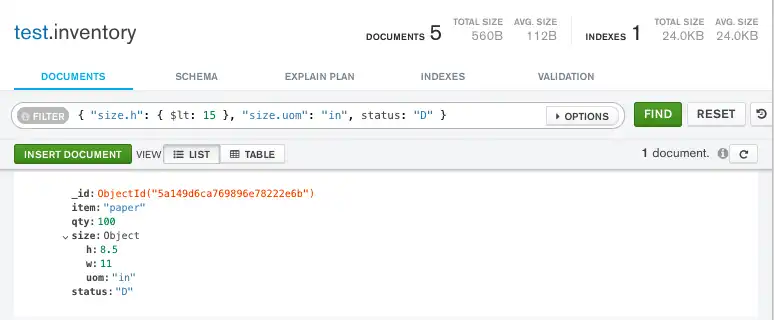
mongoc_collection_t *collection; bson_t *filter; mongoc_cursor_t *cursor; collection = mongoc_database_get_collection (db, "inventory"); filter = BCON_NEW ( "size.h", "{", "$lt", BCON_INT64 (15), "}", "size.uom", BCON_UTF8 ("in"), "status", BCON_UTF8 ("D")); cursor = mongoc_collection_find_with_opts (collection, filter, NULL, NULL);
var builder = Builders<BsonDocument>.Filter; var filter = builder.And(builder.Lt("size.h", 15), builder.Eq("size.uom", "in"), builder.Eq("status", "D")); var result = collection.Find(filter).ToList();
cursor, err := coll.Find( context.TODO(), bson.D{ {"size.h", bson.D{ {"$lt", 15}, }}, {"size.uom", "in"}, {"status", "D"}, })
findPublisher = collection.find(and( lt("size.h", 15), eq("size.uom", "in"), eq("status", "D") ));
findIterable = collection.find(and( lt("size.h", 15), eq("size.uom", "in"), eq("status", "D") ));
val findFlow = collection .find(and( lt("size.h", 15), eq("size.uom", "in"), eq("status", "D") ))
cursor = db.inventory.find({"size.h": {"$lt": 15}, "size.uom": "in", "status": "D"})
const cursor = db.collection('inventory').find({ 'size.h': { $lt: 15 }, 'size.uom': 'in', status: 'D' });
$cursor = $db->inventory->find([ 'size.h' => ['$lt' => 15], 'size.uom' => 'in', 'status' => 'D', ]);
cursor = db.inventory.find({"size.h": {"$lt": 15}, "size.uom": "in", "status": "D"})
client[:inventory].find('size.h' => { '$lt' => 15 }, 'size.uom' => 'in', 'status' => 'D')
findObservable = collection.find(and( lt("size.h", 15), equal("size.uom", "in"), equal("status", "D") ))
埋め込み / ネストされたドキュメントとの一致
埋め込みドキュメントまたはネストされたドキュメントであるという等価条件をフィールドに指定するには、クエリフィルター ドキュメント { <field>: <value> } を使用します。このフィルターで、<value> は一致させるドキュメントを表します。
埋め込みドキュメントまたはネストされたドキュメントであるという等価条件をフィールドに指定するには、クエリフィルター ドキュメント { <field>: <value> } を使用します。このフィルターで、<value> は一致させるドキュメントを表します。
埋め込みドキュメントまたはネストされたドキュメントであるという等価条件をフィールドに指定するには、クエリフィルター ドキュメント { <field>: <value> } を使用します。このフィルターで、<value> は一致させるドキュメントを表します。
埋め込みドキュメントであるという等価条件をフィールドに指定するには、Eq メソッドを使用してフィルターを構築します。ここでは、<value> は一致させるドキュメントを表します。
Builders<BsonDocument>.Filter.Eq(<field>, <value>)
埋め込みドキュメントであるフィールドに等価条件を指定するには、bson.D 型を使用してフィルターを作成します。ここでは、<value> は一致させるドキュメントを表します。
filter := bson.D{ {<field>, bson.D{ {"nestedField1", value1}, {"nestedField2", value2}, }}, }
埋め込みドキュメントまたはネストされたドキュメントであるという等価条件をフィールドに指定するには、フィルター ドキュメント eq( <field1>, <value>) を使用します。このフィルターで、<value> は一致させるドキュメントを表します。
埋め込みドキュメントまたはネストされたドキュメントであるという等価条件をフィールドに指定するには、フィルター ドキュメント eq( <field1>, <value>) を使用します。このフィルターで、<value> は一致させるドキュメントを表します。
埋め込みドキュメントまたはネストされたドキュメントであるという等価条件をフィールドに指定するには、クエリフィルター ドキュメント { <field>: <value> } を使用します。このフィルターで、<value> は一致させるドキュメントを表します。
埋め込みドキュメントまたはネストされたドキュメントであるという等価条件をフィールドに指定するには、クエリフィルター ドキュメント { <field>: <value> } を使用します。このフィルターで、<value> は一致させるドキュメントを表します。
埋め込みドキュメントまたはネストされたドキュメントであるという等価条件をフィールドに指定するには、クエリフィルター ドキュメント [ <field> => <value> ] を使用します。このフィルターで、<value> は一致させるドキュメントを表します。
埋め込みドキュメントまたはネストされたドキュメントであるという等価条件をフィールドに指定するには、クエリフィルター ドキュメント { <field>: <value> } を使用します。このフィルターで、<value> は一致させるドキュメントを表します。
埋め込みドキュメントまたはネストされたドキュメントであるという等価条件をフィールドに指定するには、クエリフィルター ドキュメント { <field> => <value> } を使用します。このフィルターで、<value> は一致させるドキュメントを表します。
埋め込みドキュメントまたはネストされたドキュメントであるという等価条件をフィールドに指定するには、フィルター ドキュメント equal( <field1>, <value> ) を使用します。このフィルターで、<value> は一致させるドキュメントを表します。
たとえば、次のクエリは、フィールド size がドキュメント { h: 14, w: 21, uom: "cm" } と等しいすべてのドキュメントを選択します。
db.inventory.find( { size: { h: 14, w: 21, uom: "cm" } } )
次のフィルターを Compass のクエリ バーにコピーし、[Find] をクリックします。
{ size: { h: 14, w: 21, uom: "cm" } }
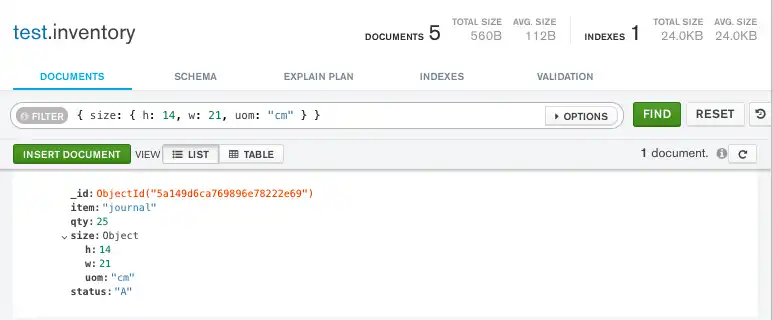
mongoc_collection_t *collection; bson_t *filter; mongoc_cursor_t *cursor; collection = mongoc_database_get_collection (db, "inventory"); filter = BCON_NEW ( "size", "{", "h", BCON_DOUBLE (14), "w", BCON_DOUBLE (21), "uom", BCON_UTF8 ("cm"), "}"); cursor = mongoc_collection_find_with_opts (collection, filter, NULL, NULL);
var filter = Builders<BsonDocument>.Filter.Eq("size", new BsonDocument { { "h", 14 }, { "w", 21 }, { "uom", "cm" } }); var result = collection.Find(filter).ToList();
cursor, err := coll.Find( context.TODO(), bson.D{ {"size", bson.D{ {"h", 14}, {"w", 21}, {"uom", "cm"}, }}, })
FindPublisher<Document> findPublisher = collection.find(eq("size", Document.parse("{ h: 14, w: 21, uom: 'cm' }")));
FindIterable<Document> findIterable = collection.find(eq("size", Document.parse("{ h: 14, w: 21, uom: 'cm' }")));
val findFlow = collection .find(eq("size", Document.parse("{ h: 14, w: 21, uom: 'cm' }")))
cursor = db.inventory.find({"size": SON([("h", 14), ("w", 21), ("uom", "cm")])})
const cursor = collection.find({ size: { h: 14, w: 21, uom: 'cm' }, });
$cursor = $db->inventory->find(['size' => ['h' => 14, 'w' => 21, 'uom' => 'cm']]);
cursor = db.inventory.find({"size": {"h": 14, "w": 21, "uom": "cm"}})
client[:inventory].find(size: { h: 14, w: 21, uom: 'cm' })
var findObservable = collection.find(equal("size", Document("h" -> 14, "w" -> 21, "uom" -> "cm")))
警告
MongoDB では、埋め込みドキュメントでの 比較 は推奨されません。これは、操作では、フィールドの順序を含め、指定された <value> ドキュメントの 完全一致が求められるためです。
たとえば、次のクエリは inventory コレクション内のどのドキュメントにも一致しません。
db.inventory.find( { size: { w: 21, h: 14, uom: "cm" } } )
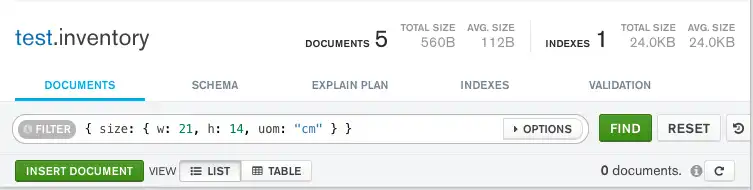
mongoc_collection_t *collection; bson_t *filter; mongoc_cursor_t *cursor; collection = mongoc_database_get_collection (db, "inventory"); filter = BCON_NEW ( "size", "{", "w", BCON_DOUBLE (21), "h", BCON_DOUBLE (14), "uom", BCON_UTF8 ("cm"), "}"); cursor = mongoc_collection_find_with_opts (collection, filter, NULL, NULL);
var filter = Builders<BsonDocument>.Filter.Eq("size", new BsonDocument { { "w", 21 }, { "h", 14 }, { "uom", "cm" } }); var result = collection.Find(filter).ToList();
cursor, err := coll.Find( context.TODO(), bson.D{ {"size", bson.D{ {"w", 21}, {"h", 14}, {"uom", "cm"}, }}, })
findPublisher = collection.find(eq("size", Document.parse("{ w: 21, h: 14, uom: 'cm' }")));
findIterable = collection.find(eq("size", Document.parse("{ w: 21, h: 14, uom: 'cm' }")));
val findFlow = collection .find(eq("size", Document.parse("{ w: 21, h: 14, uom: 'cm' }")))
cursor = db.inventory.find({"size": SON([("w", 21), ("h", 14), ("uom", "cm")])})
const cursor = db.collection('inventory').find({ size: { w: 21, h: 14, uom: 'cm' } });
$cursor = $db->inventory->find(['size' => ['w' => 21, 'h' => 14, 'uom' => 'cm']]);
cursor = db.inventory.find({"size": {"w": 21, "h": 14, "uom": "cm"}})
client[:inventory].find(size: { h: 21, w: 14, uom: 'cm' })
findObservable = collection.find(equal("size", Document("w" -> 21, "h" -> 14, "uom" -> "cm")))
埋め込みドキュメントで 比較を使用するクエリでは、クエリを表現するために順序付きデータ構造を 使用しない ドライバーとともに使用すると、予測できない動作が発生する可能性があります。
MongoDB Atlas で埋め込みドキュメントをクエリする
このセクションの例では、映画データセットのサンプルを使用します。サンプル データセットを MongoDB Atlas 配置にロードする方法について詳しくは、「サンプル データのロード」を参照してください。
MongoDB Atlas の埋め込みドキュメントにクエリを実行するには、次の手順に従います。
MongoDB Atlas UI で、プロジェクトの Clusters ページに移動します。
まだ表示されていない場合は、希望するプロジェクトを含む組織を選択しますナビゲーション バーのOrganizationsメニュー
まだ表示されていない場合は、ナビゲーション バーの Projects メニューからプロジェクトを選択します。
サイドバーで、 Database見出しの下のClustersをクリックします。
[ Clusters (クラスター) ] ページが表示されます。
クエリフィルター ドキュメントの指定
Filter フィールドにクエリフィルター ドキュメントを指定します。クエリフィルター ドキュメントは、クエリ演算子を使用して検索条件を指定します。
次のクエリフィルター ドキュメントを Filter 検索バーにコピーします。
{ "awards.wins": 1 }
その他のクエリに関するチュートリアル
その他のクエリの例については、以下を参照してください。