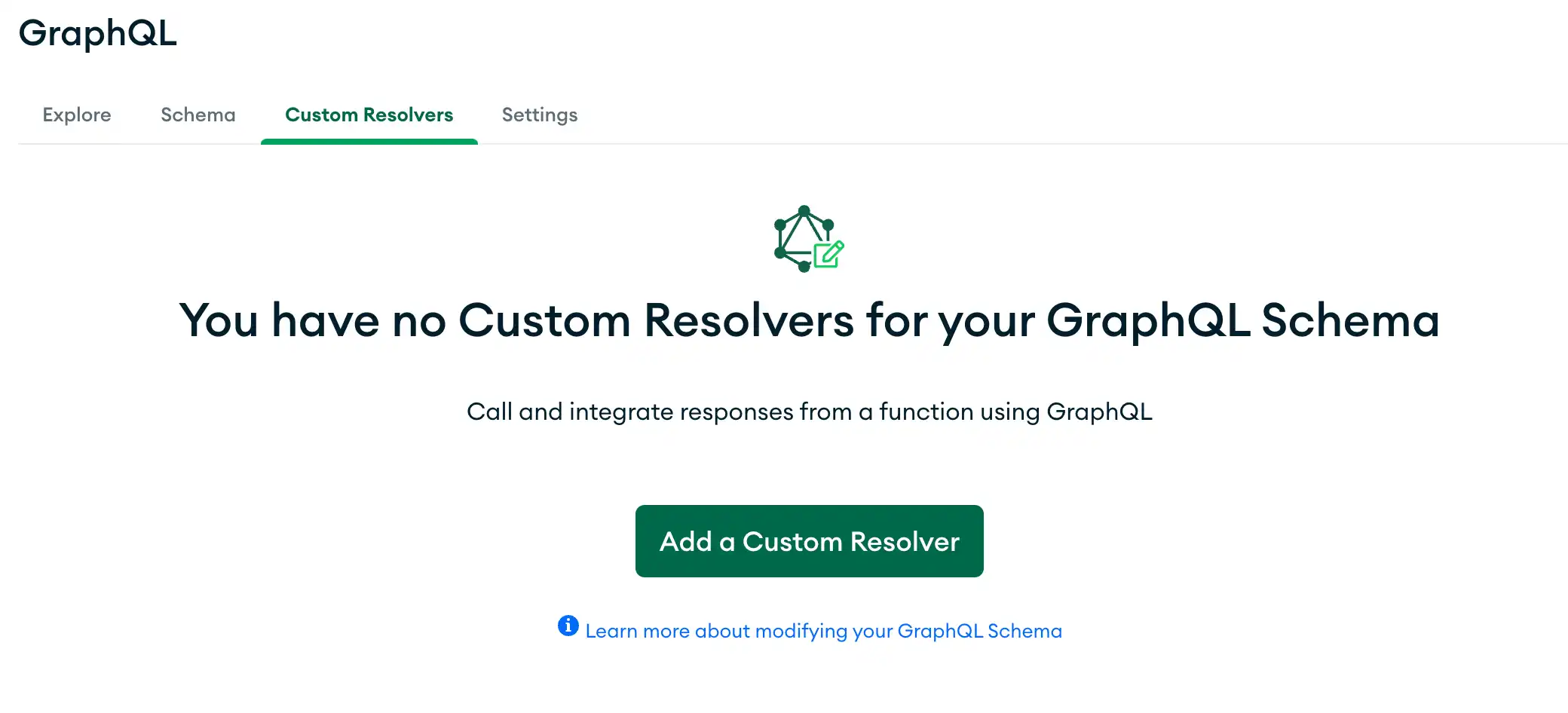개요
앱의 사용 사례에 맞게 GraphQL API를 확장하는 사용자 지정 리졸버를 정의할 수 있습니다. 사용자 정의 리졸버를 사용하면 생성된 쿼리 및 변형 리졸버보다 더 복잡하거나 특정한 새로운 루트 수준 연산을 정의할 수 있습니다. 작업에서 확장된 유형의 문서를 읽을 때마다 결과를 동적으로 평가하는 새로운 계산된 필드를 생성된 문서 유형에 추가할 수도 있습니다.
절차
상위 유형 정의
App Servicese는 모든 사용자 지정 리졸버를 상위 유형의 필드로 노출합니다. 상위 유형은 루트 수준 쿼리 또는 변형되거나 생성된 문서 유형일 수 있습니다.
Parent Type 드롭다운에서 다음 옵션 중 하나를 선택합니다:
옵션 | 설명 | ||||
|---|---|---|---|---|---|
Query | 리졸버는 루트 수준 예시
| ||||
Mutation | 리졸버는 루트 수준 예시
| ||||
Document Type | 리졸버는 지정된 문서 유형에 대해 계산된 속성입니다. 문서 유형을 반환하는 모든 쿼리 또는 변형은 해당 유형에 대해 사용자 지정 리졸버가 정의한 계산된 속성을 요청할 수도 있습니다. 예시
|
입력 유형 정의
사용자 지정 리졸버는 수신 쿼리 또는 변형의 입력 매개 변수를 받아들일 수 있습니다. 기존에 생성된 입력 유형을 사용하거나 리졸버를 위해 특별히 새로운 사용자 지정 입력 유형을 정의할 수 있습니다.
입력 유형을 지정하는 경우 App Services는 사용자 지정 리졸버의 생성된 GraphQL 스키마 정의에서 input 매개 변수를 지정된 입력 유형을 허용하는 선택적 매개 변수로 노출합니다. 입력 유형을 지정하지 않으면 사용자 지정 리졸버가 어떤 인수도 허용하지 않습니다.
Input Type 드롭다운에서 다음 옵션 중 하나를 선택합니다:
옵션 | 설명 | |||||||
|---|---|---|---|---|---|---|---|---|
None | 리졸버는 어떠한 입력도 받지 않습니다. 예시입력을 허용하지 않는 | |||||||
Scalar | 리졸버는 생성된 GraphQL 스키마의 기존 스칼라 유형을 사용합니다. 두 번째 드롭다운 입력에서 단일 스칼라 또는 동일한 유형의 다중 스칼라 배열을 선택합니다. 예시Scalar Type 옵션을 사용하여 | |||||||
Existing Type | 리졸버는 생성된 GraphQL 스키마의 기존 입력 유형을 사용합니다. 두 번째 드롭다운 입력에서 단일 입력 객체 또는 동일한 유형의 다중 입력 객체 배열을 선택합니다. 예시Existing Type 옵션을 사용하여 | |||||||
Custom Type | App Services는 사용자가 정의한 스키마를 기반으로 리졸버에 대한 새로운 입력 유형을 생성합니다. 스키마는 하나 이상의 속성과 생성된 입력 유형에 대한 고유 이름을 정의하는  예시입력 유형이 |
페이로드 유형 정의
모든 GraphQL 리졸버는 스키마의 특정 유형을 준수하는 페이로드를 반환해야 합니다. 사용자 정의 리졸버의 경우, 기존에 생성된 문서 유형을 사용하거나, 리졸버를 위해 특별히 새로운 사용자 정의 페이로드 유형을 정의하거나, 기본 페이로드를 사용할 수 있습니다. App Services는 사용자 지정 리졸버에서 생성한 GraphQL 스키마 정의에 지정된 페이로드 유형을 포함합니다.
Payload Type 드롭다운에서 다음 옵션 중 하나를 선택합니다:
옵션 | 설명 | ||||||||||
|---|---|---|---|---|---|---|---|---|---|---|---|
DefaultPayload | 리졸버는 다음 서명이 있는 자동으로 생성된
예시DefaultPayload 옵션을 사용하는 | ||||||||||
Scalar | 리졸버는 생성된 GraphQL 스키마의 기존 스칼라 유형을 사용합니다. 두 번째 드롭다운 입력에서 단일 스칼라 또는 동일한 유형의 다중 스칼라 배열을 선택합니다. 예시Scalar Type 옵션을 사용하여 | ||||||||||
Existing Type | 리졸버는 생성된 GraphQL 스키마에서 기존 문서 유형을 반환합니다. 두 번째 드롭다운 입력에서 단일 문서 유형 또는 동일한 유형의 다중 문서 배열을 선택합니다. 예시Existing Type 옵션을 사용하여 Existing Type 옵션을 사용하여 | ||||||||||
Custom Type | App Services는 사용자가 정의한 스키마를 기반으로 리졸버를 위해 특별히 새로운 페이로드 유형을 생성합니다. 스키마는 하나 이상의 속성과 생성된 입력 유형에 대한 고유 이름을 정의하는  예시Custom Type 옵션과 |
리졸버 함수 정의
사용자가 사용자 지정 리졸버를 호출하면 App Services는 리졸버 함수를 실행하고 결과를 반환합니다. 이는 리졸버의 Payload Type을 준수해야 합니다.
App Services는 해당하는 경우 작업의 모든 입력 데이터를 함수에 전달합니다. 리졸버가 문서 유형의 계산된 속성인 경우 App Services는 리졸버가 호출된 특정 문서를 함수에 전달합니다.
사용자 지정 리졸버 함수에는 입력을 허용하는지 여부에 따라 두 가지 중 하나의 서명이 포함됩니다:
exports = function myCustomResolver(input, source) { // The `input` parameter that contains any input data provided to the resolver. // The type and shape of this object matches the resolver's input type. const { someArgument } = input; // If the resolver is a computed property, `source` is the parent document. // Otherwise `source` is undefined. const { _id, name } = source; // The return value must conform to the resolver's configured payload type return { "someValue": "abc123", }; }
exports = function myCustomResolver(source) { // If the resolver is a computed property, `source` is the parent document. // Otherwise `source` is undefined. const { _id, name } = parent; // The return value must conform to the resolver's configured payload type return { "someValue": "abc123", }; }
리졸버 함수를 정의하려면 Function 드롭다운을 클릭하고 기존 함수를 선택하거나 새 함수를 생성합니다.
사용자 지정 리졸버 예시
Scenario & Schemas
영업 팀이 지정된 기간 동안 다양한 통계 및 기타 성과 메트릭을 표시하는 데 사용하는 가상의 대시보드를 고려합니다. 대시보드는 이 섹션의 사용자 지정 리졸버을 사용하여 일부 특정 사용 사례를 처리합니다.
리졸버는 모두 다음 스키마를 가진 Sale 문서를 참조합니다.
type Sale { _id: ObjectId! customer_id: String! year: String! month: String! saleTotal: Float! notes: [String] }
{ "title": "Sale", "bsonType": "object", "required": ["_id", "customer_id", "year", "month", "saleTotal"], "properties": { "_id": { "bsonType": "objectId" }, "customer_id": { "bsonType": "string" }, "year": { "bsonType": "string" }, "month": { "bsonType": "string" }, "saleTotal": { "bsonType": "decimal" }, "notes": { "bsonType": "array", "items": { "bsonType": "string" } } } }
사용자 지정 쿼리 리졸버
영업팀의 가상 대시보드는 특정 월에 대해 집계된 영업 데이터를 반환하는 사용자 지정 쿼리 리졸버를 사용합니다.
App Services는 리졸버의 사용자 지정 입력 및 페이로드 유형에 대한 스키마 정의를 생성하고 해당 리졸버를 상위 유형인 루트 수준 Query에 추가합니다:
type Query { averageSaleForMonth(input: AverageSaleForMonthInput): AverageSaleForMonthPayload } input AverageSalesForMonthInput { month: String!; year: String!; } type AverageSaleForMonthPayload { month: String!; year: String!; averageSale: Float!; }
구성
리졸버는 다음 구성을 사용합니다:
옵션 | 설명 | |||||||||||||||||||||||
|---|---|---|---|---|---|---|---|---|---|---|---|---|---|---|---|---|---|---|---|---|---|---|---|---|
Parent Type |
| |||||||||||||||||||||||
GraphQL Field Name |
| |||||||||||||||||||||||
Input Type | 사용자 지정 유형: | |||||||||||||||||||||||
Payload Type | 사용자 지정 유형: | |||||||||||||||||||||||
Function | |
사용 예시
이 사용자 지정 쿼리를 호출하려면 다음 연산과 변수를 사용할 수 있습니다:
query GetAverageSaleForMonth($averageSaleInput: AverageSaleForMonthInput!) { averageSaleForMonth(input: $averageSaleInput) { month year averageSale } }
{ "variables": { "averageSaleInput": { month: "March", year: "2020" } } }
사용자 지정 변형
영업팀의 가상 대시보드에서는 _id로 식별되는 특정 Sale 문서에 문자열 메모를 추가하는 사용자 지정 변형 리졸버를 사용합니다.
App Services는 리졸버의 사용자 지정 입력 유형에 대한 스키마 정의를 생성하고 해당 리졸버를 상위 유형인 루트 수준 Mutation에 추가합니다:
type Mutation { addNoteToSale(input: AddNoteToSaleInput): Sale } input AddNoteToSaleInput { sale_id: ObjectId!; note: String!; }
구성
리졸버는 다음 구성을 사용합니다:
옵션 | 설명 | ||||||||||||||||||||||||
|---|---|---|---|---|---|---|---|---|---|---|---|---|---|---|---|---|---|---|---|---|---|---|---|---|---|
Parent Type |
| ||||||||||||||||||||||||
GraphQL Field Name |
| ||||||||||||||||||||||||
Input Type | 사용자 지정 유형: | ||||||||||||||||||||||||
Payload Type | 기존 유형: | ||||||||||||||||||||||||
Function | |
사용 예시
이 사용자 지정 쿼리를 호출하려면 다음 연산과 변수를 사용할 수 있습니다:
mutation AddNoteToSale($addNoteToSaleInput: AddNoteToSaleInput) { addNoteToSale(input: $addNoteToSaleInput) { _id customer_id month year saleTotal notes } }
{ "variables": { "addNoteToSaleInput": { "sale_id": "5f3c2779796615b661fcdc25", "note": "This was such a great sale!" } } }
계산된 속성
영업팀의 가상 대시보드에서는 각 Sale 문서에 새로운 계산된 속성을 추가하는 사용자 지정 리졸버를 사용합니다. 작업에서 지정된 Sale에 대한 계산된 필드를 요청하면 리졸버는 외부 시스템을 쿼리하고 관련 고객이 제출한 지원 사례를 반환합니다.
App Services는 리졸버의 사용자 지정 페이로드 유형에 대한 스키마 정의를 생성하고 해당 상위 유형인 Sale에 리졸버를 추가합니다.
type Sale { _id: ObjectId! customer_id: String! year: String! month: String! saleTotal: Float! notes: [String] customerSupportCases: [CustomerSupportCase] } type CustomerSupportCase { caseId: String! description: String! }
구성
리졸버는 다음 구성을 사용합니다:
옵션 | 설명 | ||||||||||||||||||||||||||
|---|---|---|---|---|---|---|---|---|---|---|---|---|---|---|---|---|---|---|---|---|---|---|---|---|---|---|---|
Parent Type |
| ||||||||||||||||||||||||||
GraphQL Field Name |
| ||||||||||||||||||||||||||
Input Type | none | ||||||||||||||||||||||||||
Payload Type | 사용자 지정 유형: | ||||||||||||||||||||||||||
Function | |
사용 예시
이 사용자 지정 계산된 속성을 사용하려면 다음 작업을 실행하면 됩니다:
query GetSalesWithSupportCases { sales { _id customer_id year month saleTotal notes customerSupportCases { caseId description } } }