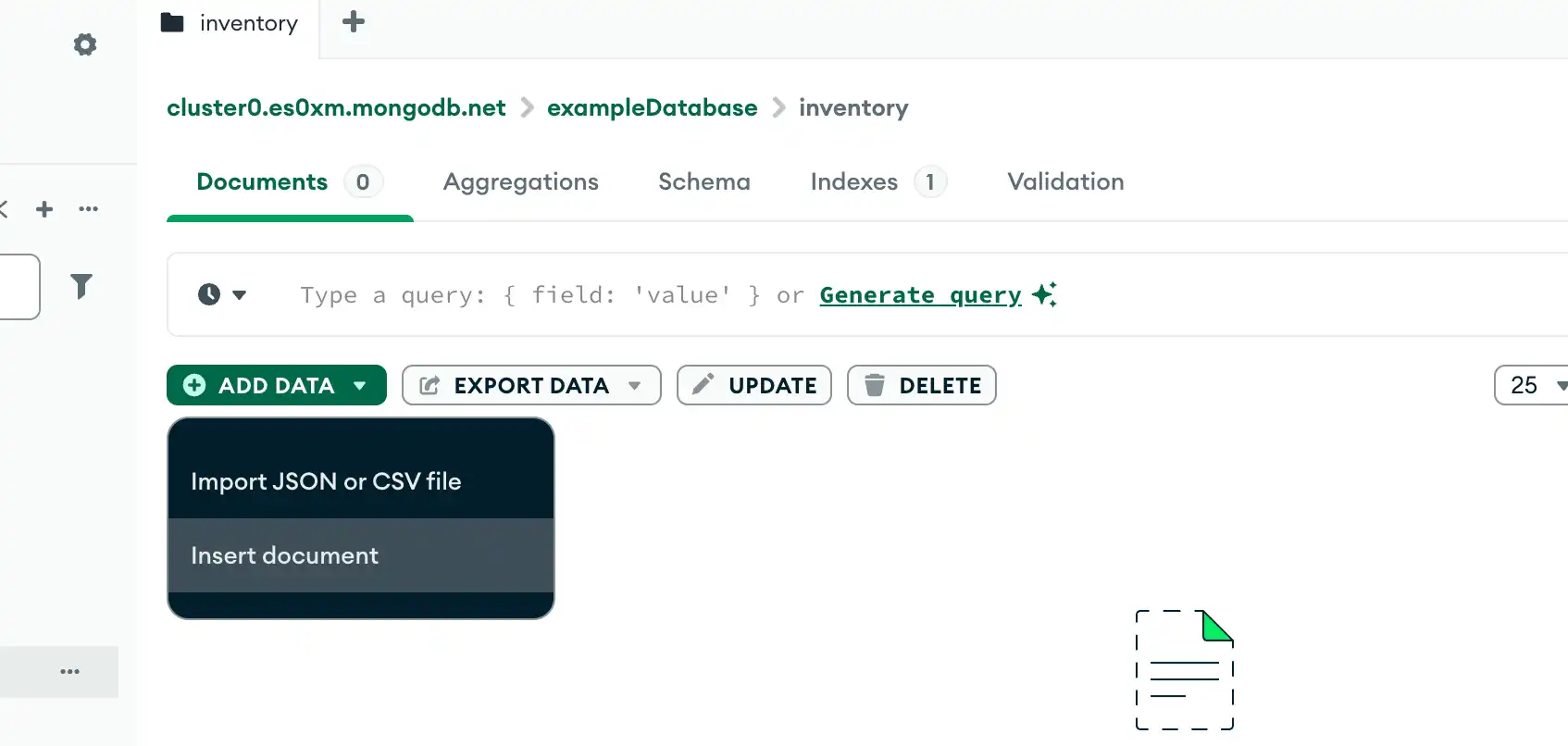➤ Use o menu suspenso Selecione a linguagem no canto superior direito para definir a linguagem dos exemplos a seguir ou selecione MongoDB Compass.
Esta página fornece exemplos de operações de inserção no MongoDB.
Você pode inserir documentos no MongoDB usando os métodos:
O driver da sua linguagem de programação.
O MongoDB Atlas IU. Para saber mais, consulte Inserir documentos na IU do MongoDB Atlas.
Observação
Criar uma collection
Se a coleta não existir atualmente, as operações de inserção criarão a coleta.
Inserir documentos na interface do usuário do MongoDB Atlas
Para inserir um documento na IU do MongoDB Atlas, complete as etapas a seguir. Para saber mais sobre como trabalhar com documentos na IU do MongoDB Atlas, consulte Criar, exibir, atualizar e excluir documentos.
Na interface do usuário do MongoDB Atlas, acesse a página Clusters do seu projeto.
Se ainda não tiver sido exibido, selecione a organização que contém seu projeto no menu Organizations na barra de navegação.
Se ainda não estiver exibido, selecione seu projeto no menu Projects na barra de navegação.
Na barra lateral, clique em Clusters sob o título Database.
A página Clusters é exibida.
Adicionar os documentos
Clique em Insert Document.
Clique no ícone {} , que abre a visualização JSON.
Cole a array de documentos no campo de entrada de texto. Por exemplo, a entrada a seguir cria quatro documentos, cada um dos quais contém três campos:
[ { "prodId": 100, "price": 20, "quantity": 125 }, { "prodId": 101, "price": 10, "quantity": 234 }, { "prodId": 102, "price": 15, "quantity": 432 }, { "prodId": 103, "price": 17, "quantity": 320 } ]
Inserir um único documento
db.collection.insertOne() insere um documento único em uma coleção.
O exemplo a seguir insere um novo documento na inventory coleção. Se o documento não especificar um campo _id, o MongoDB adicionará o campo _id com um valor ObjectId ao novo documento. Consulte Inserir comportamento.
Para inserir um único documento usando MongoDB Compass:
Navegue até a coleção na qual deseja inserir o documento:
No painel de navegação esquerdo do MongoDB Compass, clique no banco de dados ao qual sua coleção de destino pertence.
Na visualização do banco de dados, clique no nome da coleção de destino.
Clique no botão Add Data e, em seguida, clique em Insert document:
![Botão Inserir do Compass]()
Cole seu documento. Por exemplo, você pode colar o código a seguir no Compass para inserir um documento
canvasna coleçãoinventory:{ "item": "canvas", "qty": 100, "tags": ["cotton"], "size": { "h": 28, "w": 35.5, "uom": "cm" } } Clique em Insert.
O exemplo a seguir insere um novo documento na coleção test.inventory:
O exemplo a seguir insere um novo documento na collection inventory . Se o documento não especificar um campo _id , o driver C adicionará o campo _id com um valor ObjectId ao novo documento. Para mais informações, consulte Inserir comportamento.
IMongoCollection.InsertOne() insere um documento único em uma coleção.
O exemplo a seguir insere um novo documento na coleção inventory. Se o documento não especificar um campo _id, o driver C# adicionará o campo _id com um valor ObjectId ao novo documento. Consulte Inserir comportamento.
Collection.InsertOne insere um único documento em uma collection.
O exemplo a seguir insere um novo documento na collection inventory . Se o documento não especificar um campo _id , o driver adicionará o campo _id com um valor ObjectId ao novo documento. Consulte Inserir comportamento.
com.mongodb.reactivestreams.client.MongoCollection.insertOne insere um único documento em uma coleção com o Java Reactive Streams Driver:
{ item: "canvas", qty: 100, tags: ["cotton"], size: { h: 28, w: 35.5, uom: "cm" } }
O exemplo a seguir insere o documento acima na coleção inventory. Se o documento não especificar um campo _id, o driver adicionará o campo _id com um valor ObjectId ao novo documento. Consulte Inserir comportamento.
com.mongodb.client.MongoCollection.insertOne insere um único documento em uma collection.
O exemplo a seguir insere um novo documento na collection inventory . Se o documento não especificar um campo _id , o driver adicionará o campo _id com um valor ObjectId ao novo documento. Consulte Inserir comportamento.
MongoCollection.insertOne insere um documento único em uma collection.
O exemplo a seguir insere um novo documento na collection inventory . Se o documento não especificar um campo _id , o driver adicionará o campo _id com um valor ObjectId ao novo documento. Consulte Inserir comportamento.
motor.motor_asyncio.AsyncIOMotorCollection.insert_one insere um documento único em uma collection.
O exemplo a seguir insere um novo documento na coleção inventory. Se o documento não especificar um campo _id, o driver Motor adicionará o campo _id com um valor ObjectId ao novo documento. Consulte Inserir comportamento.
Collection.insertOne() insere um documento único em uma coleção.
O exemplo a seguir insere um novo documento na coleção inventory . Se o documento não especificar um campo _id, o driver Node.js adicionará o campo _id com um valor ObjectId ao novo documento. Consulte Inserir comportamento.
MongoDB\\Collection::insertOne() insere um único documento em uma coleção.
O exemplo a seguir insere um novo documento na coleção inventory. Se o documento não especificar um campo _id, o driver PHP adicionará o campo _id com um valor ObjectId ao novo documento. Consulte Inserir comportamento.
pymongo.collection.Collection.insert_one insere um documento único em uma collection.
O exemplo a seguir insere um novo documento na coleção inventory. Se o documento não especificar um campo _id, o driver PyMongo adicionará o campo _id com um valor ObjectId ao novo documento. Consulte Inserir comportamento.
Mongo::Collection#insert_one() insere um único documento em uma coleção.
O exemplo a seguir insere um novo documento na coleção inventory. Se o documento não especificar um campo _id, o driver Ruby adicionará o campo _id com um valor ObjectId ao novo documento. Consulte Inserir comportamento.
Collection.insertOne() insere um documento único em uma coleção.
O exemplo a seguir insere um novo documento na coleção inventory. Se o documento não especificar um campo _id, o driver Scala adicionará o campo _id com um valor ObjectId ao novo documento. Consulte Inserir comportamento.
db.inventory.insertOne( { item: "canvas", qty: 100, tags: ["cotton"], size: { h: 28, w: 35.5, uom: "cm" } } )
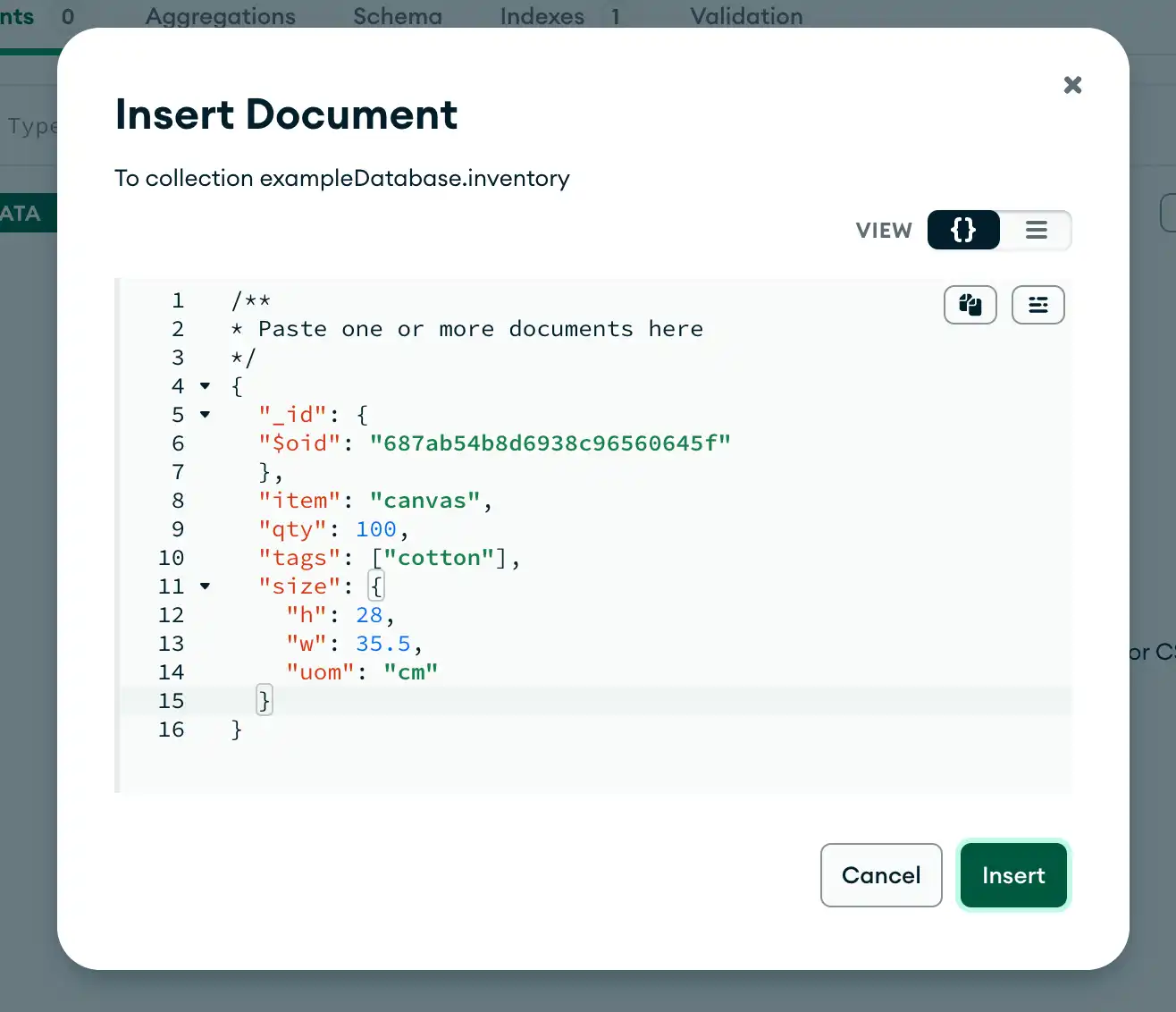
mongoc_collection_t *collection; bson_t *doc; bool r; bson_error_t error; collection = mongoc_database_get_collection (db, "inventory"); doc = BCON_NEW ( "item", BCON_UTF8 ("canvas"), "qty", BCON_INT64 (100), "tags", "[", BCON_UTF8 ("cotton"), "]", "size", "{", "h", BCON_DOUBLE (28), "w", BCON_DOUBLE (35.5), "uom", BCON_UTF8 ("cm"), "}"); r = mongoc_collection_insert_one (collection, doc, NULL, NULL, &error); bson_destroy (doc); if (!r) { MONGOC_ERROR ("%s\n", error.message); goto done; }
var document = new BsonDocument { { "item", "canvas" }, { "qty", 100 }, { "tags", new BsonArray { "cotton" } }, { "size", new BsonDocument { { "h", 28 }, { "w", 35.5 }, { "uom", "cm" } } } }; collection.InsertOne(document);
result, err := coll.InsertOne( context.TODO(), bson.D{ {"item", "canvas"}, {"qty", 100}, {"tags", bson.A{"cotton"}}, {"size", bson.D{ {"h", 28}, {"w", 35.5}, {"uom", "cm"}, }}, })
Document canvas = new Document("item", "canvas") .append("qty", 100) .append("tags", singletonList("cotton")); Document size = new Document("h", 28) .append("w", 35.5) .append("uom", "cm"); canvas.put("size", size); Publisher<Success> insertOnePublisher = collection.insertOne(canvas);
Document canvas = new Document("item", "canvas") .append("qty", 100) .append("tags", singletonList("cotton")); Document size = new Document("h", 28) .append("w", 35.5) .append("uom", "cm"); canvas.put("size", size); collection.insertOne(canvas);
result = collection.insertOne( Document("item", "canvas") .append("qty", 100) .append("tags", listOf("cotton")) .append("size", Document("h", 28) .append("w", 35.5) .append("uom", "cm") )
await db.inventory.insert_one( { "item": "canvas", "qty": 100, "tags": ["cotton"], "size": {"h": 28, "w": 35.5, "uom": "cm"}, } )
await db.collection('inventory').insertOne({ item: 'canvas', qty: 100, tags: ['cotton'], size: { h: 28, w: 35.5, uom: 'cm' } });
$insertOneResult = $db->inventory->insertOne([ 'item' => 'canvas', 'qty' => 100, 'tags' => ['cotton'], 'size' => ['h' => 28, 'w' => 35.5, 'uom' => 'cm'], ]);
db.inventory.insert_one( { "item": "canvas", "qty": 100, "tags": ["cotton"], "size": {"h": 28, "w": 35.5, "uom": "cm"}, } )
client[:inventory].insert_one({ item: 'canvas', qty: 100, tags: [ 'cotton' ], size: { h: 28, w: 35.5, uom: 'cm' } })
collection.insertOne( Document("item" -> "canvas", "qty" -> 100, "tags" -> Seq("cotton"), "size" -> Document("h" -> 28, "w" -> 35.5, "uom" -> "cm")) ).execute()
insertOne() retorna um documento que inclui o valor de campo _id do documento recém-inserido. Para obter um exemplo de um documento de retorno, consulte a referência db.collection.insertOne().
Observação
O MongoDB Compass gera o campo _id e seu valor automaticamente. O ObjectID gerado consiste em um valor hexadecimal exclusivo gerado aleatoriamente.
Você pode alterar esse valor antes de inserir o documento, desde que ele permaneça exclusivo e seja um ObjectIdválido. Para obter mais informações sobre o campo _id, consulte Campo _id.
Para recuperar o documento que acabou de inserir, faça uma query na coleção especificando um filtro na barra de query do MongoDB Compass e clicando em Find para executar a query.
O filtro a seguir especifica que o MongoDB Compass retorna somente documentos onde o campo item é igual a canvas. Para obter mais informações sobre a barra de query do MongoDB Compass, consulte Barra de query.
mongoc_collection_insert_one retorna true se for bem-sucedido ou retorna false e define um erro se houver argumentos inválidos ou um erro de servidor ou rede.
Para recuperar o documento que você acabou de inserir, consulte a collection:
Para recuperar o documento que você acabou de inserir, consulte a collection:
Collection.InsertOne retorna uma instância de InsertOneResult cujo atributo InsertedID contém o _id do documento recém-inserido.
Para recuperar o documento que você acabou de inserir, consulte a collection:
com.mongodb.reactivestreams.client.MongoCollection.insertOne retorna um objeto Editor. O Publisher insere o documento em uma collection quando os assinantes solicitam dados.
Para recuperar o documento que você acabou de inserir, consulte a collection:
com.mongodb.client.MongoCollection.insertOne retorna uma instância de InsertOneResult. Você pode acessar o campo _id do documento inserido chamando o método getInsertedId() no resultado.
Para recuperar o documento que você acabou de inserir, consulte a collection:
MongoCollection.insertOne retorna uma instância de InsertOneResult. Você pode acessar o campo _id do documento inserido acessando o campo insertedId do resultado.
Para recuperar o documento que você acabou de inserir, consulte a collection:
A função insert_one retorna uma instância de pymongo.results.InsertOneResult cujo campo inserted_id contém o _id do documento recém-inserido.
Para recuperar o documento que você acabou de inserir, consulte a collection:
insertOne() retorna uma promessa que fornece um result. A result.insertedId promessa contém o _id do documento recém-inserido.
Para recuperar o documento que você acabou de inserir, consulte a collection:
Após a inserção bem-sucedida, o método insertOne() retorna uma instância de MongoDB\\InsertOneResult cujo método getInsertedId() retorna o _id do documento recém-inserido.
Para recuperar o documento que você acabou de inserir, consulte a collection:
A função insert_one retorna uma instância de pymongo.results.InsertOneResult cujo campo inserted_id contém o _id do documento recém-inserido.
Para recuperar o documento que você acabou de inserir, consulte a collection:
Após a inserção bem-sucedida, o método insert_one() retorna uma instância de Mongo::Operation::Result, cujo atributo inserted_id contém o _id do documento recém-inserido.
Para recuperar o documento que você acabou de inserir, consulte a collection:
Após a inserção bem-sucedida, o método collection.insertOne() retorna uma instância de collection.insertOne () .results (); cujo atributo inserted_id contém o _id do documento recém-inserido.
Para recuperar o documento que você acabou de inserir, consulte a collection:
db.inventory.find( { item: "canvas" } )
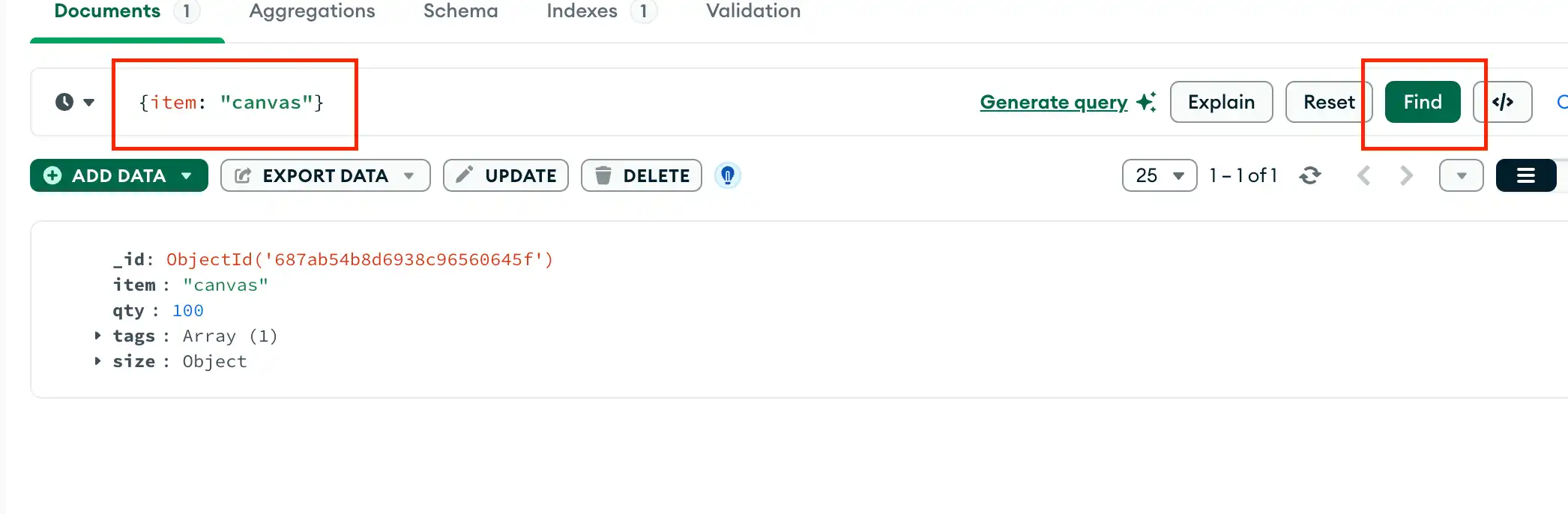
mongoc_collection_t *collection; bson_t *filter; mongoc_cursor_t *cursor; collection = mongoc_database_get_collection (db, "inventory"); filter = BCON_NEW ("item", BCON_UTF8 ("canvas")); cursor = mongoc_collection_find_with_opts (collection, filter, NULL, NULL);
var filter = Builders<BsonDocument>.Filter.Eq("item", "canvas"); var result = collection.Find(filter).ToList();
cursor, err := coll.Find( context.TODO(), bson.D{{"item", "canvas"}}, )
FindPublisher<Document> findPublisher = collection.find(eq("item", "canvas"));
FindIterable<Document> findIterable = collection.find(eq("item", "canvas"));
val flowInsertOne = collection .find(eq("item", "canvas")) .firstOrNull()
cursor = db.inventory.find({"item": "canvas"})
const cursor = db.collection('inventory').find({ item: 'canvas' });
$cursor = $db->inventory->find(['item' => 'canvas']);
cursor = db.inventory.find({"item": "canvas"})
client[:inventory].find(item: 'canvas')
val observable = collection.find(equal("item", "canvas"))
Insira vários documentos
db.collection.insertMany() pode inserir vários documentos em uma collection. Passe uma array de documentos para o método.
O exemplo a seguir insere três novos documentos na coleção inventory. Se os documentos não especificarem um campo _id, o MongoDB adicionará o campo _id com um valor ObjectId a cada documento. Consulte Inserir comportamento.
Para obter instruções sobre como inserir documentos usando o MongoDB Compass, consulte Inserir documentos. Você pode colar os seguintes documentos na caixa de diálogo Insert Document do Compass para inserir vários documentos item na coleção inventory:
mongoc_bulk_operation_insert_with_opts insere vários documentos em uma collection. Você deve passar um iterável de documentos para o método.
O exemplo a seguir insere três novos documentos na collection inventory . Se os documentos não especificarem um campo _id , o driver C adicionará o campo _id com um valor ObjectId a cada documento. Consulte Inserir comportamento.
IMongoCollection.InsertMany() pode inserir vários documentos em uma coleção. Passe uma coleção enumerável de documentos para o método.
O exemplo a seguir insere três novos documentos na coleção inventory. Se os documentos não especificarem um campo _id, o driver adicionará o campo _id com um valor ObjectId a cada documento. Consulte Inserir comportamento.
Collection.InsertMany pode inserir vários documentos em uma coleção.
O exemplo a seguir insere três novos documentos na coleção inventory. Se os documentos não especificarem um campo _id, o driver adicionará o campo _id com um valor ObjectId a cada documento. Consulte Inserir comportamento.
com.mongodb.reactivestreams.client.MongoCollection.html.insertMany insere os seguintes documentos com o Java Reactive Streams Driver:
{ item: "journal", qty: 25, tags: ["blank", "red"], size: { h: 14, w: 21, uom: "cm" } } { item: "mat", qty: 85, tags: ["gray"], size: { h: 27.9, w: 35.5, uom: "cm" } } { item: "mousepad", qty: 25, tags: ["gel", "blue"], size: { h: 19, w: 22.85, uom: "cm" } }
O exemplo a seguir insere três novos documentos na coleção inventory. Se os documentos não especificarem um campo _id, o driver adicionará o campo _id com um valor ObjectId a cada documento. Consulte Inserir comportamento.
com.mongodb.cliente.MongoCollection.insertMany pode inserir vários documentos em uma coleção. Passe uma lista de documentos para o método.
O exemplo a seguir insere três novos documentos na coleção inventory. Se os documentos não especificarem um campo _id, o driver adicionará o campo _id com um valor ObjectId a cada documento. Consulte Inserir comportamento.
MongoCollection.insertMany insere vários documentos em uma coleção. Passe uma lista de documentos como parâmetro para o método.
O exemplo a seguir insere três novos documentos na collection inventory . Se os documentos não especificarem um campo _id , o driver adicionará um valor ObjectId a cada documento. Consulte Inserir comportamento.
motor.motor_asyncio.AsyncIOMotorCollection.insert_many pode inserir vários documentos em uma collection. Passe um iterável de documentos para o método.
O exemplo a seguir insere três novos documentos na coleção inventory. Se os documentos não especificarem um campo _id, o driver PyMongo adicionará o campo _id com um valor ObjectId a cada documento. Consulte Inserir comportamento.
Collection.insertMany() pode inserir múltiplos documentos em uma coleção. Passe um array de documentos para o método.
O exemplo a seguir insere três novos documentos na coleção inventory. Se os documentos não especificarem um campo _id, o driver Node.js adicionará o campo _id com um valor ObjectId a cada documento. Consulte Inserir comportamento.
MongoDB\\Collection::insertMany() pode inserir vários documentos em uma coleção. Passe um array de documentos para o método.
O exemplo a seguir insere três novos documentos na coleção inventory. Se os documentos não especificarem um campo _id, o driver PHP adicionará o campo _id com um valor ObjectId a cada documento. Consulte Inserir comportamento.
pymongo.collection.Collection.insert_many pode inserir vários documentos em uma collection. Passe um iterável de documentos para o método.
O exemplo a seguir insere três novos documentos na coleção inventory. Se os documentos não especificarem um campo _id, o driver PyMongo adicionará o campo _id com um valor ObjectId a cada documento. Consulte Inserir comportamento.
Mongo::Collection#insert_many() pode inserir vários documentos em uma coleção. Passe um array de documentos para o método.
O exemplo a seguir insere três novos documentos na coleção inventory. Se os documentos não especificarem um campo _id, o driver Ruby adicionará o campo _id com um valor ObjectId a cada documento. Consulte Inserir comportamento.
Collection.insertMany() pode inserir múltiplos documentos em uma coleção.
O exemplo a seguir insere três novos documentos na coleção inventory. Se os documentos não especificarem um campo _id, o driver Scala adicionará o campo _id com um valor ObjectId a cada documento. Consulte Inserir comportamento.
db.inventory.insertMany([ { item: "journal", qty: 25, tags: ["blank", "red"], size: { h: 14, w: 21, uom: "cm" } }, { item: "mat", qty: 85, tags: ["gray"], size: { h: 27.9, w: 35.5, uom: "cm" } }, { item: "mousepad", qty: 25, tags: ["gel", "blue"], size: { h: 19, w: 22.85, uom: "cm" } } ])
[ { "item": "canvas", "qty": 100, "size": { "h": 28, "w": 35.5, "uom": "cm" }, "status": "A" }, { "item": "journal", "qty": 25, "size": { "h": 14, "w": 21, "uom": "cm" }, "status": "A" }, { "item": "mat", "qty": 85, "size": { "h": 27.9, "w": 35.5, "uom": "cm" }, "status": "A" }, { "item": "mousepad", "qty": 25, "size": { "h": 19, "w": 22.85, "uom": "cm" }, "status": "P" }, { "item": "notebook", "qty": 50, "size": { "h": 8.5, "w": 11, "uom": "in" }, "status": "P" }, { "item": "paper", "qty": 100, "size": { "h": 8.5, "w": 11, "uom": "in" }, "status": "D" }, { "item": "planner", "qty": 75, "size": { "h": 22.85, "w": 30, "uom": "cm" }, "status": "D" }, { "item": "postcard", "qty": 45, "size": { "h": 10, "w": 15.25, "uom": "cm" }, "status": "A" }, { "item": "sketchbook", "qty": 80, "size": { "h": 14, "w": 21, "uom": "cm" }, "status": "A" }, { "item": "sketch pad", "qty": 95, "size": { "h": 22.85, "w": 30.5, "uom": "cm" }, "status": "A" } ]
mongoc_collection_t *collection; mongoc_bulk_operation_t *bulk; bson_t *doc; bool r; bson_error_t error; bson_t reply; collection = mongoc_database_get_collection (db, "inventory"); bulk = mongoc_collection_create_bulk_operation_with_opts (collection, NULL); doc = BCON_NEW ( "item", BCON_UTF8 ("journal"), "qty", BCON_INT64 (25), "tags", "[", BCON_UTF8 ("blank"), BCON_UTF8 ("red"), "]", "size", "{", "h", BCON_DOUBLE (14), "w", BCON_DOUBLE (21), "uom", BCON_UTF8 ("cm"), "}"); r = mongoc_bulk_operation_insert_with_opts (bulk, doc, NULL, &error); bson_destroy (doc); if (!r) { MONGOC_ERROR ("%s\n", error.message); goto done; } doc = BCON_NEW ( "item", BCON_UTF8 ("mat"), "qty", BCON_INT64 (85), "tags", "[", BCON_UTF8 ("gray"), "]", "size", "{", "h", BCON_DOUBLE (27.9), "w", BCON_DOUBLE (35.5), "uom", BCON_UTF8 ("cm"), "}"); r = mongoc_bulk_operation_insert_with_opts (bulk, doc, NULL, &error); bson_destroy (doc); if (!r) { MONGOC_ERROR ("%s\n", error.message); goto done; } doc = BCON_NEW ( "item", BCON_UTF8 ("mousepad"), "qty", BCON_INT64 (25), "tags", "[", BCON_UTF8 ("gel"), BCON_UTF8 ("blue"), "]", "size", "{", "h", BCON_DOUBLE (19), "w", BCON_DOUBLE (22.85), "uom", BCON_UTF8 ("cm"), "}"); r = mongoc_bulk_operation_insert_with_opts (bulk, doc, NULL, &error); bson_destroy (doc); if (!r) { MONGOC_ERROR ("%s\n", error.message); goto done; } /* "reply" is initialized on success or error */ r = (bool) mongoc_bulk_operation_execute (bulk, &reply, &error); if (!r) { MONGOC_ERROR ("%s\n", error.message); }
var documents = new BsonDocument[] { new BsonDocument { { "item", "journal" }, { "qty", 25 }, { "tags", new BsonArray { "blank", "red" } }, { "size", new BsonDocument { { "h", 14 }, { "w", 21 }, { "uom", "cm"} } } }, new BsonDocument { { "item", "mat" }, { "qty", 85 }, { "tags", new BsonArray { "gray" } }, { "size", new BsonDocument { { "h", 27.9 }, { "w", 35.5 }, { "uom", "cm"} } } }, new BsonDocument { { "item", "mousepad" }, { "qty", 25 }, { "tags", new BsonArray { "gel", "blue" } }, { "size", new BsonDocument { { "h", 19 }, { "w", 22.85 }, { "uom", "cm"} } } }, }; collection.InsertMany(documents);
result, err := coll.InsertMany( context.TODO(), []any{ bson.D{ {"item", "journal"}, {"qty", int32(25)}, {"tags", bson.A{"blank", "red"}}, {"size", bson.D{ {"h", 14}, {"w", 21}, {"uom", "cm"}, }}, }, bson.D{ {"item", "mat"}, {"qty", int32(25)}, {"tags", bson.A{"gray"}}, {"size", bson.D{ {"h", 27.9}, {"w", 35.5}, {"uom", "cm"}, }}, }, bson.D{ {"item", "mousepad"}, {"qty", 25}, {"tags", bson.A{"gel", "blue"}}, {"size", bson.D{ {"h", 19}, {"w", 22.85}, {"uom", "cm"}, }}, }, })
Document journal = new Document("item", "journal") .append("qty", 25) .append("tags", asList("blank", "red")); Document journalSize = new Document("h", 14) .append("w", 21) .append("uom", "cm"); journal.put("size", journalSize); Document mat = new Document("item", "mat") .append("qty", 85) .append("tags", singletonList("gray")); Document matSize = new Document("h", 27.9) .append("w", 35.5) .append("uom", "cm"); mat.put("size", matSize); Document mousePad = new Document("item", "mousePad") .append("qty", 25) .append("tags", asList("gel", "blue")); Document mousePadSize = new Document("h", 19) .append("w", 22.85) .append("uom", "cm"); mousePad.put("size", mousePadSize); Publisher<Success> insertManyPublisher = collection.insertMany(asList(journal, mat, mousePad));
Document journal = new Document("item", "journal") .append("qty", 25) .append("tags", asList("blank", "red")); Document journalSize = new Document("h", 14) .append("w", 21) .append("uom", "cm"); journal.put("size", journalSize); Document mat = new Document("item", "mat") .append("qty", 85) .append("tags", singletonList("gray")); Document matSize = new Document("h", 27.9) .append("w", 35.5) .append("uom", "cm"); mat.put("size", matSize); Document mousePad = new Document("item", "mousePad") .append("qty", 25) .append("tags", asList("gel", "blue")); Document mousePadSize = new Document("h", 19) .append("w", 22.85) .append("uom", "cm"); mousePad.put("size", mousePadSize); collection.insertMany(asList(journal, mat, mousePad));
results = collection.insertMany( listOf( Document("item", "journal") .append("qty", 25) .append("tags", listOf("blank", "red")) .append("size", Document("h", 14) .append("w", 21) .append("uom", "cm") ), Document("item", "mat") .append("qty", 25) .append("tags", listOf("gray")) .append("size", Document("h", 27.9) .append("w", 35.5) .append("uom", "cm") ), Document("item", "mousepad") .append("qty", 25) .append("tags", listOf("gel", "blue")) .append("size", Document("h", 19) .append("w", 22.85) .append("uom", "cm") ) )
await db.inventory.insert_many( [ { "item": "journal", "qty": 25, "tags": ["blank", "red"], "size": {"h": 14, "w": 21, "uom": "cm"}, }, { "item": "mat", "qty": 85, "tags": ["gray"], "size": {"h": 27.9, "w": 35.5, "uom": "cm"}, }, { "item": "mousepad", "qty": 25, "tags": ["gel", "blue"], "size": {"h": 19, "w": 22.85, "uom": "cm"}, }, ] )
await db.collection('inventory').insertMany([ { item: 'journal', qty: 25, tags: ['blank', 'red'], size: { h: 14, w: 21, uom: 'cm' } }, { item: 'mat', qty: 85, tags: ['gray'], size: { h: 27.9, w: 35.5, uom: 'cm' } }, { item: 'mousepad', qty: 25, tags: ['gel', 'blue'], size: { h: 19, w: 22.85, uom: 'cm' } } ]);
$insertManyResult = $db->inventory->insertMany([ [ 'item' => 'journal', 'qty' => 25, 'tags' => ['blank', 'red'], 'size' => ['h' => 14, 'w' => 21, 'uom' => 'cm'], ], [ 'item' => 'mat', 'qty' => 85, 'tags' => ['gray'], 'size' => ['h' => 27.9, 'w' => 35.5, 'uom' => 'cm'], ], [ 'item' => 'mousepad', 'qty' => 25, 'tags' => ['gel', 'blue'], 'size' => ['h' => 19, 'w' => 22.85, 'uom' => 'cm'], ], ]);
db.inventory.insert_many( [ { "item": "journal", "qty": 25, "tags": ["blank", "red"], "size": {"h": 14, "w": 21, "uom": "cm"}, }, { "item": "mat", "qty": 85, "tags": ["gray"], "size": {"h": 27.9, "w": 35.5, "uom": "cm"}, }, { "item": "mousepad", "qty": 25, "tags": ["gel", "blue"], "size": {"h": 19, "w": 22.85, "uom": "cm"}, }, ] )
client[:inventory].insert_many([{ item: 'journal', qty: 25, tags: ['blank', 'red'], size: { h: 14, w: 21, uom: 'cm' } }, { item: 'mat', qty: 85, tags: ['gray'], size: { h: 27.9, w: 35.5, uom: 'cm' } }, { item: 'mousepad', qty: 25, tags: ['gel', 'blue'], size: { h: 19, w: 22.85, uom: 'cm' } } ])
collection.insertMany(Seq( Document("item" -> "journal", "qty" -> 25, "tags" -> Seq("blank", "red"), "size" -> Document("h" -> 14, "w" -> 21, "uom" -> "cm")), Document("item" -> "mat", "qty" -> 85, "tags" -> Seq("gray"), "size" -> Document("h" -> 27.9, "w" -> 35.5, "uom" -> "cm")), Document("item" -> "mousepad", "qty" -> 25, "tags" -> Seq("gel", "blue"), "size" -> Document("h" -> 19, "w" -> 22.85, "uom" -> "cm")) )).execute()
insertMany() retorna um documento que inclui o valor de campo _id do documento recém-inserido. Veja a referência para obter um exemplo.
Para recuperar os documentos inseridos, veja a query collection:
Para visualizar os documentos recém-inseridos, especifique um filtro {} na barra de query do MongoDB Compass e clique em Find para visualizar seus documentos.
mongoc_bulk_operation_insert_with_opts retorna true em caso de sucesso ou false se forem passados argumentos inválidos.
Para recuperar os documentos inseridos, use mongoc_collection_find_with_opts para consultar a collection:
Para recuperar os documentos inseridos, veja a query collection:
Para recuperar os documentos inseridos, veja a query collection:
com.mongodb.reactivestreams.client.MongoCollection.html.insertMany retorna um objeto Publisher. O Publisher insere o documento em uma coleção quando os assinantes solicitam dados.
Para recuperar os documentos inseridos, veja a query collection:
Para recuperar os documentos inseridos, veja a query collection:
MongoCollection.insertMany() retorna uma instância do InsertManyResult. O campo insertedIds de InsertManyResult contém os valores _id dos documentos inseridos.
Para recuperar os documentos inseridos, veja a query collection:
insert_many retorna uma instância de pymongo.results.InsertManyResult cujo campo inserted_ids é uma lista contendo _id de cada documento recém-inserido.
Para recuperar os documentos inseridos, veja a query collection:
insertMany() retorna uma promessa que fornece um result. O campo result.insertedIds contém uma array com _id de cada documento recém-inserido.
Para recuperar os documentos inseridos, veja a query collection:
Após a inserção bem-sucedida, o método insertMany() retorna uma instância de MongoDB\\InsertManyResult cujo método getInsertedIds() retorna o _id de cada documento recém-inserido.
Para recuperar os documentos inseridos, veja a query collection:
insert_many retorna uma instância de pymongo.results.InsertManyResult cujo campo inserted_ids é uma lista contendo _id de cada documento recém-inserido.
Para recuperar os documentos inseridos, veja a query collection:
Após a inserção bem-sucedida, o método insert_many() retorna uma instância de Mongo::BulkWrite::Result cujo atributo inserted_ids é uma lista contendo o _id de cada documento recém-inserido.
Para recuperar os documentos inseridos, veja a query collection:
Após a inserção bem-sucedida, o método insertMany() retorna um Observable com um parâmetro de tipo indicando quando a operação foi concluída com com.mongodb.DuplicateKeyException ou com.mongodb.MongoException.
Para recuperar os documentos inseridos, veja a query collection:
db.inventory.find( {} )
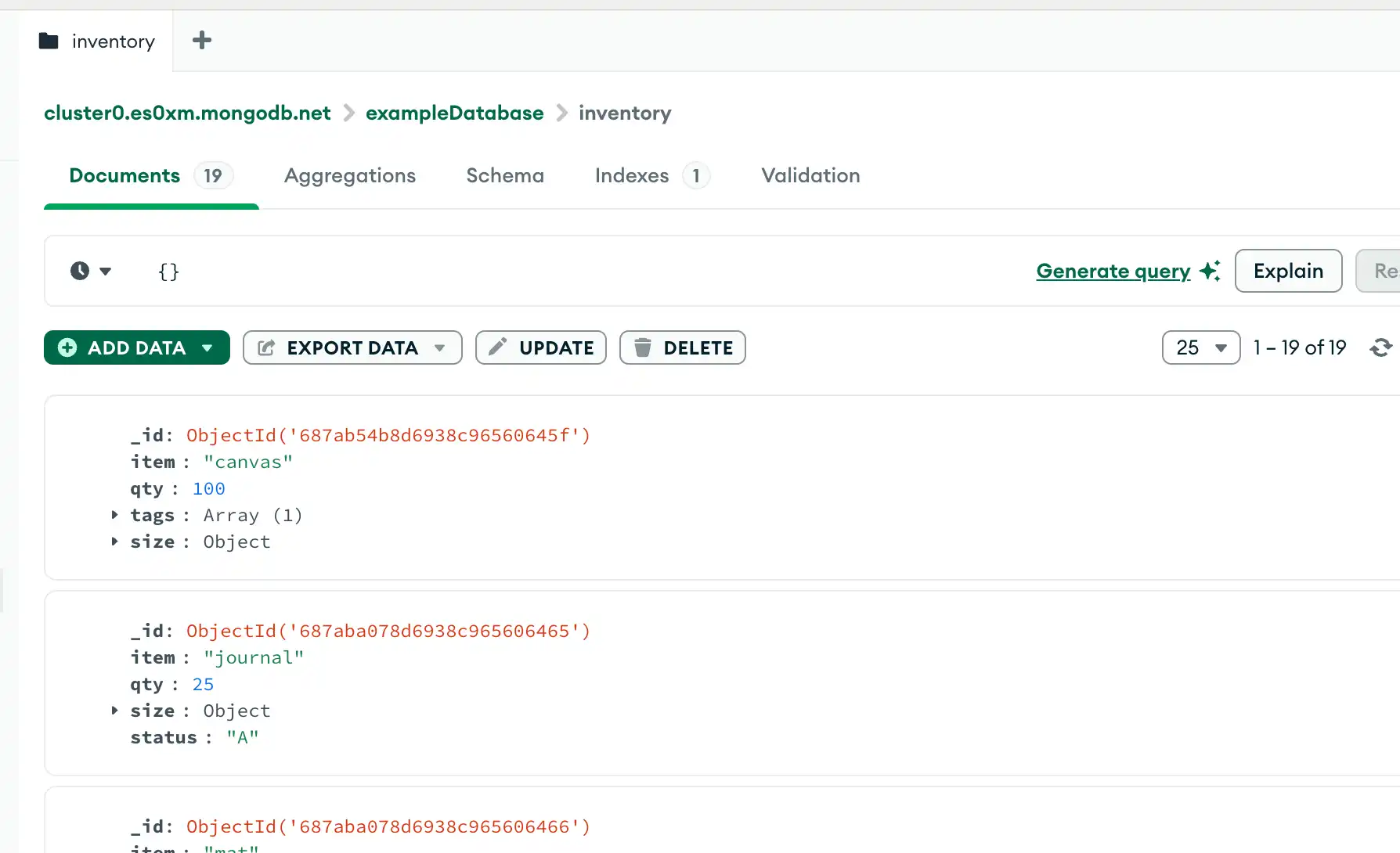
mongoc_collection_t *collection; bson_t *filter; mongoc_cursor_t *cursor; collection = mongoc_database_get_collection (db, "inventory"); filter = BCON_NEW (NULL); cursor = mongoc_collection_find_with_opts (collection, filter, NULL, NULL);
Limpe quaisquer recursos abertos ligando para os seguintes métodos, conforme apropriado:
var filter = Builders<BsonDocument>.Filter.Empty; var result = collection.Find(filter).ToList();
cursor, err := coll.Find( context.TODO(), bson.D{}, )
FindPublisher<Document> findPublisher = collection.find(new Document());
FindIterable<Document> findIterable = collection.find(new Document());
val flowInsertMany = collection .find(empty())
cursor = db.inventory.find({})
const cursor = db.collection('inventory').find({});
$cursor = $db->inventory->find([]);
cursor = db.inventory.find({})
client[:inventory].find({})
var findObservable = collection.find(Document())
Inserir comportamento
Criação de collections
Se a coleção não existir no momento, as operações de inserção criarão a coleção.
_id Campo
No MongoDB, cada documento armazenado em uma collection padrão requer um campo _id exclusivo que atua como uma chave primária. Se um documento inserido omitir o _id campo, o driver MongoDB gerará automaticamente um ObjectID para o _id campo.
Isso também se aplica a documentos inseridos por meio de operações de atualização com upsert: true.
Atomicidade
Todas as operações de gravação no MongoDB são atômicas no nível de um único documento. Para obter mais informações sobre MongoDB e atomicidade, consulte Atomicidade e transações.
Escrever confirmação
Com preocupações de gravação, você pode especificar o nível de confirmação solicitado do MongoDB para operações de gravação. Para obter mais informações, consulte Preocupação de gravação.