Rotate Keys for Replica Sets
Replica set members can use keyfiles to authenticate each other as members of the same deployment.
Starting in version 4.2, a keyfile can contain multiple keys and membership authentication is established if at least one key is common across members. This allows for rolling upgrade of the keys without downtime.
The following tutorial steps through the process to update the key for a replica set without downtime. [1]
Warning
The example keys in this tutorial are for illustrative purposes
only. Do NOT use for your deployment. Instead, generate a
keyfile using any method you choose (for example, openssl rand -base64
756, etc.).
Consider a replica set where each member's keyfile contains the following key:
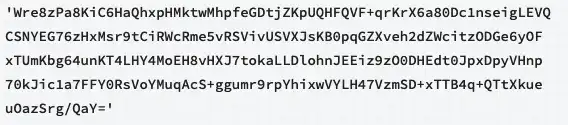
The following procedure updates the replica set members to use a new key:
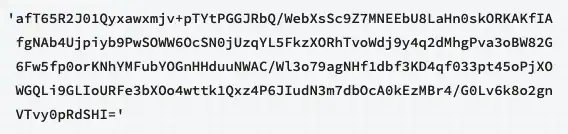
| [1] | This tutorial is not applicable to the keyfile used for the MongoDB's encrypted storage engine local key management. That keyfile can only contain a single key. |
Procedure
1. Modify the Keyfile to Include Old and New Keys
Modify each member's keyfile to include both the old and new keys. You can specify multiple keys either as strings enclosed in quotes or as a sequence of keys.
Warning
The example keys in this tutorial are for illustrative purposes
only. Do NOT use for your deployment. Instead, generate a
keyfile using any method you choose (e.g. openssl rand -base64
756, etc.).
You can specify multiple key strings as a sequence of key strings (optionally enclosed in single or double quotes).

2. Restart Each Member
Once all the keyfiles contain both the old and new keys, restart each member one at a time.
For each secondary member, connect a mongo shell to the
member and:
Use the
db.shutdownServer()method to shut down the member:use admin db.shutdownServer() Restart the member.
For the primary, connect a mongo shell to the member and
Use
rs.stepDown()to step down the member:rs.stepDown() Use the
db.shutdownServer()method to shut down the member:use admin db.shutdownServer() Restart the member.
Since the keyfiles contains both the old and new keys, all members can now accept either keys for membership authentication.
3. Update Keyfile Content to the New Key Only
Warning
The example keys in this tutorial are for illustrative purposes
only. Do NOT use for your deployment. Instead, generate a
keyfile using any method you choose (e.g. openssl rand -base64
756, etc.).
Modify each member's keyfile to include only the new password.
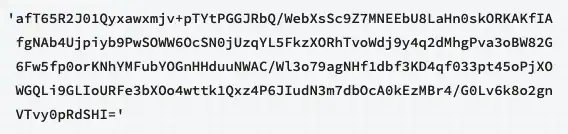
4. Restart Each Member
Once all the keyfiles contain the new key only, restart each member one at a time.
For each secondary member, connect a mongo shell to the
member and:
Use the
db.shutdownServer()method to shut down the member:use admin db.shutdownServer() Restart the member.
For the primary, connect a mongo shell to the member and
Use
rs.stepDown()to step down the member:rs.stepDown() Use the
db.shutdownServer()method to shut down the member:use admin db.shutdownServer() Restart the member.
All members now accept only the new key for membership authentication.