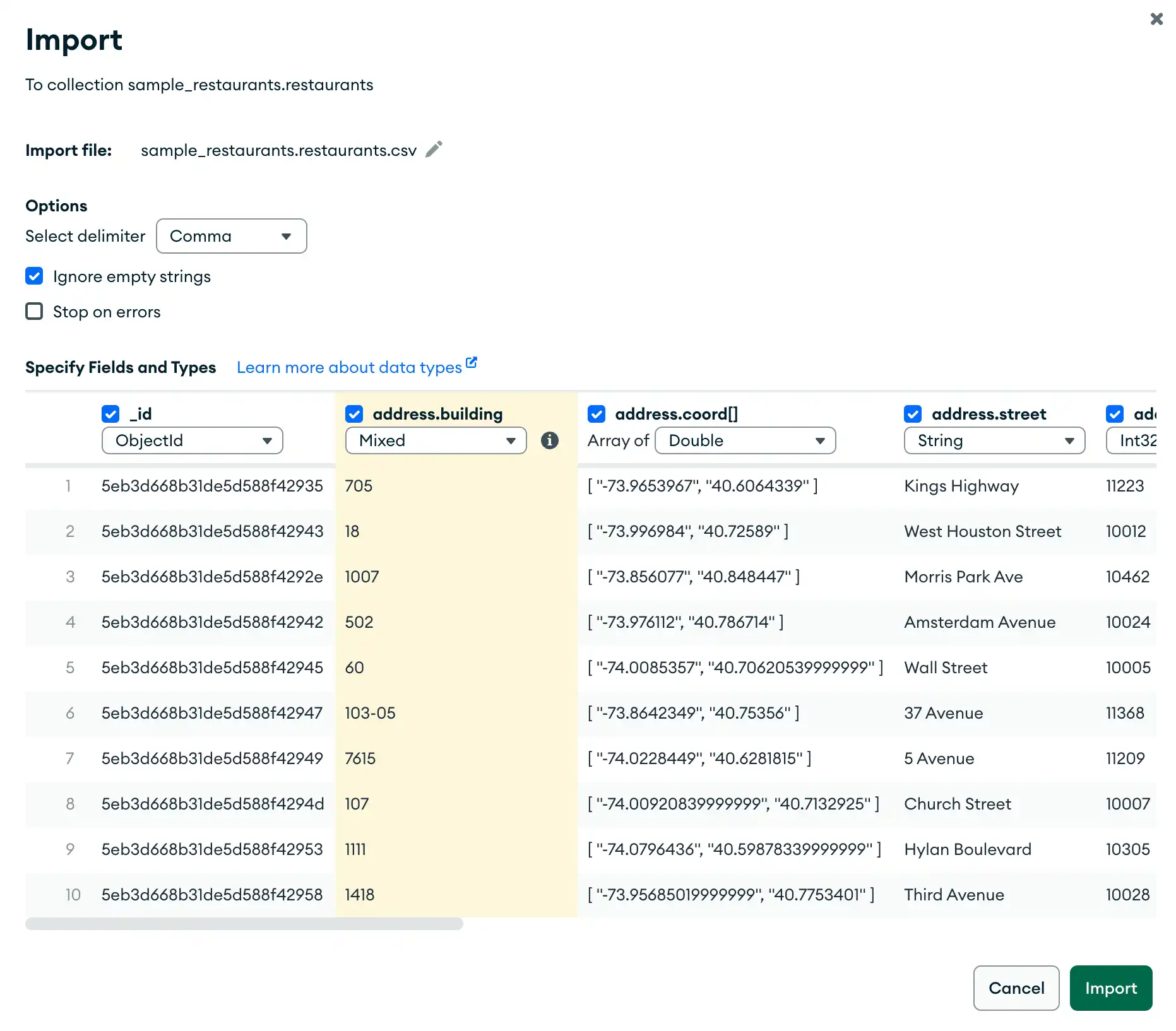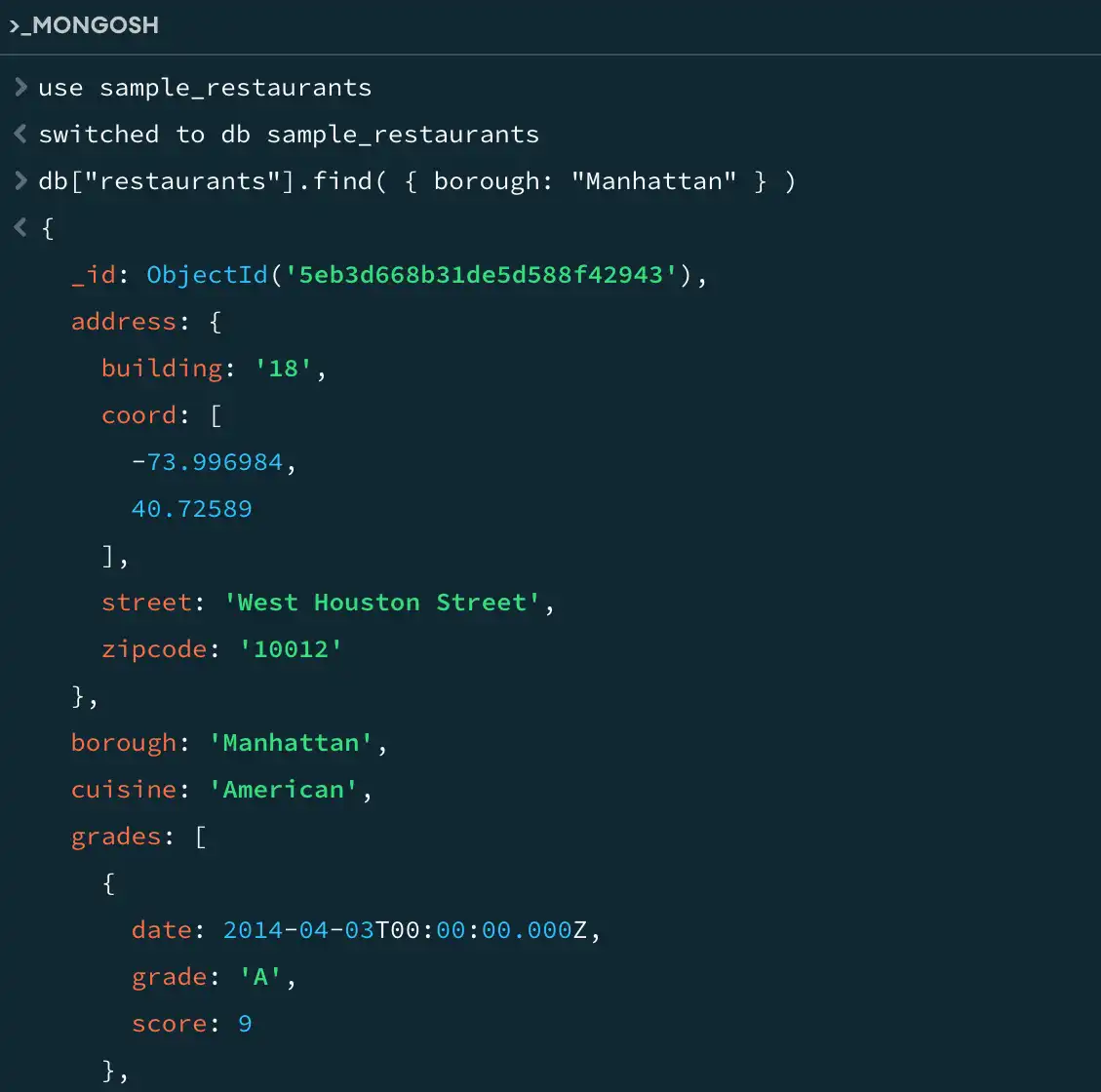What is MongoDB Compass?
MongoDB Compass is a powerful GUI for querying, aggregating, and analyzing your MongoDB data in a visual environment.
Compass is free to use and source available, and can be run on macOS, Windows, and Linux.
Download Compass

What You Can Do
Visually Explore Your Data
Explore some of the tasks Compass can help you accomplish, such as importing and managing data from an easy-to-navigate interface.
1
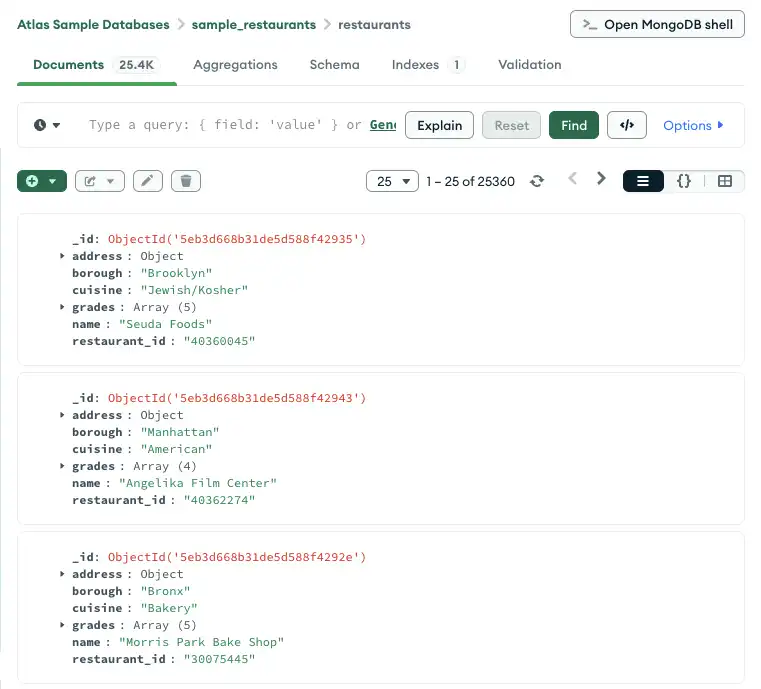
1
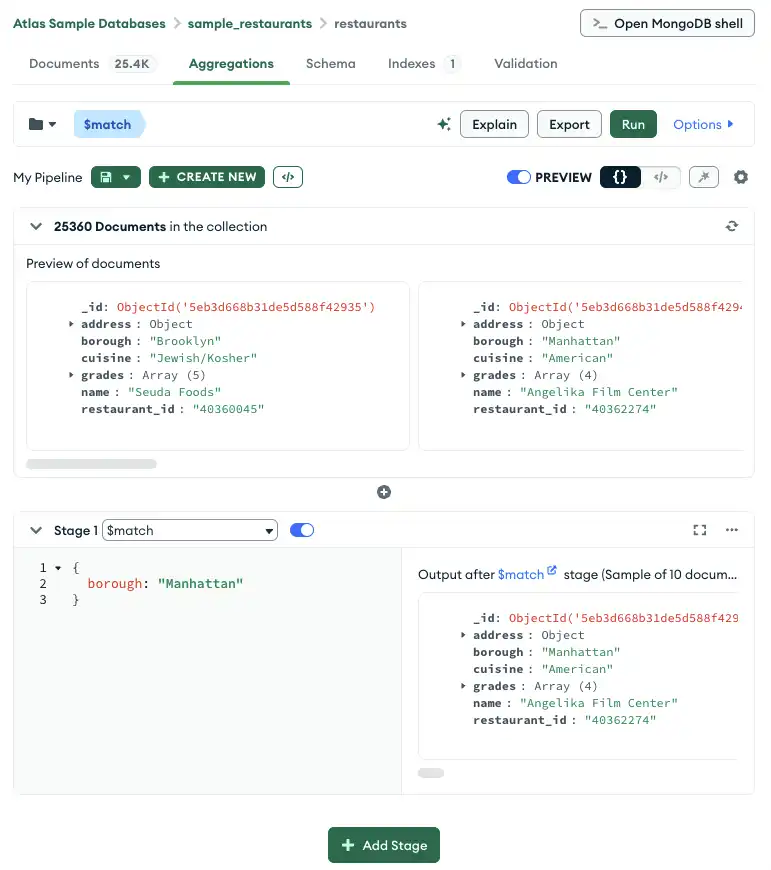
Related Products and Resources
Go Further with Compass
Expand your knowledge of MongoDB by using Compass with other MongoDB products.
Use Compass to connect to your Atlas cluster
Learn MongoDB Basics with MongoDB University
Access more in-depth examples of querying data