Docs Home → Launch & Manage MongoDB → MongoDB Atlas
Connect Using the Atlas SQL Interface
Get Your Connection Information
After you configure your federated database instance, you can connect to it from various BI tools or from the MongoDB Shell. To find the information you need to connect, select Connect using the Atlas SQL interface in the federated database instance connection modal.
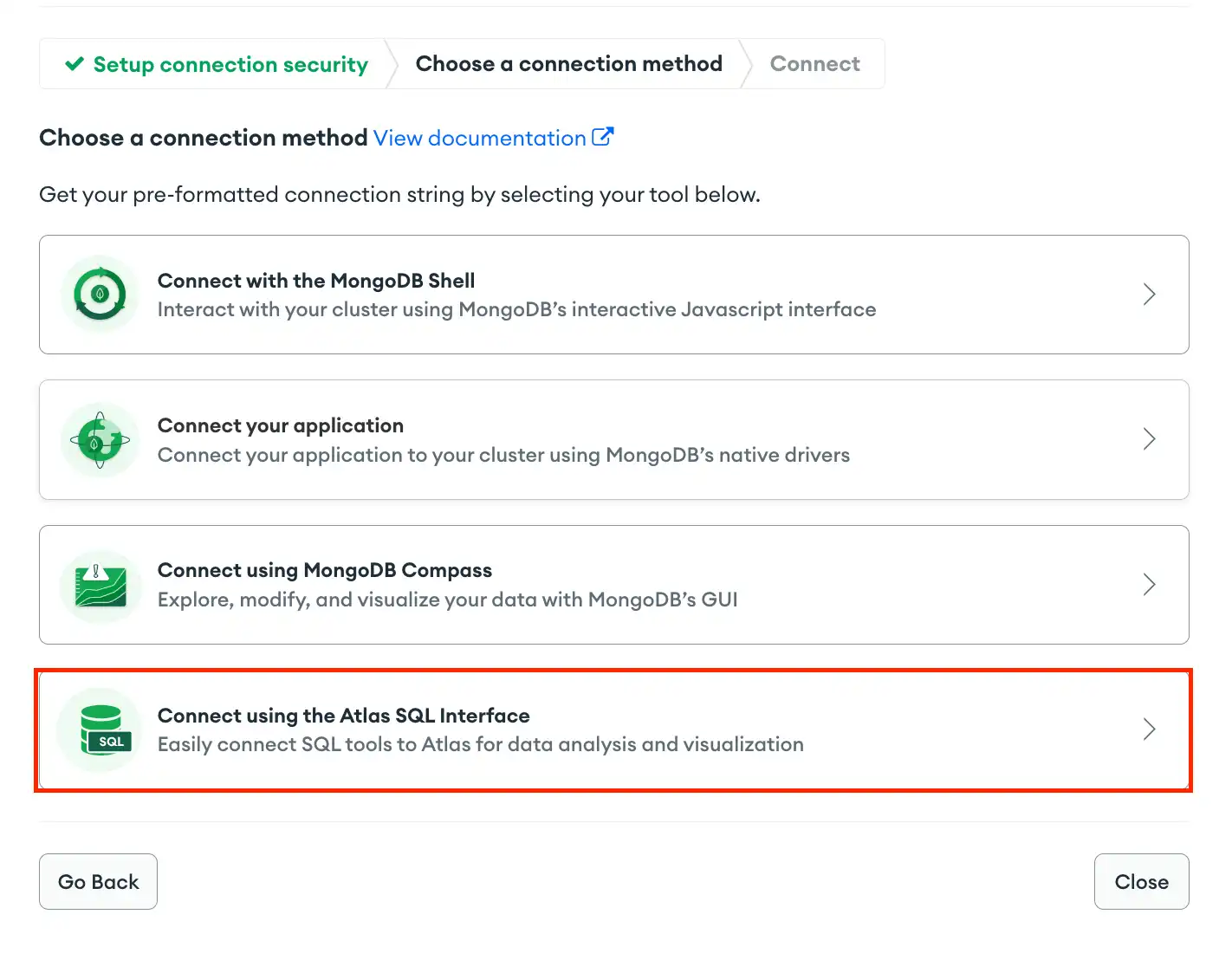
Connect with a BI Tool
Note
To connect to your federated database instance with the MongoDB Shell, see Connect from the MongoDB Shell.
To connect to your federated database instance with a BI tool, you can use a custom connector with its associated and officially supported BI tool, or a standalone driver to integrate with a BI tool of your choice.
Custom Connectors
MongoDB supports and regularly updates the following custom Atlas SQL connectors. To ensure a successful connection and support for the full range of Atlas SQL capabilities, use one of the following custom connectors with its associated BI tool:
Standalone Drivers
Important
If you use a standalone driver with a BI tool that MongoDB doesn't officially support, you must test the features of Atlas SQL that you want to use in order to confirm they are supported by that tool.
MongoDB can't guarantee that all BI tools are fully supported.
MongoDB provides the Atlas SQL standalone JDBC and ODBC drivers for experimentation and custom integration with SQL-92 dialect-based third-party BI tools that support a generic ODBC or JDBC driver connection. Use the type of driver that your BI tool specifies: