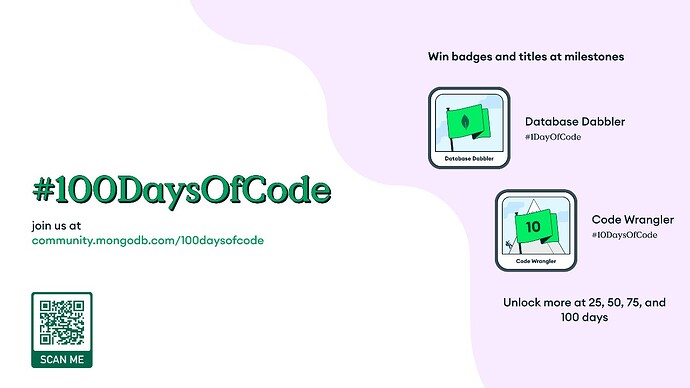Day 1: Introduction to HTML
Today marks the beginning of my hashtag#100DayCodeChallenge, and I’m starting with the fundamentals of web development: HTML.
HTML (HyperText Markup Language) is the foundation of the web. It defines the structure and layout of webpages and serves as the starting point for any web development journey. Here’s a deeper dive into what I explored:
 The Fundamental Structure of an HTML Document
The Fundamental Structure of an HTML Document
Every HTML document is built on a consistent structure, which includes:
The declaration () to ensure modern web standards.
The element as the root container for all content.
Metadata housed in the section, including page titles, styles, and links.
The section where visible content like text, images, and buttons are placed.
Understanding this structure is essential because it ensures compatibility, readability, and functionality across devices and browsers.
 Semantic HTML Tags for Better Meaning
Semantic HTML Tags for Better Meaning
I learned about the importance of semantic HTML, which involves using tags that describe their purpose in the document. For instance:
: Introduces the top section of a page, often containing navigation or branding.
: Groups related content within the page.
: Represents standalone, self-contained content like blog posts or news items.
: Marks the end of the page with additional information, links, or copyright notices.
Using semantic tags improves readability for developers, accessibility for users, and discoverability for search engines.
 Accessibility Best Practices
Accessibility Best Practices
Making websites inclusive is a key aspect of modern web development. Here are some best practices I explored:
Descriptive alt attributes: Ensure that images are accessible to visually impaired users and improve SEO.
Proper heading hierarchy: Using
to
tags in a logical order ensures screen readers can navigate content effectively.
ARIA roles: Learned about roles like banner, navigation, and main, which provide additional context to assistive technologies.
Accessibility isn’t just a feature—it’s a responsibility.
HTML might seem like a simple starting point, but its nuances and potential for creativity are immense. Today’s lessons set the foundation for deeper dives into styling, interactivity, and dynamic functionality in the coming days.
Here’s to Day 1—excited for what’s ahead!