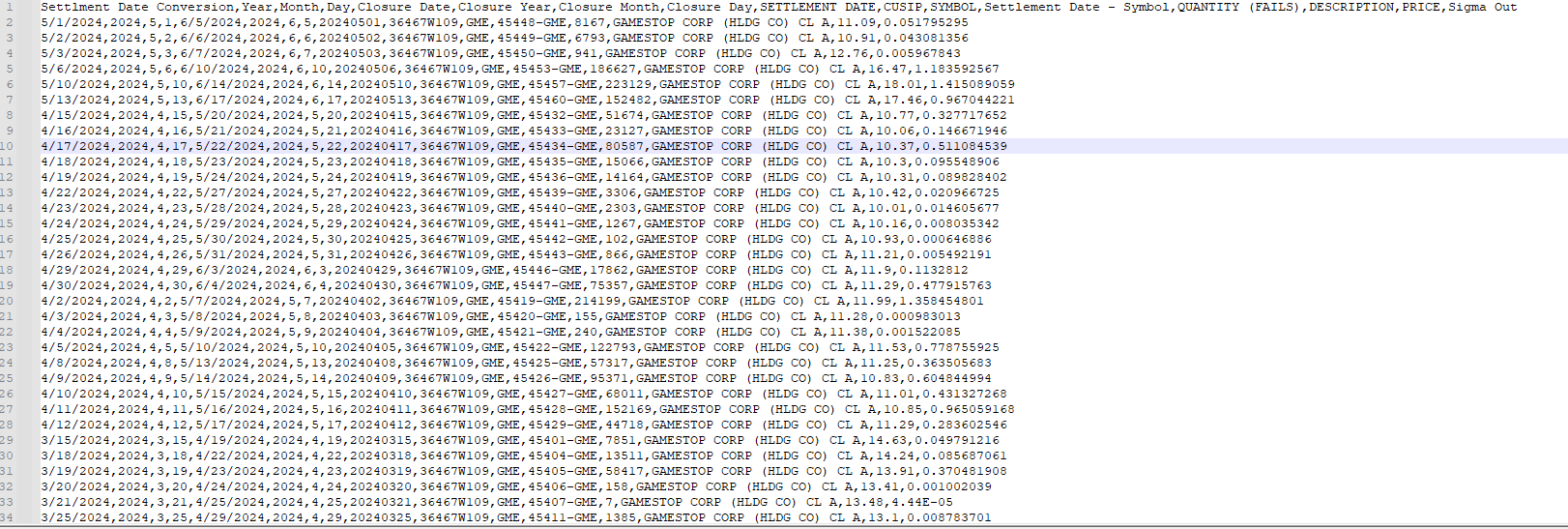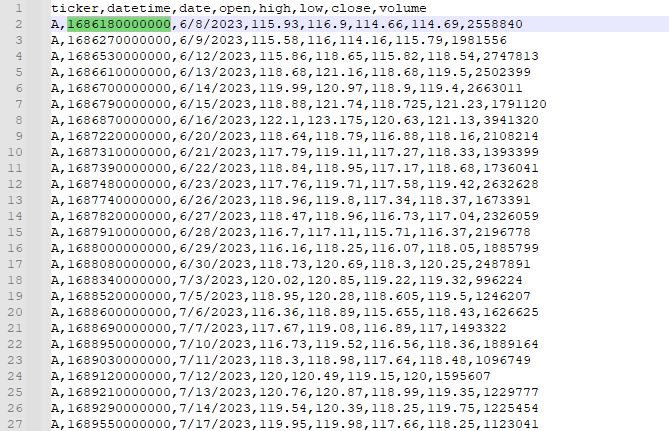I am running into the same issue from this post and replicated the same troubleshooting process of seeing that compass converts the date to a BSON date with 1970 unix epoch when not as a time series collection. But I get the same error the my data
However, I feel like I have triple checked my csv file for no extra spaces and cannot find any to eliminate. So I am not sure if I am missing something else.
Thanks,
Justin
I wanted to follow up that I have since tried explicitly converting my date to a BSON date type of milliseconds since UNIX epoch 1/1/1970. I then attempted to load this value via Mongodb compass as a Long and get the same error that repeats for each row of my file (truncated below)
{“name”:“MongoBulkWriteError”,“message”:“‘datetime’ must be present and contain a valid BSON UTC datetime value”,“code”:2,“numErrors”:252}
{“name”:“WriteConcernError”,“message”:“‘datetime’ must be present and contain a valid BSON UTC datetime value”,“index”:0,“code”:2}
{“name”:“WriteConcernError”,“message”:“‘datetime’ must be present and contain a valid BSON UTC datetime value”,“index”:1,“code”:2}
{“name”:“WriteConcernError”,“message”:“‘datetime’ must be present and contain a valid BSON UTC datetime value”,“index”:2,“code”:2}
{“name”:“WriteConcernError”,“message”:“‘datetime’ must be present and contain a valid BSON UTC datetime value”,“index”:3,“code”:2}
{“name”:“WriteConcernError”,“message”:“‘datetime’ must be present and contain a valid BSON UTC datetime value”,“index”:4,“code”:2}
Revised Dataset:
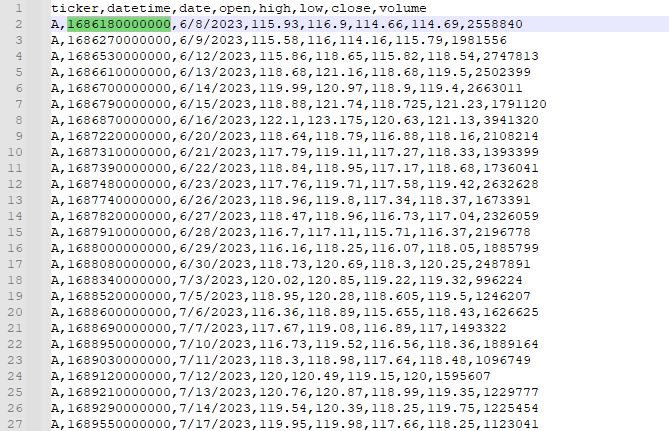
Thanks,
Justin
Hi, did you get anywhere with this? I am having exactly the same problem trying to import JSON into a timeseries collection.