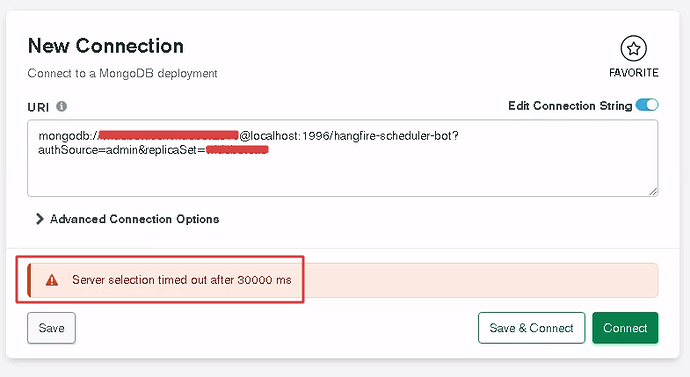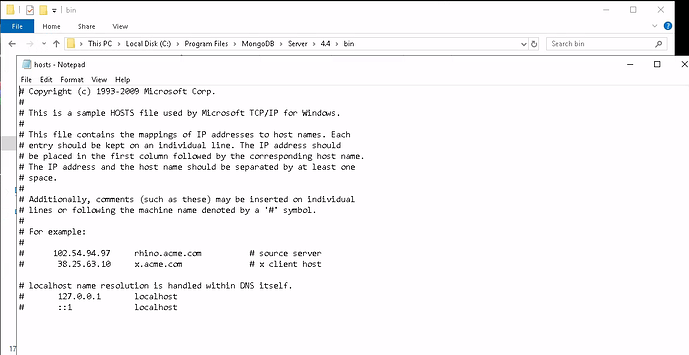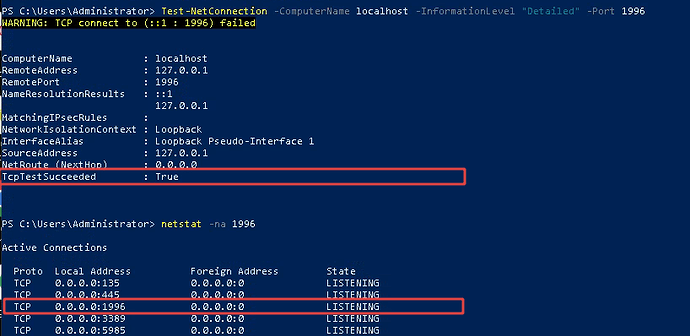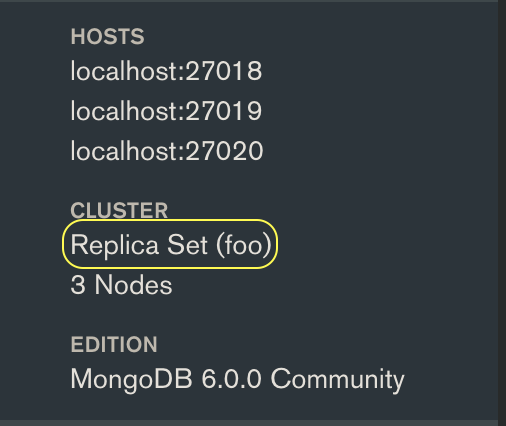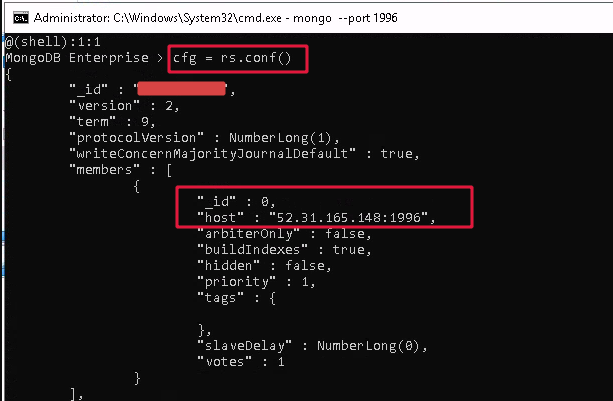i am trying to test connectivity to my local mongodb through mongo compass, but i still reach out same error, however the service was running properly before.
also, this is the most recent logs for mongodb:
{"t":{"$date":"2022-07-28T15:31:25.696+00:00"},"s":"I", "c":"NETWORK", "id":4712102, "ctx":"ReplicaSetMonitor-TaskExecutor","msg":"Host failed in replica set","attr":{"replicaSet":"rs","host":"52.x.x.x:1996","error":{"code":202,"codeName":"NetworkInterfaceExceededTimeLimit","errmsg":"Couldn't get a connection within the time limit of 500ms"},"action":{"dropConnections":false,"requestImmediateCheck":false,"outcome":{"host":":1996","success":false}}}}
{"t":{"$date":"2022-07-28T15:31:36.195+00:00"},"s":"I", "c":"-", "id":4333222, "ctx":"ReplicaSetMonitor-TaskExecutor","msg":"RSM received failed isMaster","attr":{"host":"52.x.x.x:1996","error":"NetworkInterfaceExceededTimeLimit: Couldn't get a connection within the time limit of 500ms","replicaSet":"rs","isMasterReply":"{}"}}
{"t":{"$date":"2022-07-28T15:31:36.196+00:00"},"s":"I", "c":"NETWORK", "id":4712102, "ctx":"ReplicaSetMonitor-TaskExecutor","msg":"Host failed in replica set","attr":{"replicaSet":"rs","host":"52.x.x.x:1996","error":{"code":202,"codeName":"NetworkInterfaceExceededTimeLimit","errmsg":"Couldn't get a connection within the time limit of 500ms"},"action":{"dropConnections":false,"requestImmediateCheck":false,"outcome":{"host":":1996","success":false}}}}
i only have access to db if i used directconnection option when connecting to db, but we use replicaset and not available for us to use.