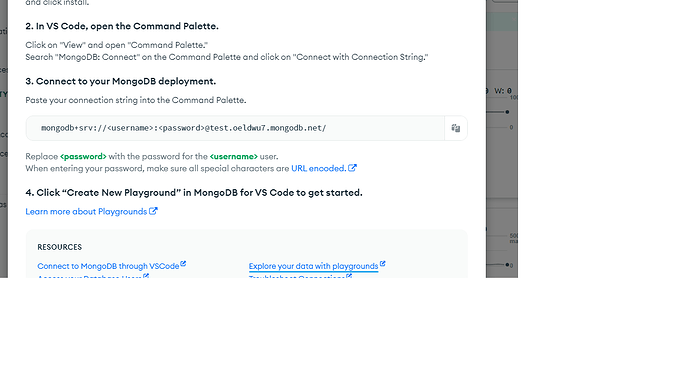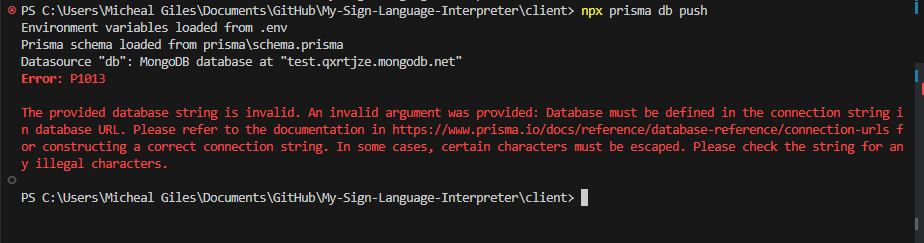Hi @Micheal_N_A. Can you post a screenshot with the error you get? The connection string should not need /<database_name> to work.
Hi @Massimiliano_Marcon, here is the Error:
Ah I see. That is an error thrown by Prisma. From the title and the screenshot you shared, I thought you were referring to a connection problem happening in our MongoDB for VS Code extension.
I don’t believe that error is specific to VS Code. If you run the same npm script from a terminal outside of VS Code you’ll likely get the same error. And based on the error message, it does indeed seem that Prisma expects the database name to be in the connection string.
@Massimiliano_Marcon I apologize for the confusion, and now I see what I was doing wrong, when I did pass in the connection string I was leaving <> around the password and was getting a bad auth error, I got it working with *Prisma.
thanks for you help.
Hello I am getting the exact same error! I am not getting a database name on the connection string provided from the connection window when trying to connect with vs code. Very strange tho as even when i add my password correctly it still throws me the same P1013 error message.
I have tried adding the name of my database to the end of the connection string (/test) but then i get hit with another error saying its missing a certificate.