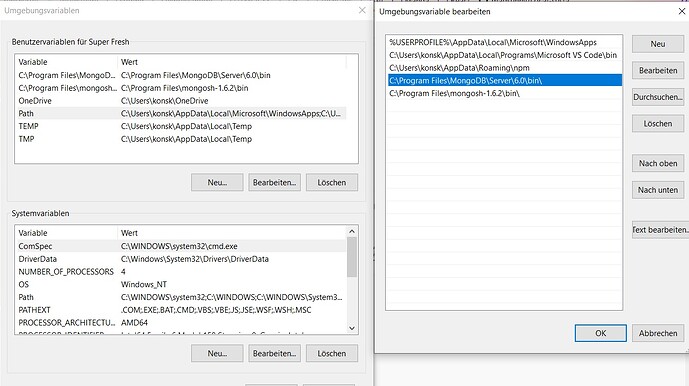I tried t to set up Community MongoDB on my windwos pc. I followed the installation process and tried to set up the environment variables. I copied the pathes from my explorer, so the pathes should be correct.
I tried to run the commands in my command shell, like in the installation tutorial, but it’s not working.
Nonetheless I can’t use any mongo commands on my command shell. Anytime I try to run “mongo” or “mongo --version” it says “command is either misspelled or couldn’t be found”.
When I use the command “mongod” some strange code appears:
{"t":{"$date":"2023-02-05T14:41:53.141+01:00"},"s":"I", "c":"NETWORK", "id":4915701, "ctx":"thread1","msg":"Initialized wire specification","attr":{"spec":{"incomingExternalClient":{"minWireVersion":0,"maxWireVersion":17},"incomingInternalClient":{"minWireVersion":0,"maxWireVersion":17},"outgoing":{"minWireVersion":6,"maxWireVersion":17},"isInternalClient":true}}}
{"t":{"$date":"2023-02-05T14:41:53.142+01:00"},"s":"I", "c":"CONTROL", "id":23285, "ctx":"thread1","msg":"Automatically disabling TLS 1.0, to force-enable TLS 1.0 specify --sslDisabledProtocols 'none'"}
{"t":{"$date":"2023-02-05T14:41:54.517+01:00"},"s":"I", "c":"NETWORK", "id":4648602, "ctx":"thread1","msg":"Implicit TCP FastOpen in use."}
{"t":{"$date":"2023-02-05T14:41:54.518+01:00"},"s":"I", "c":"REPL", "id":5123008, "ctx":"thread1","msg":"Successfully registered PrimaryOnlyService","attr":{"service":"TenantMigrationDonorService","namespace":"config.tenantMigrationDonors"}}
{"t":{"$date":"2023-02-05T14:41:54.519+01:00"},"s":"I", "c":"REPL", "id":5123008, "ctx":"thread1","msg":"Successfully registered PrimaryOnlyService","attr":{"service":"TenantMigrationRecipientService","namespace":"config.tenantMigrationRecipients"}}
{"t":{"$date":"2023-02-05T14:41:54.519+01:00"},"s":"I", "c":"REPL", "id":5123008, "ctx":"thread1","msg":"Successfully registered PrimaryOnlyService","attr":{"service":"ShardSplitDonorService","namespace":"config.tenantSplitDonors"}}
{"t":{"$date":"2023-02-05T14:41:54.519+01:00"},"s":"I", "c":"CONTROL", "id":5945603, "ctx":"thread1","msg":"Multi threading initialized"}
{"t":{"$date":"2023-02-05T14:41:54.520+01:00"},"s":"I", "c":"CONTROL", "id":4615611, "ctx":"initandlisten","msg":"MongoDB starting","attr":{"pid":4008,"port":27017,"dbPath":"C:/data/db/","architecture":"64-bit","host":"SuperFresh"}}
{"t":{"$date":"2023-02-05T14:41:54.520+01:00"},"s":"I", "c":"CONTROL", "id":23398, "ctx":"initandlisten","msg":"Target operating system minimum version","attr":{"targetMinOS":"Windows 7/Windows Server 2008 R2"}}
{"t":{"$date":"2023-02-05T14:41:54.520+01:00"},"s":"I", "c":"CONTROL", "id":23403, "ctx":"initandlisten","msg":"Build Info","attr":{"buildInfo":{"version":"6.0.4","gitVersion":"44ff59461c1353638a71e710f385a566bcd2f547","modules":[],"allocator":"tcmalloc","environment":{"distmod":"windows","distarch":"x86_64","target_arch":"x86_64"}}}}
{"t":{"$date":"2023-02-05T14:41:54.521+01:00"},"s":"I", "c":"CONTROL", "id":51765, "ctx":"initandlisten","msg":"Operating System","attr":{"os":{"name":"Microsoft Windows 10","version":"10.0 (build 19044)"}}}
{"t":{"$date":"2023-02-05T14:41:54.522+01:00"},"s":"I", "c":"CONTROL", "id":21951, "ctx":"initandlisten","msg":"Options set by command line","attr":{"options":{}}}
{"t":{"$date":"2023-02-05T14:41:54.524+01:00"},"s":"I", "c":"STORAGE", "id":22270, "ctx":"initandlisten","msg":"Storage engine to use detected by data files","attr":{"dbpath":"C:/data/db/","storageEngine":"wiredTiger"}}
{"t":{"$date":"2023-02-05T14:41:54.524+01:00"},"s":"I", "c":"STORAGE", "id":22315, "ctx":"initandlisten","msg":"Opening WiredTiger","attr":{"config":"create,cache_size=7614M,session_max=33000,eviction=(threads_min=4,threads_max=4),config_base=false,statistics=(fast),log=(enabled=true,remove=true,path=journal,compressor=snappy),builtin_extension_config=(zstd=(compression_level=6)),file_manager=(close_idle_time=600,close_scan_interval=10,close_handle_minimum=2000),statistics_log=(wait=0),json_output=(error,message),verbose=[recovery_progress:1,checkpoint_progress:1,compact_progress:1,backup:0,checkpoint:0,compact:0,evict:0,history_store:0,recovery:0,rts:0,salvage:0,tiered:0,timestamp:0,transaction:0,verify:0,log:0],"}}
{"t":{"$date":"2023-02-05T14:41:54.914+01:00"},"s":"I", "c":"STORAGE", "id":4795906, "ctx":"initandlisten","msg":"WiredTiger opened","attr":{"durationMillis":390}}
{"t":{"$date":"2023-02-05T14:41:54.914+01:00"},"s":"I", "c":"RECOVERY", "id":23987, "ctx":"initandlisten","msg":"WiredTiger recoveryTimestamp","attr":{"recoveryTimestamp":{"$timestamp":{"t":0,"i":0}}}}
{"t":{"$date":"2023-02-05T14:41:54.922+01:00"},"s":"W", "c":"CONTROL", "id":22120, "ctx":"initandlisten","msg":"Access control is not enabled for the database. Read and write access to data and configuration is unrestricted","tags":["startupWarnings"]}
{"t":{"$date":"2023-02-05T14:41:54.923+01:00"},"s":"W", "c":"CONTROL", "id":22140, "ctx":"initandlisten","msg":"This server is bound to localhost. Remote systems will be unable to connect to this server. Start the server with --bind_ip <address> to specify which IP addresses it should serve responses from, or with --bind_ip_all to bind to all interfaces. If this behavior is desired, start the server with --bind_ip 127.0.0.1 to disable this warning","tags":["startupWarnings"]}
{"t":{"$date":"2023-02-05T14:41:54.926+01:00"},"s":"I", "c":"NETWORK", "id":4915702, "ctx":"initandlisten","msg":"Updated wire specification","attr":{"oldSpec":{"incomingExternalClient":{"minWireVersion":0,"maxWireVersion":17},"incomingInternalClient":{"minWireVersion":0,"maxWireVersion":17},"outgoing":{"minWireVersion":6,"maxWireVersion":17},"isInternalClient":true},"newSpec":{"incomingExternalClient":{"minWireVersion":0,"maxWireVersion":17},"incomingInternalClient":{"minWireVersion":17,"maxWireVersion":17},"outgoing":{"minWireVersion":17,"maxWireVersion":17},"isInternalClient":true}}}
{"t":{"$date":"2023-02-05T14:41:54.926+01:00"},"s":"I", "c":"REPL", "id":5853300, "ctx":"initandlisten","msg":"current featureCompatibilityVersion value","attr":{"featureCompatibilityVersion":"6.0","context":"startup"}}
{"t":{"$date":"2023-02-05T14:41:54.928+01:00"},"s":"I", "c":"STORAGE", "id":5071100, "ctx":"initandlisten","msg":"Clearing temp directory"}
{"t":{"$date":"2023-02-05T14:41:54.930+01:00"},"s":"I", "c":"CONTROL", "id":20536, "ctx":"initandlisten","msg":"Flow Control is enabled on this deployment"}
{"t":{"$date":"2023-02-05T14:41:55.158+01:00"},"s":"W", "c":"FTDC", "id":23718, "ctx":"initandlisten","msg":"Failed to initialize Performance Counters for FTDC","attr":{"error":{"code":179,"codeName":"WindowsPdhError","errmsg":"PdhAddEnglishCounterW failed with 'Das angegebene Objekt wurde nicht auf dem Computer gefunden.'"}}}
{"t":{"$date":"2023-02-05T14:41:55.158+01:00"},"s":"I", "c":"FTDC", "id":20625, "ctx":"initandlisten","msg":"Initializing full-time diagnostic data capture","attr":{"dataDirectory":"C:/data/db/diagnostic.data"}}
{"t":{"$date":"2023-02-05T14:41:55.163+01:00"},"s":"I", "c":"REPL", "id":6015317, "ctx":"initandlisten","msg":"Setting new configuration state","attr":{"newState":"ConfigReplicationDisabled","oldState":"ConfigPreStart"}}
{"t":{"$date":"2023-02-05T14:41:55.163+01:00"},"s":"I", "c":"STORAGE", "id":22262, "ctx":"initandlisten","msg":"Timestamp monitor starting"}
{"t":{"$date":"2023-02-05T14:41:55.168+01:00"},"s":"I", "c":"NETWORK", "id":23015, "ctx":"listener","msg":"Listening on","attr":{"address":"127.0.0.1"}}
{"t":{"$date":"2023-02-05T14:41:55.168+01:00"},"s":"I", "c":"NETWORK", "id":23016, "ctx":"listener","msg":"Waiting for connections","attr":{"port":27017,"ssl":"off"}}
MongoDB is running when I check my Taskmanager
How can I solve this problem?