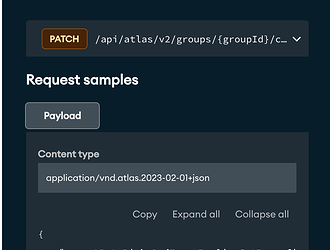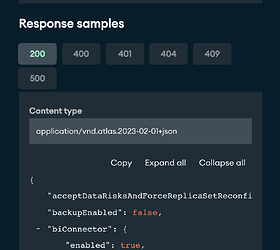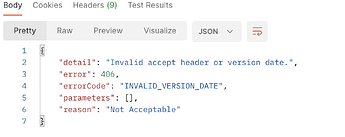I’m trying to update my cluster to M20 tier via API call
The URL
https://cloud.mongodb.com/api/atlas/v1.0/groups/myporojectID/clusters/myclusterName
The response is:
{
"detail": "Unexpected error.",
"error": 500,
"errorCode": "UNEXPECTED_ERROR",
"parameters": [],
"reason": "Internal Server Error"
}
The API key has been created, also access/permissions granted
I’m using postman
The GET works fine
A JSON file as a body:
{
"acceptDataRisksAndForceReplicaSetReconfig": "2019-08-24T14:15:22Z",
"autoScaling": {
"compute": {
"enabled": true,
"scaleDownEnabled": true
},
"diskGBEnabled": false
},
"backupEnabled": false,
"biConnector": {
"enabled": false,
"readPreference": "PRIMARY"
},
"clusterType": "REPLICASET",
"diskSizeGB": 32,
"encryptionAtRestProvider": "NONE",
"labels": [],
"mongoDBMajorVersion": "4.4",
"name": myclusterName,
"numShards": 1,
"paused": false,
"pitEnabled": true,
"providerBackupEnabled": true,
"providerSettings": {
"providerName": "AZURE",
"autoScaling": {
"compute": {
"maxInstanceSize": "M50",
"minInstanceSize": "M10"
}
},
"diskTypeName": "P4",
"instanceSizeName": "M20",
"regionName": "UK_SOUTH"
},
"replicationSpecs": [
{
"id": XXX,
"numShards": 1,
"regionsConfig": {
"UK_SOUTH": {
"analyticsNodes": 0,
"electableNodes": 3,
"priority": 7,
"readOnlyNodes": 0
}
},
"zoneName": "Zone 1"
}
],
"rootCertType": "ISRGROOTX1",
"tags": [],
"terminationProtectionEnabled": false,
"versionReleaseSystem": "LTS"
}
One more question: where I should find “id”. I did GET request and took the id from answer. Is it possible to find via UI (portal) ?