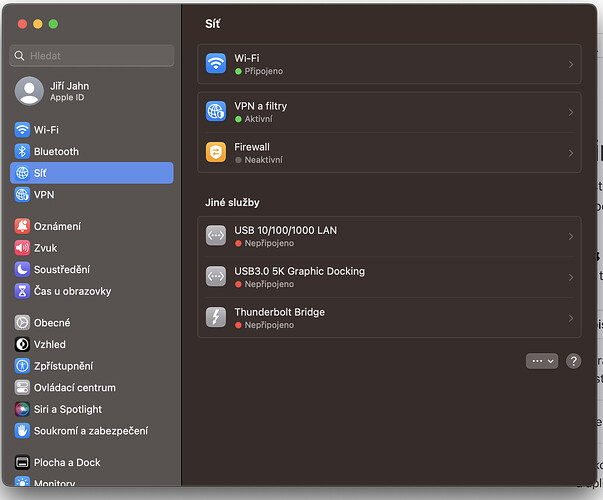Thank you for your reply. So let’s try to figure out what’s going on here:
- How can I check whether my firewall settings are preventing mongosh to connect? I guess this is not the problem, since my system settings tell me that my firewall is not active:
Is this fact sufficiently confirming the conjecture that the firewall is not the problem? If so, let’s continue to
- My configuration file, that accord to the docs is sitting at
/opt/homebrew/etc/mongod.conf has the following content:
systemLog:
destination: file
path: /opt/homebrew/var/log/mongodb/mongo.log
logAppend: true
storage:
dbPath: /opt/homebrew/var/mongodb
net:
bindIp: 127.0.0.1, ::1
ipv6: true
Do I get it right that the problem could be in the fact that the port 27017 is not explicitly specified at the bindIp key?
For the sake of completeness, I had a glimpse at the mongo.log file mentioned in the config, and this what happens when I try to run the mongosh command after starting the mongodb as a service:
{"t":{"$date":"2023-03-02T12:15:44.509+01:00"},"s":"I", "c":"CONTROL", "id":20698, "ctx":"-","msg":"***** SERVER RESTARTED *****"}
{"t":{"$date":"2023-03-02T12:15:44.514+01:00"},"s":"I", "c":"NETWORK", "id":4915701, "ctx":"-","msg":"Initialized wire specification","attr":{"spec":{"incomingExternalClient":{"minWireVersion":0,"maxWireVersion":17},"incomingInternalClient":{"minWireVersion":0,"maxWireVersion":17},"outgoing":{"minWireVersion":6,"maxWireVersion":17},"isInternalClient":true}}}
{"t":{"$date":"2023-03-02T12:15:44.518+01:00"},"s":"I", "c":"CONTROL", "id":23285, "ctx":"thread1","msg":"Automatically disabling TLS 1.0, to force-enable TLS 1.0 specify --sslDisabledProtocols 'none'"}
{"t":{"$date":"2023-03-02T12:15:44.544+01:00"},"s":"I", "c":"NETWORK", "id":4648602, "ctx":"thread1","msg":"Implicit TCP FastOpen in use."}
{"t":{"$date":"2023-03-02T12:15:44.549+01:00"},"s":"I", "c":"REPL", "id":5123008, "ctx":"thread1","msg":"Successfully registered PrimaryOnlyService","attr":{"service":"TenantMigrationDonorService","namespace":"config.tenantMigrationDonors"}}
{"t":{"$date":"2023-03-02T12:15:44.549+01:00"},"s":"I", "c":"REPL", "id":5123008, "ctx":"thread1","msg":"Successfully registered PrimaryOnlyService","attr":{"service":"TenantMigrationRecipientService","namespace":"config.tenantMigrationRecipients"}}
{"t":{"$date":"2023-03-02T12:15:44.549+01:00"},"s":"I", "c":"REPL", "id":5123008, "ctx":"thread1","msg":"Successfully registered PrimaryOnlyService","attr":{"service":"ShardSplitDonorService","namespace":"config.tenantSplitDonors"}}
{"t":{"$date":"2023-03-02T12:15:44.549+01:00"},"s":"I", "c":"CONTROL", "id":5945603, "ctx":"thread1","msg":"Multi threading initialized"}
{"t":{"$date":"2023-03-02T12:15:44.550+01:00"},"s":"I", "c":"CONTROL", "id":4615611, "ctx":"initandlisten","msg":"MongoDB starting","attr":{"pid":69920,"port":27017,"dbPath":"/opt/homebrew/var/mongodb","architecture":"64-bit","host":"Jiri-MacBook-Air-2.local"}}
{"t":{"$date":"2023-03-02T12:15:44.550+01:00"},"s":"I", "c":"CONTROL", "id":23352, "ctx":"initandlisten","msg":"Unable to resolve sysctl {sysctlName} (number) ","attr":{"sysctlName":"hw.cpufrequency"}}
{"t":{"$date":"2023-03-02T12:15:44.550+01:00"},"s":"I", "c":"CONTROL", "id":23351, "ctx":"initandlisten","msg":"{sysctlName} unavailable","attr":{"sysctlName":"machdep.cpu.features"}}
{"t":{"$date":"2023-03-02T12:15:44.550+01:00"},"s":"I", "c":"CONTROL", "id":23403, "ctx":"initandlisten","msg":"Build Info","attr":{"buildInfo":{"version":"6.0.4","gitVersion":"44ff59461c1353638a71e710f385a566bcd2f547","modules":[],"allocator":"system","environment":{"distarch":"aarch64","target_arch":"aarch64"}}}}
{"t":{"$date":"2023-03-02T12:15:44.550+01:00"},"s":"I", "c":"CONTROL", "id":51765, "ctx":"initandlisten","msg":"Operating System","attr":{"os":{"name":"Mac OS X","version":"22.3.0"}}}
{"t":{"$date":"2023-03-02T12:15:44.550+01:00"},"s":"I", "c":"CONTROL", "id":21951, "ctx":"initandlisten","msg":"Options set by command line","attr":{"options":{"config":"/opt/homebrew/etc/mongod.conf","net":{"bindIp":"127.0.0.1, ::1","ipv6":true},"storage":{"dbPath":"/opt/homebrew/var/mongodb"},"systemLog":{"destination":"file","logAppend":true,"path":"/opt/homebrew/var/log/mongodb/mongo.log"}}}}
{"t":{"$date":"2023-03-02T12:15:44.552+01:00"},"s":"I", "c":"NETWORK", "id":5693100, "ctx":"initandlisten","msg":"Asio socket.set_option failed with std::system_error","attr":{"note":"acceptor TCP fast open","option":{"level":6,"name":261,"data":"00 04 00 00"},"error":{"what":"set_option: Invalid argument","message":"Invalid argument","category":"asio.system","value":22}}}
{"t":{"$date":"2023-03-02T12:15:44.552+01:00"},"s":"I", "c":"NETWORK", "id":5693100, "ctx":"initandlisten","msg":"Asio socket.set_option failed with std::system_error","attr":{"note":"acceptor TCP fast open","option":{"level":6,"name":261,"data":"00 04 00 00"},"error":{"what":"set_option: Invalid argument","message":"Invalid argument","category":"asio.system","value":22}}}
{"t":{"$date":"2023-03-02T12:15:44.553+01:00"},"s":"I", "c":"STORAGE", "id":22270, "ctx":"initandlisten","msg":"Storage engine to use detected by data files","attr":{"dbpath":"/opt/homebrew/var/mongodb","storageEngine":"wiredTiger"}}
{"t":{"$date":"2023-03-02T12:15:44.553+01:00"},"s":"I", "c":"STORAGE", "id":22315, "ctx":"initandlisten","msg":"Opening WiredTiger","attr":{"config":"create,cache_size=7680M,session_max=33000,eviction=(threads_min=4,threads_max=4),config_base=false,statistics=(fast),log=(enabled=true,remove=true,path=journal,compressor=snappy),builtin_extension_config=(zstd=(compression_level=6)),file_manager=(close_idle_time=600,close_scan_interval=10,close_handle_minimum=2000),statistics_log=(wait=0),json_output=(error,message),verbose=[recovery_progress:1,checkpoint_progress:1,compact_progress:1,backup:0,checkpoint:0,compact:0,evict:0,history_store:0,recovery:0,rts:0,salvage:0,tiered:0,timestamp:0,transaction:0,verify:0,log:0],"}}
{"t":{"$date":"2023-03-02T12:15:45.203+01:00"},"s":"E", "c":"WT", "id":22435, "ctx":"initandlisten","msg":"WiredTiger error message","attr":{"error":13,"message":"[1677755745:202842][69920:0x1f00cc140], wiredtiger_open: [WT_VERB_DEFAULT][ERROR]: int __posix_open_file(WT_FILE_SYSTEM *, WT_SESSION *, const char *, WT_FS_OPEN_FILE_TYPE, uint32_t, WT_FILE_HANDLE **), 805: /opt/homebrew/var/mongodb/WiredTiger.turtle: handle-open: open: Permission denied"}}
{"t":{"$date":"2023-03-02T12:15:45.204+01:00"},"s":"E", "c":"WT", "id":22435, "ctx":"initandlisten","msg":"WiredTiger error message","attr":{"error":13,"message":"[1677755745:204727][69920:0x1f00cc140], wiredtiger_open: [WT_VERB_DEFAULT][ERROR]: int __posix_open_file(WT_FILE_SYSTEM *, WT_SESSION *, const char *, WT_FS_OPEN_FILE_TYPE, uint32_t, WT_FILE_HANDLE **), 805: /opt/homebrew/var/mongodb/WiredTiger.turtle: handle-open: open: Permission denied"}}
{"t":{"$date":"2023-03-02T12:15:45.204+01:00"},"s":"E", "c":"WT", "id":22435, "ctx":"initandlisten","msg":"WiredTiger error message","attr":{"error":13,"message":"[1677755745:204945][69920:0x1f00cc140], wiredtiger_open: [WT_VERB_DEFAULT][ERROR]: int __posix_open_file(WT_FILE_SYSTEM *, WT_SESSION *, const char *, WT_FS_OPEN_FILE_TYPE, uint32_t, WT_FILE_HANDLE **), 805: /opt/homebrew/var/mongodb/WiredTiger.turtle: handle-open: open: Permission denied"}}
{"t":{"$date":"2023-03-02T12:15:45.204+01:00"},"s":"W", "c":"STORAGE", "id":22347, "ctx":"initandlisten","msg":"Failed to start up WiredTiger under any compatibility version. This may be due to an unsupported upgrade or downgrade."}
{"t":{"$date":"2023-03-02T12:15:45.204+01:00"},"s":"F", "c":"STORAGE", "id":28595, "ctx":"initandlisten","msg":"Terminating.","attr":{"reason":"13: Permission denied"}}
{"t":{"$date":"2023-03-02T12:15:45.205+01:00"},"s":"F", "c":"ASSERT", "id":23091, "ctx":"initandlisten","msg":"Fatal assertion","attr":{"msgid":28595,"file":"src/mongo/db/storage/wiredtiger/wiredtiger_kv_engine.cpp","line":708}}
{"t":{"$date":"2023-03-02T12:15:45.205+01:00"},"s":"F", "c":"ASSERT", "id":23092, "ctx":"initandlisten","msg":"\n\n***aborting after fassert() failure\n\n"}
Is it helpful somehow? Thank you