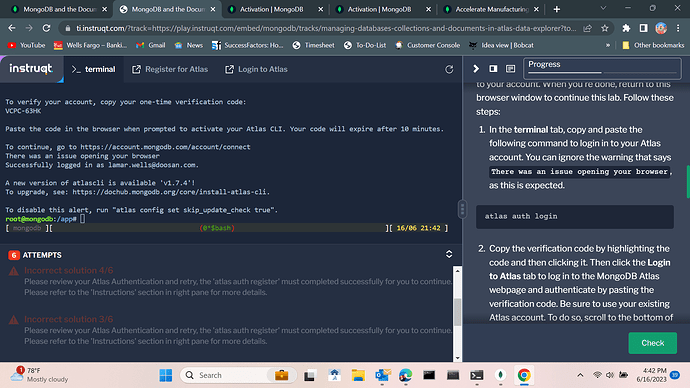I am starting the Mongodb DBA course and I’m trying to verify my account in the Atlas CLI. I am following the instructions to the letter but can not log in. Here is a screenshot of my issue
Hey @Lamar_Wells,
Welcome to the MongoDB Community Forums! ![]()
Once the Atlas registration is complete, please open the lab. Kindly ensure that you have registered using an email address associated with the new Project and not using any previous Atlas Project. After completing this step, please follow the instructions below:
-
In the lab, type the
atlas auth registercommand as given in the lab. -
The command line would display a link. You should click on the link.
-
Since you’re is already registered, please click on Have an account? Log in now
-
Once you log in, it will ask you to enter the code that the lab displays. You would be able to enter it there. As soon as one enters the code, the lab would display something like this: Successfully logged in as yourId@example.com
-
You can then click on
Checkto complete the lab.
Hope this helps. Please feel free to reach out for anything else as well.
Regards,
Satyam
This topic was automatically closed 5 days after the last reply. New replies are no longer allowed.