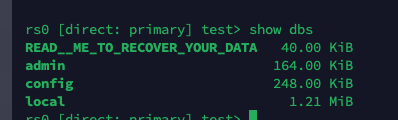Hi Steeve
I am Still Facing the Same Error I Removed and installed Multiple times With Reference to Multiple Websites and YouTube videos
Error:
tail -f /var/log/mongodb/mongod.log
{“t”:{“$date”:“2024-06-02T10:25:36.380-05:00”},“s”:“I”, “c”:“CONTROL”, “id”:23285, “ctx”:“main”,“msg”:“Automatically disabling TLS 1.0, to force-enable TLS 1.0 specify --sslDisabledProtocols ‘none’”}
{“t”:{“$date”:“2024-06-02T10:25:36.380-05:00”},“s”:“I”, “c”:“NETWORK”, “id”:4915701, “ctx”:“main”,“msg”:“Initialized wire specification”,“attr”:{“spec”:{“incomingExternalClient”:{“minWireVersion”:0,“maxWireVersion”:21},“incomingInternalClient”:{“minWireVersion”:0,“maxWireVersion”:21},“outgoing”:{“minWireVersion”:6,“maxWireVersion”:21},“isInternalClient”:true}}}
{“t”:{“$date”:“2024-06-02T10:25:36.381-05:00”},“s”:“I”, “c”:“NETWORK”, “id”:4648601, “ctx”:“main”,“msg”:“Implicit TCP FastOpen unavailable. If TCP FastOpen is required, set tcpFastOpenServer, tcpFastOpenClient, and tcpFastOpenQueueSize.”}
{“t”:{“$date”:“2024-06-02T10:25:36.403-05:00”},“s”:“I”, “c”:“ACCESS”, “id”:20254, “ctx”:“main”,“msg”:“Read security file failed”,“attr”:{“error”:{“code”:30,“codeName”:“InvalidPath”,“errmsg”:“error opening file: /var/lib/mongo/mongodb_keyfile: bad file”}}}
{“t”:{“$date”:“2024-06-02T10:25:36.404-05:00”},“s”:“I”, “c”:“ASIO”, “id”:6529201, “ctx”:“main”,“msg”:“Network interface redundant shutdown”,“attr”:{“state”:“Stopped”}}
{“t”:{“$date”:“2024-06-02T10:25:36.404-05:00”},“s”:“I”, “c”:“ASIO”, “id”:22582, “ctx”:“main”,“msg”:“Killing all outstanding egress activity.”}
{“t”:{“$date”:“2024-06-02T10:25:36.404-05:00”},“s”:“I”, “c”:“SHARDING”, “id”:5847201, “ctx”:“main”,“msg”:“Balancer command scheduler stop requested”}
{“t”:{“$date”:“2024-06-02T10:25:36.404-05:00”},“s”:“I”, “c”:“ASIO”, “id”:6529201, “ctx”:“main”,“msg”:“Network interface redundant shutdown”,“attr”:{“state”:“Stopped”}}
{“t”:{“$date”:“2024-06-02T10:25:36.404-05:00”},“s”:“I”, “c”:“ASIO”, “id”:22582, “ctx”:“main”,“msg”:“Killing all outstanding egress activity.”}
{“t”:{“$date”:“2024-06-02T10:25:36.404-05:00”},“s”:“F”, “c”:“CONTROL”, “id”:20575, “ctx”:“main”,“msg”:“Error creating service context”,“attr”:{“error”:“Location5579201: Unable to acquire security key[s]”}}
Blockquote
Lastly, I followed URL: “https://www.mongodb.com/docs/manual/tutorial/deploy-replica-set-with-keyfile-access-control/”
On a single Server itself, i am facing this Error
**Please Share the Proper Steps to Setup secure my installation **
I am using Rockylinux 9 server