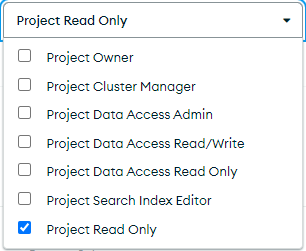Hello,
I want to give Project access (Project Read Only) to a user in Atlas.
When I give a Project access (Project Read Only) to a User it gives by default that Organization access (Organization Member) to that user.
When I remove a user from the Organization Access it removes from the Project Access.
It is okay but why it shows the below access to that user of my organization?
-
Activity Feed (Organization): It shows my organization’s details to that user, including invoice and billing and all projects.
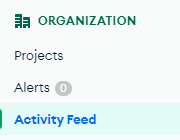
-
Access Manager (Organization): It shows all the users of my organization.

-
Activity Feed (Project): It shows all the activities of the project, I understand this I have given the project access so it will show activity.
-
Access Manager (Project): It shows all the users of my project.
I don’t want to show the above details to a user who has access to only a Project.
Is there any way to customize this access?
List of Available Organization Access
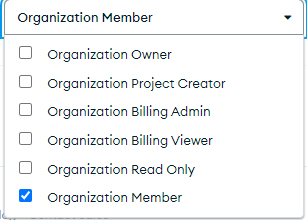
List of Available Project Access