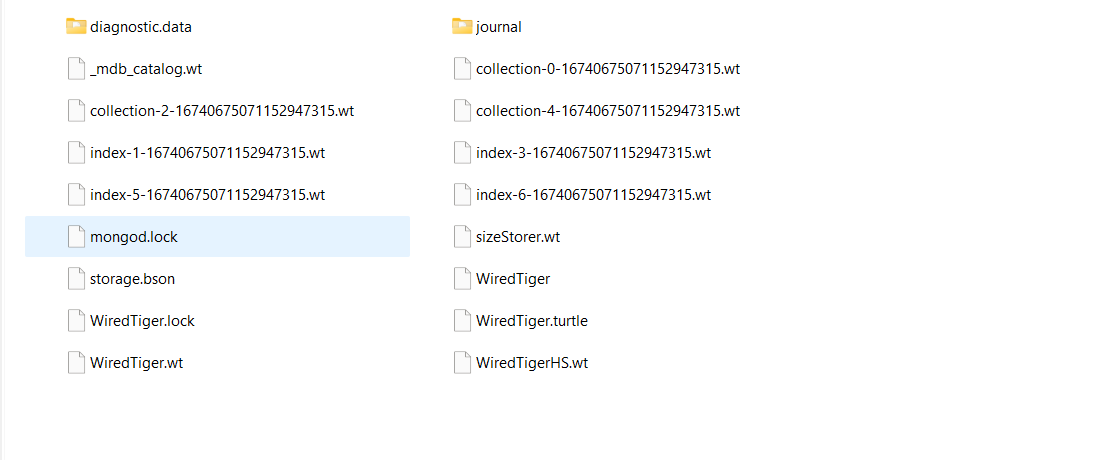I want to make mongodb replica on windows because i want to use it in next-js for a real time functionality but I get errors when I follow chatgpt instructions , can you help me ?
Have you asked ChatGPT how to correct the errors you get?
Seriously, if you do not share the crap that ChatGPT instructed you to do we cannot really help.
We need to know the steps that CrapGPT told you?
We need to know see screenshot of you doing what cGPT told you?
Basically we need a lot more information to know where CrapGPT err or where you err.
I assume you want this for local development?
You can get a single-node replica set very easily with the Atlas CLI or directly with Docker.
okay first chatgpt told me to make a directory in C:/ drive named as data and in that three folder named as db1 , db2 and db3. After that told me to run this command : “C:\Program Files\MongoDB\Server<version>\bin\mongod.exe” --port 27017 --replSet rs0 --dbpath=“C:\data\db1” . When I run this I got error that does not stop until I force stop it. This is a part of error : currently not possible.“,“nextWakeupMillis”:600}}
{“t”:{”$date":“2024-11-28T12:56:32.002+05:30”},“s”:“W”, “c”:“QUERY”, “id”:23799, “ctx”:“ftdc”,“msg”:“Aggregate command executor error”,“attr”:{“error”:{“code”:26,“codeName”:“NamespaceNotFound”,“errmsg”:“Unable to retrieve storageStats in $collStats stage :: caused by :: Collection [local.oplog.rs] not found.”},“stats”:{},“cmd”:{“aggregate”:“oplog.rs”,“cursor”:{},“pipeline”:[{“$collStats”:{“storageStats”:{“waitForLock”:false,“numericOnly”:true}}}],“$db”:“local”}}}
{“t”:{“$date”:“2024-11-28T12:56:32.002+05:30”},“s”:“W”, “c”:“QUERY”, “id”:23799, “ctx”:“ftdc”,“msg”:“Aggregate command executor error”,“attr”:{“error”:{“code”:26,“codeName”:“NamespaceNotFound”,“errmsg”:“Unable to retrieve storageStats in $collStats stage :: caused by :: Collection [config.transactions] not found.”},“stats”:{},“cmd”:{“aggregate”:“transactions”,“cursor”:{},“pipeline”:[{“$collStats”:{“storageStats”:{“waitForLock”:false,“numericOnly”:true}}}],“$db”:“config”}}}
{“t”:{“$date”:“2024-11-28T12:56:32.003+05:30”},“s”:“W”, “c”:“QUERY”, “id”:23799, “ctx”:“ftdc”,“msg”:“Aggregate command executor error”,“attr”:{“error”:{“code”:26,“codeName”:“NamespaceNotFound”,“errmsg”:“Unable to retrieve storageStats in $collStats stage :: caused by :: Collection [config.image_collection] not found.”},“stats”:{},“cmd”:{“aggregate”:“image_collection”,“cursor”:{},“pipeline”:[{“$collStats”:{“storageStats”:{“waitForLock”:false,“numericOnly”:true}}}],“$db”:“config”}}}
{“t”:{“$date”:“2024-11-28T12:56:32.012+05:30”},“s”:“W”, “c”:“CONTROL”, “id”:636300, “ctx”:“ftdc”,“msg”:“Use of deprecated server parameter name”,“attr”:{“deprecatedName”:“internalQueryCacheSize”,“canonicalName”:“internalQueryCacheMaxEntriesPerCollection”}}
{“t”:{“$date”:“2024-11-28T12:56:32.012+05:30”},“s”:“W”, “c”:“CONTROL”, “id”:636300, “ctx”:“ftdc”,“msg”:“Use of deprecated server parameter name”,“attr”:{“deprecatedName”:“oplogSamplingLogIntervalSeconds”,“canonicalName”:“collectionSamplingLogIntervalSeconds”}}
{“t”:{“$date”:“2024-11-28T12:56:32.012+05:30”},“s”:“W”, “c”:“NETWORK”, “id”:23803, “ctx”:“ftdc”,“msg”:"Use of deprecated server parameter ‘sslMode’, please use
Please share the content of the 3 directories you created in c:\data. I usually prefer text output but in this case a screen shot will be better.
What version did you use in the above command?
is a server so you must let it run so do not
Most of the messages are warnings (as indicated with “s”:“W”)
The *.lock files shoud be present only when the mongod process is running.
If you forced the termination of mongod it is possible that the files where left in a unusable state. If you sure mongod is not running, you may try to remove the file and restart mongod. But let it run despite the warning messages that are printed. Try to connect with mongosh in another window.