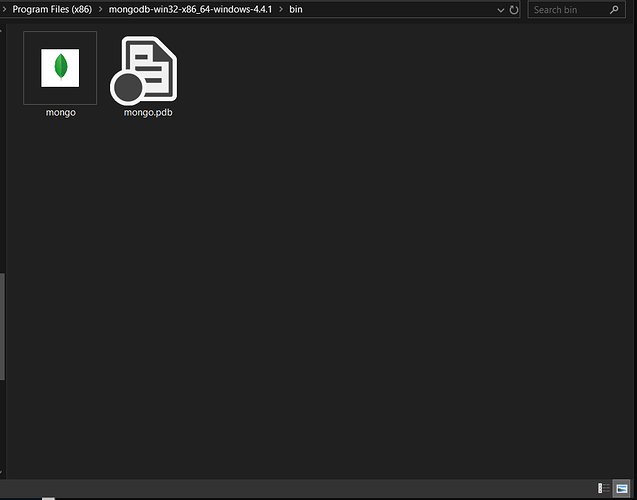I am just trying to install the mongo shell to begin to play around with the interface. I downloaded the files and added the \bin to the PATH variable of my windows desktop, but the terminal closes immediately after opening when I try to run it. I am on the M0 free tier, and I know that some features are limited, but I thought that this would be something that I would have access to. Any suggestions on what I could try to get this working would be much appreciated!
What command you have issued?
Are you trying to connect to your cluster or local mongo instance
Does it work with simple commands
mongo
or
mongo --version if this does not work cd to the mongo/bin directory and try
I would like to connect to my cluster. The terminal opens and closes before I have the chance to type anything at all
What exactly you mean by terminal?
how you are trying to connect to mongodb?
You have to run the command at Windows cmd prompt
C:\Users\Owner>mongo --version
MongoDB shell version v4.4.1
Build Info: {
"version": "4.4.1",
"gitVersion": "ad91a93a5a31e175f5cbf8c69561e788bbc55ce1",
"modules": [],
"allocator": "tcmalloc",
"environment": {
"distmod": "windows",
"distarch": "x86_64",
"target_arch": "x86_64"
}
}
This is the result that I get when I run the mongo --version command. I was trying to run the application in the screenshot above by double clikcing on it, and it would just open and then close
You cannot connect by double clicking mongo.exe
Do you have the connect string to connect to your cluster?
Please run the command at Windows cmd prompt
Something like below:
C:\Users>mongo “mongodb+srv://myuser:mypasswd@sandbox.xyz.mongodb.net/test”
Above onnect string is for example only taken from mongodb university course.It varies depending on where your cluster is hosted/exists