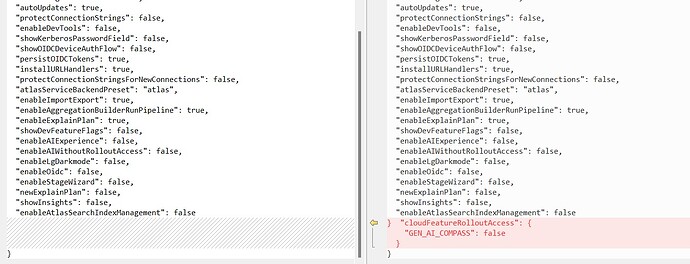I upgraded from an older Compass to 1.39.1 using the 64-bit msi installer on Windows 10.
I found that Compass would not open until I deleted the directory “%APPDATA%\MongoDB Compass”. I also deleted the directory “%APPDATA%\MongoDB Compass Community”.
While trying to solve this I tried 1.38.2 and 1.39.0. All installations would not open the GUI but could be seen as tasks running in Task Manager. I uninstalled Compass, deleted the directories above and after a clean install, the Compass GUI opened.
This method worked for me.
I had compass version 5.0.4 working properly on my windows machine but when I installed latest 7.0 version (which comes combined in msi installer) the compass gui didn’t open. Tried all the steps from stack overflow but it didn’t solve the problem. I then reverted back to the previous 5.0.4 version which was working properly earlier but it too isn’t opening up now. Tried everything but nothing works. Any help would be much appreciated. Thanks !
Same here since I upgraded my mongodb compass GUI to version 1.39.2 and later to 1.39.3. It doesn’t open anymore no matter how much I click on it. I’ve deleted and downloaded it several times .exe and msi but nothing works. I don’t know what to do anymore because I really like using the compass to handle my db
It worked after I added C:\Windows\System32\wbem to my user Path variable. You should give it a try.
I notice that Daryl_Anderson found that deleting “%APPDATA%\MongoDB Compass Community” fixed his issue. I found something related to that in that I eventually found a log statement that mentioned a JSON error that was in a comparable directory.
So I used ProcMon from SysInternals to capture process activity for the Compass process at startup. In the ProcMon output, the last file mentioned after startup was “%AppData%\MongoDB Compass\AppPreferences\General.JSON”.
Opening that file revelaled JSON that was obviously malformed, with the following item added outside the outer closing brace of the rest of the values - attached is a diff versus the General.json preferences from a colleague
Temporarily deleting the corrupt portion allowed Compass to start fully (and obviously I kept my previous saved connections as I had not deleted other %APPDATA% files where those are saved).
Maybe one for the Compass development team, to check for malformed JSON on these files at startup?
Thank you, worked for me too on Windows 10, same issue: now fixed