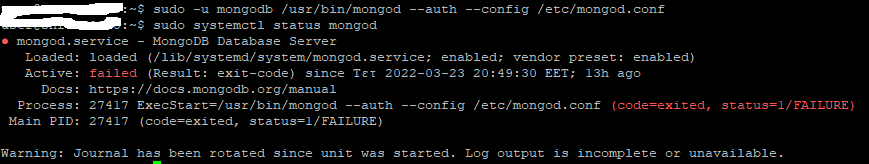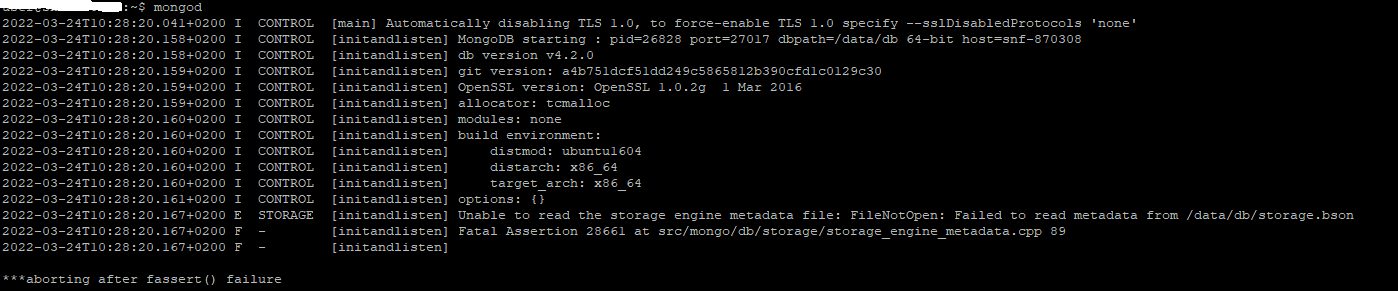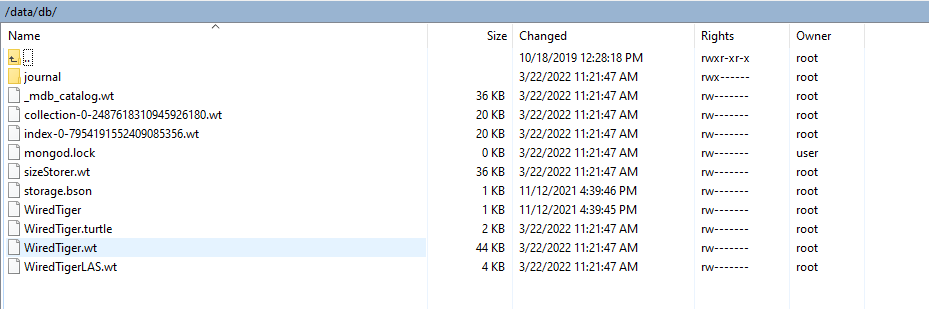Mongo has suddenly stopped working, so I am trying to restart it I’ am getting again and again though errors like the below:
mongod.service - MongoDB Database Server
Loaded: loaded (/lib/systemd/system/mongod.service; enabled; vendor preset: enabled)
Active: failed (Result: exit-code) since Τρι 2022-03-22 12:19:53 EET; 3h 46min ago
Docs: https://docs.mongodb.org/manual
Process: 27559 ExecStart=/usr/bin/mongod --auth --config /etc/mongod.conf (code=exited, status=1/FAILURE)
Main PID: 27559 (code=exited, status=1/FAILURE)
systemd[1]: Started MongoDB Database Server.
systemd[1]: mongod.service: Main process exited, code=exited, status=1/FAILURE
systemd[1]: mongod.service: Unit entered failed state.
systemd[1]: mongod.service: Failed with result 'exit-code'.
I have revised the mongod.conf file, which is located in /etc and includes the below:
# mongod.conf
# for documentation of all options, see:
# http://docs.mongodb.org/manual/reference/configuration-options/
# Where and how to store data.
storage:
dbPath: /var/lib/mongodb
journal:
enabled: true
# engine: wiredTiger
# mmapv1:
# wiredTiger:
# where to write logging data.
systemLog:
destination: file
logAppend: true
path: /var/log/mongodb/mongod.log
# network interfaces
net:
port: 23654
bindIp: 0.0.0.0
# how the process runs
processManagement:
timeZoneInfo: /usr/share/zoneinfo
security:
authorization: enabled
#operationProfiling:
#replication:
#sharding:
## Enterprise-Only Options:
#auditLog:
#snmp:
Also the mongod.service located in /lib/systemd/system:
[Unit]
Description=MongoDB Database Server
Documentation=https://docs.mongodb.org/manual
After=network.target
[Service]
User=mongodb
Group=mongodb
EnvironmentFile=-/etc/default/mongod
ExecStart=/usr/bin/mongod --auth --config /etc/mongod.conf
PIDFile=/var/run/mongodb/mongod.pid
# file size
LimitFSIZE=infinity
# cpu time
LimitCPU=infinity
# virtual memory size
LimitAS=infinity
# open files
LimitNOFILE=64000
# processes/threads
LimitNPROC=64000
# locked memory
LimitMEMLOCK=infinity
# total threads (user+kernel)
TasksMax=infinity
TasksAccounting=false
# Recommended limits for for mongod as specified in
# http://docs.mongodb.org/manual/reference/ulimit/#recommended-settings
[Install]
WantedBy=multi-user.target
I have also changed ownership using the below commands according to this post:
sudo chown -R mongodb:mongodb /var/lib/mongodb
sudo chown mongodb:mongodb /tmp/mongodb-27017.sock
sudo chown mongodb:mongodb /tmp/mongodb-23654.sock
sudo chown -R mongodb:mongodb /var/log/mongodb
I have checked the folders and removed .lock files from /var/lib/mongodb/ which now looks like below:
/var/lib/mongodb$ ls
collection-0-2356690320700739995.wt collection-2-2356690320700739995.wt collection-8-5563536140699528517.wt index-15-5563536140699528517.wt index-5-5563536140699528517.wt _mdb_catalog.wt WiredTiger.wt
collection-0-5563536140699528517.wt collection-2-5563536140699528517.wt diagnostic.data index-1-5563536140699528517.wt index-6-2356690320700739995.wt sizeStorer.wt
collection-10-5563536140699528517.wt collection-4-2356690320700739995.wt index-10-2356690320700739995.wt index-21-5563536140699528517.wt index-7-5563536140699528517.wt storage.bson
collection-12-5563536140699528517.wt collection-4-5563536140699528517.wt index-11-5563536140699528517.wt index-3-2356690320700739995.wt index-9-2356690320700739995.wt WiredTiger
collection-14-5563536140699528517.wt collection-6-5563536140699528517.wt index-1-2356690320700739995.wt index-3-5563536140699528517.wt index-9-5563536140699528517.wt WiredTigerLAS.wt
collection-20-5563536140699528517.wt collection-8-2356690320700739995.wt index-13-5563536140699528517.wt index-5-2356690320700739995.wt journal WiredTiger.turtle
According to a previous post I had once enabled wiredTiger engine from mongod.conf but have now changed it back to the .conf shared above. Should I remove these files as well from this directory?
Finally, I have also checked the firewall for this port I am trying to use, it seems active. Have no idea what I should fix I have read lots of related posts but haven’t done yet…
 and the
and the