![]() G’day folks,
G’day folks,
As you spend more time in the Community Forums, we hope you discover some great community experts.
Have you ever wished you could follow topics or posts created by certain users? We have enabled a new feature that allows you to optionally follow interesting community members.
How do I follow?
If you are logged in and click on a community member’s name or avatar in forum discussion you should see a user card that looks like:
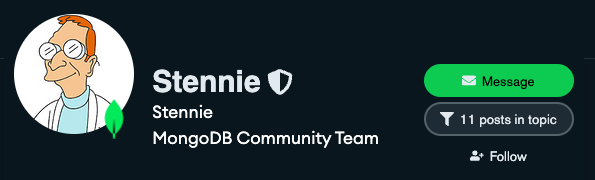
You can Follow or Unfollow from this view or from a member’s profile page in the forums.
What does this feature do?
By default you will get:
-
notifications when someone you follow posts a new topic or response.
-
a new Activity Feed under the Follows section of your user profile, in case you may have missed a notification or prefer to read a feed instead of getting notifications.
Are there any user preferences?
Many! You can adjust all notification preferences including Managing and subscribing to notifications for categories and tags.
The new Follow preferences are in the “Notifications” section of your profile Preferences:

This includes opting out of allowing other community members to follow your posts and reducing notifications of new activity.
Do you have any questions or feedback? Let’s discuss in the comments!
Regards,
Stennie