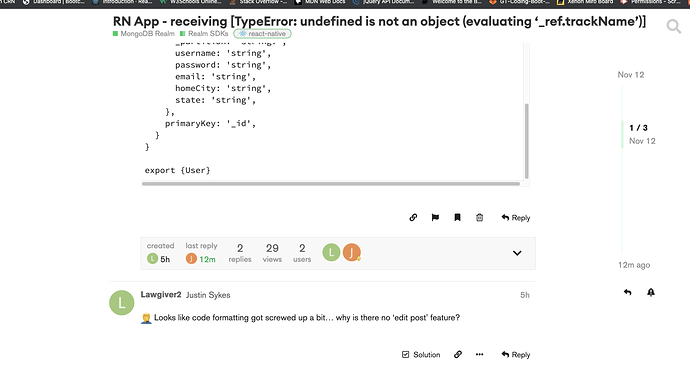Currently building React Native (0.66) mobile using Mac, npm (6.14.13), Xcode w/mobile device simulator (iPhone 12, iOS 14.3) and trying to integrate with Realm (10.10). I have a user input screen (AddTrack.js), in which I’m using the useState hook to capture input values. Have been trying to use starter code from the RN tutorial and have not successfully pushed a new document to local Realm DB yet. Receiving the following error, which I don’t fully understand: [TypeError: undefined is not an object (evaluating ‘_ref.trackName’)] when attempting to ‘create track’. What’s undefined here? ‘trackName’ is set to string already before pushing, confirmed through console logging… What’s the reference behind “_ref.trackName”? Any help to push me in the right direction would be appreciated. Also, this is my first post to this forum!
AddTrack.js
import React, {useState} from 'react'
import {Button, Text, StyleSheet, TextInput, ScrollView} from 'react-native'
import StateDropDownMenu from '../components/StateDropDownMenu.js'
import Navbar from '../components/Navbar'
import Header from '../components/Header'
import RadioButton from '../components/RadioButton'
import {Track} from '../../schema'
import {ObjectId} from 'bson'
const AddTrack = () => {
const [trackName, setTrackName] = useState('')
const [streetAddress, setStreetAddress] = useState('')
const [city, setCity] = useState('')
const [state, setState] = useState('default')
const [zCode, setZcode] = useState('')
const [trackType, setTrackType] = useState('standard')
const [availability, setAvailability] = useState('')
const RBdata = [
{key: 1, value: 'Standard'},
{key: 2, value: 'Non-standard'},
]
const onSubmit = async e => {
let _id = ObjectId()
let zipCode = parseInt(zCode)
console.log(`track ID: ${JSON.stringify(_id)}`)
console.log(`track name: ${trackName} type: ${typeof trackName}`)
console.log(`street address: ${streetAddress}`)
console.log(`city: ${city}`)
console.log(`state: ${state}`)
console.log(`zip code: ${zipCode}`)
console.log(`Track type: ${trackType}`)
console.log(`Availability: ${availability}`)
try {
// Create a newTrack object to add to the database using the info on state
const newTrack = {
_id,
trackName,
streetAddress,
city,
state,
zipCode,
trackType,
availability,
}
// Open up the database so we can write to it.
const realm = await Realm.open({schema: [Track]})
// Now it's time to add the track to the database.
realm.write(() => {
realm.create('Track', newTrack)
})
alert('Track added!')
} catch (err) {
console.warn(err)
}
}
return (
<ScrollView style={styles.mainView}>
<Header />
<Text
style={{
textAlign: 'center',
fontWeight: 'bold',
fontSize: 30,
marginBottom: 30,
}}>
LET'S ADD A NEW TRACK!
</Text>
<Text style={{fontSize: 20}}>Track Name</Text>
<TextInput
required='true'
autoCapitalize='none'
style={{
fontSize: 20,
margin: 10,
backgroundColor: 'white',
width: 300,
}}
placeholder='My New Track'
onChangeText={setTrackName}
value={trackName}
/>
<Text style={{fontSize: 20}}>Street Address</Text>
<TextInput
required='true'
textContentType='fullStreetAddress'
style={{
fontSize: 20,
margin: 10,
backgroundColor: 'white',
width: 300,
}}
placeholder='Address goes here'
onChangeText={setStreetAddress}
value={streetAddress}
/>
<Text style={{fontSize: 20}}>City</Text>
<TextInput
required='true'
textContentType='addressCity'
style={{
fontSize: 20,
margin: 10,
backgroundColor: 'white',
width: 300,
}}
placeholder='City'
onChangeText={setCity}
value={city}
/>
<Text style={{fontSize: 20}}>State</Text>
<StateDropDownMenu />
<Text style={{fontSize: 20}}>Zip Code</Text>
<TextInput
required='true'
textContentType='postalCode'
keyboardType='numeric'
style={{
fontSize: 20,
margin: 10,
backgroundColor: 'white',
width: 125,
}}
placeholder='30000-1111'
onChangeText={setZcode}
value={zCode}
/>
<Text style={{fontSize: 20}}>Track Type</Text>
<RadioButton data={RBdata} onSelect={value => setTrackType(value)} />
<Text style={{fontSize: 20}}>Availability Notes</Text>
<TextInput
style={{
fontSize: 20,
margin: 10,
backgroundColor: 'white',
width: 300,
}}
multiline
placeholder='Enter track availability notes here...'
onChangeText={setAvailability}
value={availability}
/>
<Button
title='CREATE TRACK'
onPress={() => {
onSubmit()
}}
/>
<Navbar />
</ScrollView>
)
}
const styles = StyleSheet.create({
mainView: {
flex: 1,
// alignItems: 'center',
backgroundColor: 'rgb(206, 234, 234)',
},
})
export default AddTrack
schema.js
import {ObjectId} from 'bson'
class Track {
/**
*
* @param {string} name The name of the track
* @param {string status The status of the task. Default value is "Open"
* @param {ObjectId} id The ObjectId to create this task with
*/
constructor ({
trackName,
partition,
streetAddress,
city,
state,
zipCode,
trackType,
availability,
id = new ObjectId(),
}) {
this._partition = partition
this._id = id
this.trackName = trackName
this.streetAddress = streetAddress
this.city = city
this.state = state
this.zipCode = zipCode
this.trackType = trackType
this.availability = availability
}
static schema = {
name: 'Track',
properties: {
_id: 'objectId',
_partition: 'string?',
trackName: 'string',
streetAddress: 'string',
city: 'string',
state: 'string',
zipCode: 'int',
trackType: 'string',
availability: 'string',
},
primaryKey: '_id',
}
}
export {Track}
class User {
/**
*
* @param {string} name The name of the task
* @param {string status The status of the task. Default value is "Open"
* @param {ObjectId} id The ObjectId to create this task with
*/
constructor ({
username,
partition,
password,
email,
homeCity,
state,
id = new ObjectId(),
}) {
this._partition = partition
this._id = id
this.username = username
this.password = password
this.email = email
this.homeCity = homeCity
this.state = state
}
static schema = {
name: 'User',
properties: {
_id: 'objectId',
_partition: 'string?',
username: 'string',
password: 'string',
email: 'string',
homeCity: 'string',
state: 'string',
},
primaryKey: '_id',
}
}
export {User}
 Looks like code formatting got screwed up a bit… why is there no ‘edit post’ feature?
Looks like code formatting got screwed up a bit… why is there no ‘edit post’ feature?