100daysofcode - Day15
Hello friends  , a new day is here. Let’s wrap the 15th day from this amazing 100 day journey.
, a new day is here. Let’s wrap the 15th day from this amazing 100 day journey. 

In yesterday’s post, we explored  how to install
how to install  nodeJS, with the node package manager that helps us starting a
nodeJS, with the node package manager that helps us starting a  project and install all the requirements to use and manipulate sass code.
project and install all the requirements to use and manipulate sass code. 
In today’s post, we will start diving  in some amazing topics that show us clearly the power
in some amazing topics that show us clearly the power  of sass and how this powerful extension to the normal css helps us write efficient code, reusable and non redundant one.
of sass and how this powerful extension to the normal css helps us write efficient code, reusable and non redundant one. 

We will start by exploring the variables concept in Sass, how we can define a new variable, set a value for it and use it in the entire file.
What are sass variables ? 
// Here we are defining some color variables
$color-primary: #c69963;
$color-primary-dark: #b28451;
$color-secondary: #101d2c;
$color-grey-light-1: #f9f7f6;
$color-grey-dark: #54483a;
// And now some font variables gets defined
$font-primary: "Nunito", sans-serif;
$font-display: "Josefin Sans", sans-serif;
// For example, here in the body rule instead of adding
// the font family and color values again
// we just call them using their names
body {
font-family: $font-primary;
color: $color-grey-dark;
font-weight: 300;
line-height: 1.6;
}
Example : 2 - Use a built in variable is Sass 
/* import the math library using the @use syntax */
@use "sass:math" as math;
/* use the available variables in the math library for example */
math.$pi // Output: 3.1415926536
math.$e; // Output: 2.7182818285
Variables Scope in Sass
$global-variable: global value;
.content {
$local-variable: local value;
global: $global-variable;
local: $local-variable;
}
.sidebar {
global: $global-variable;
// This would fail, because $local-variable isn't in scope:
// local: $local-variable;
}
Variables shadowing in SASS ❏💭
$variable: first global value;
.content {
$variable: second global value !global;
value: $variable;
}
.sidebar {
value: $variable;
}
Variables functions in Sass
- In SASS the core library provides us with a couple of advanced functions for dealing with variables.
Example :
@use "sass:map";
$theme-colors: (
"success": #28a745,
"warning": #ffc107,
);
.alert {
// Instead of $theme-color-#{warning}
background-color: map.get($theme-colors, "warning");
}
And now after a deep  dive in the variables concept in SASS. It’s time to make a gentle intro
dive in the variables concept in SASS. It’s time to make a gentle intro 
 to mixins another amazing concept in SASS to be continued in our next posts.
to mixins another amazing concept in SASS to be continued in our next posts.
Mixins in SASS
-
In Sass, a mixins allows us to define styles that can be reused in the entire  stylesheet. It allows developers to avoid the usage of non semantic classes like .float–right or .float-left.
stylesheet. It allows developers to avoid the usage of non semantic classes like .float–right or .float-left.
-
To define a mixins, we use the @mixin at-rule followed by the name, where this name can be any sass identifier. 
-
To include a mixins inside a context, we use the @include keyword followed by the name of the rule. 
Example :
@mixin horizontal-list {
li {
display: inline-block;
margin: {
left: -4px;
right: 3em;
}
}
}
nav ul {
@include horizontal-list;
}
Now we reached the post end. In tomorrow’s post we will dive more into mixins and then we will introduce the functions concept, to utilize more the power of this amazing technology. 

![]() , I am Darine from Lebanon MUG
, I am Darine from Lebanon MUG ![]() happy to join the #100DaysOfCode inspired by @henna.s, where I’ll share my daily progress learning some amazing JS stuff.
happy to join the #100DaysOfCode inspired by @henna.s, where I’ll share my daily progress learning some amazing JS stuff.![]()
![]()
![]()
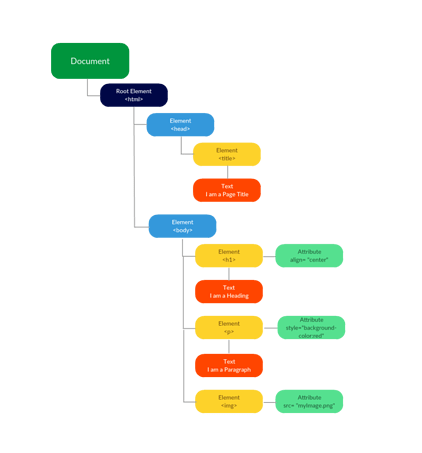
 Absolutely Delighted to know that I inspired you
Absolutely Delighted to know that I inspired you  This has been an amazing journey for me and I am thinking of getting back to it sometime in July now
This has been an amazing journey for me and I am thinking of getting back to it sometime in July now 
 and please feel free to reach out anytime when you need
and please feel free to reach out anytime when you need 
 that help us accessing different parts of our web page, or even create a new one from scratch.
that help us accessing different parts of our web page, or even create a new one from scratch. some of the basic DOM methods that help, retrieving and selecting certain sections of the document starting with:
some of the basic DOM methods that help, retrieving and selecting certain sections of the document starting with:




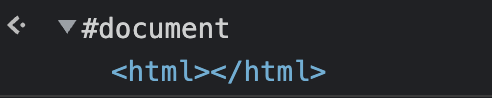
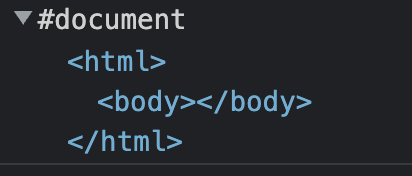
 we can simply use the .before method that inserts a set of Node or string objects in the children list of this Element’s parent, just before this Element
we can simply use the .before method that inserts a set of Node or string objects in the children list of this Element’s parent, just before this Element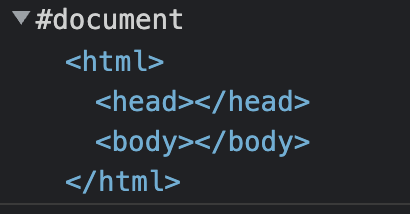


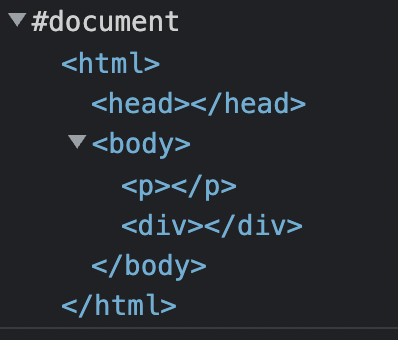

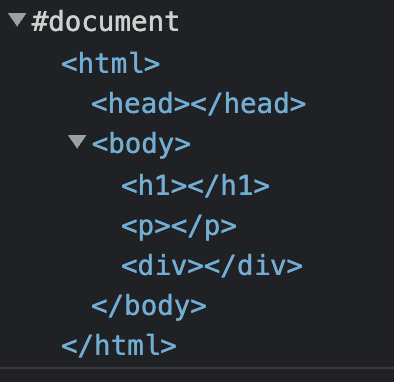
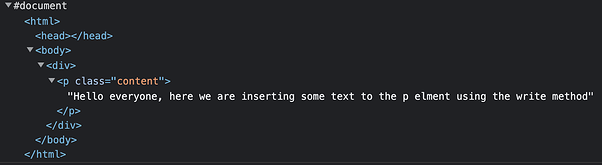
 , using the Node.firstChild property that returns the first child in the tree.
, using the Node.firstChild property that returns the first child in the tree. of a certain element we can simply use the following property Element.parentNode, which return the parent of the targeted element as following:
of a certain element we can simply use the following property Element.parentNode, which return the parent of the targeted element as following: of a certain element, we have to use the basic properties of the Node.nextSibling that return the next sibling in the tree and the Node.previousSibling that return the previous one.
of a certain element, we have to use the basic properties of the Node.nextSibling that return the next sibling in the tree and the Node.previousSibling that return the previous one.
 event, that fires when the document view has been scrolled.
event, that fires when the document view has been scrolled. event, that gets fired when the browser has lost access to the network and the value of Navigator.onLine switches to false
event, that gets fired when the browser has lost access to the network and the value of Navigator.onLine switches to false event fires when the user rotates a wheel button on a pointing device
event fires when the user rotates a wheel button on a pointing device , and move on to learn and discover CSS, and its role in building stunning Web interfaces
, and move on to learn and discover CSS, and its role in building stunning Web interfaces 

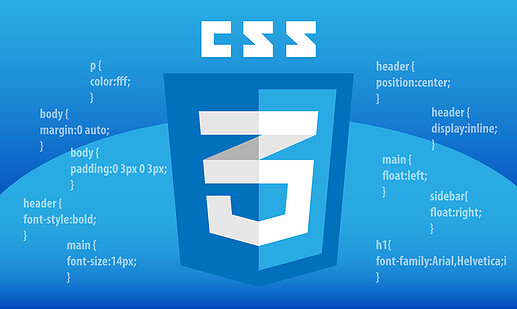


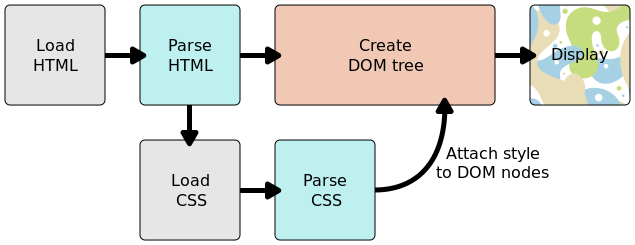

 . Let’s continue, and celebrate our daily progress
. Let’s continue, and celebrate our daily progress 
 . Today marks the 8th day / 100. And in today’s post, we will dive more in CSS and learn some amazing new things.
. Today marks the 8th day / 100. And in today’s post, we will dive more in CSS and learn some amazing new things.  what selectors are and how we can use them in our CSS document.
what selectors are and how we can use them in our CSS document.
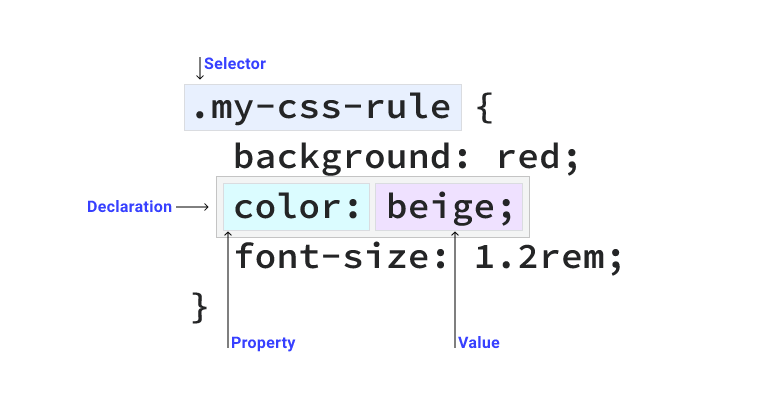


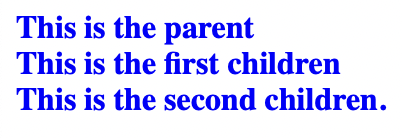
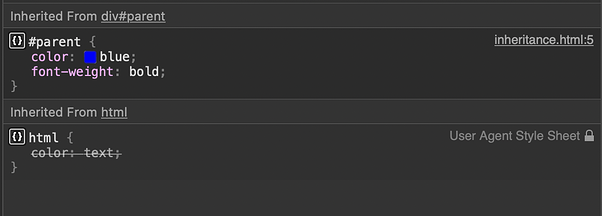
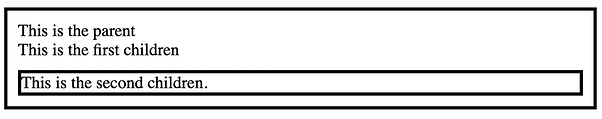
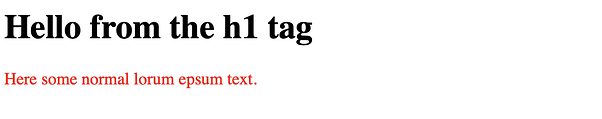
 , their types and how CSS deal with them to apply the corresponding value added to each property.
, their types and how CSS deal with them to apply the corresponding value added to each property. , red
, red  , white
, white  , salmon:two_hearts:, royalblue:blue_heart:, lightgreen:green_heart:.
, salmon:two_hearts:, royalblue:blue_heart:, lightgreen:green_heart:.


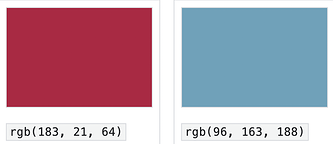
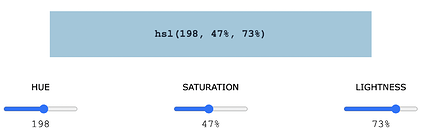
 and elegance
and elegance 
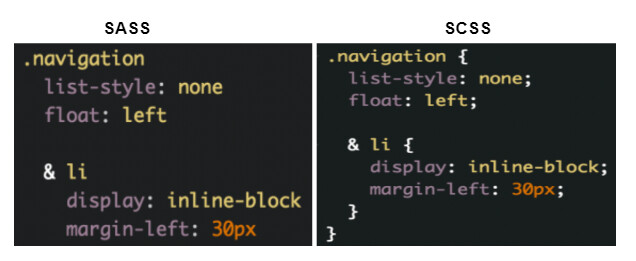


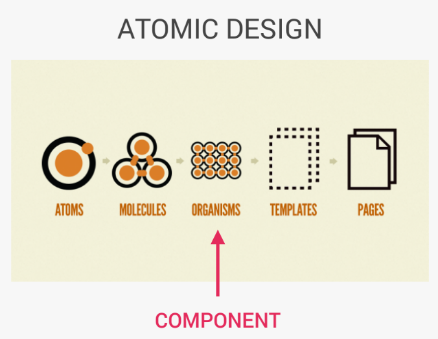
 : we should build the HTML layout, alongside with the CSS following a consistent structure for classes naming.
: we should build the HTML layout, alongside with the CSS following a consistent structure for classes naming.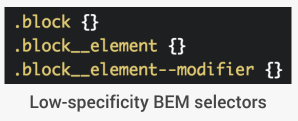
 .
. into SASS and SCSS.
into SASS and SCSS. and productive one
and productive one  . We also mentioned the SCSS architecture
. We also mentioned the SCSS architecture  , with a gentle intro about the thinking and building phase. And now it’s time to resume
, with a gentle intro about the thinking and building phase. And now it’s time to resume  our process and talk more about the 3 and the most important phase. The (Think Build Architect) 3rd parameter.
our process and talk more about the 3 and the most important phase. The (Think Build Architect) 3rd parameter. /
/ arch we have 7 different folders for partial SCSS files and a single
arch we have 7 different folders for partial SCSS files and a single  code of the project, including all standard styles, like the typographic rules, which they are used
code of the project, including all standard styles, like the typographic rules, which they are used  commonly throughout the project
commonly throughout the project 

 , like the styles of the navigation bar, the header, the footer
, like the styles of the navigation bar, the header, the footer 
 …
…
 required in other pages and at the same time does not 🆇 require any style from other pages.
required in other pages and at the same time does not 🆇 require any style from other pages. , as it only required if we have some sections the contain alternate schemes
, as it only required if we have some sections the contain alternate schemes 
 files, mixins functions, SASS tools
files, mixins functions, SASS tools  and any other config file
and any other config file  , and this files are just helpers which don’t output when they get compiled
, and this files are just helpers which don’t output when they get compiled  party code and all external libraries:books:, like bootstrap, jQuery, tailwind …
party code and all external libraries:books:, like bootstrap, jQuery, tailwind … our
our 
 contains the required imports from all
contains the required imports from all 
 reading it and benefited from it. Stay tuned for my ⎘ next posts where we will learn together
reading it and benefited from it. Stay tuned for my ⎘ next posts where we will learn together  SASS and SCSS, via the node package manager and start exploring it in an interactive way
SASS and SCSS, via the node package manager and start exploring it in an interactive way  .
. : yeah, in a sass mixin if the last variable end with 3 dots …, then all extra arguments to that mixin are passed to that argument as a list, and this argument is called the argument list.
: yeah, in a sass mixin if the last variable end with 3 dots …, then all extra arguments to that mixin are passed to that argument as a list, and this argument is called the argument list. post which will talk about a new interesting topic in Sass which is the functions
post which will talk about a new interesting topic in Sass which is the functions 