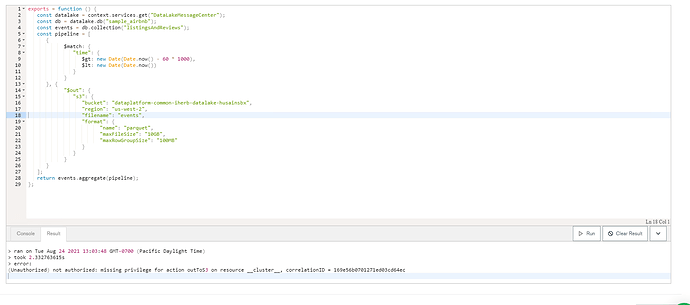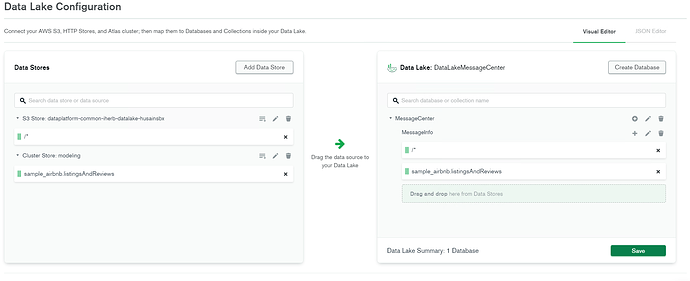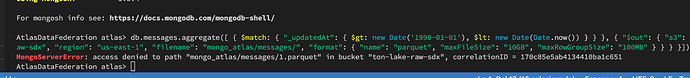Hello, im new to Mongo but was tasked with creating a DataLake and getting that Data into S3. Im following along with the guide How to Automate Continuous Data Copying from MongoDB to S3
When I try to test the Export to S3 trigger I get the following error.
I tried contacting support and they just suggested I add
"Effect": "Allow",
"Action": [
"s3:PutObject",
"s3:DeleteObject"
]
To the role policy in aws but its already there. It was in the initial policy that was generated on the DataLake creation.
{
"Version": "2012-10-17",
"Statement": [
{
"Effect": "Allow",
"Action": [
"s3:ListBucket",
"s3:GetObject",
"s3:GetObjectVersion",
"s3:GetBucketLocation"
],
"Resource": [
"S3 Bucket",
"S3 Bucket*"
]
},
{
"Effect": "Allow",
"Action": [
"s3:PutObject",
"s3:DeleteObject"
],
"Resource": [
"S3 Bucket",
"S3 Bucket"
]
}
]
}
Not sure where the error lies on the AWS or Mongo side. Any help would be greatly appreciated. Thanks!
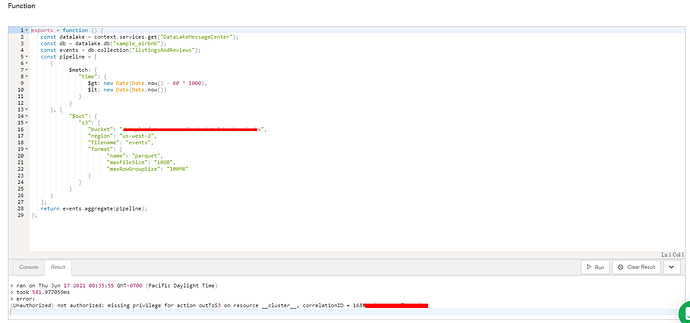
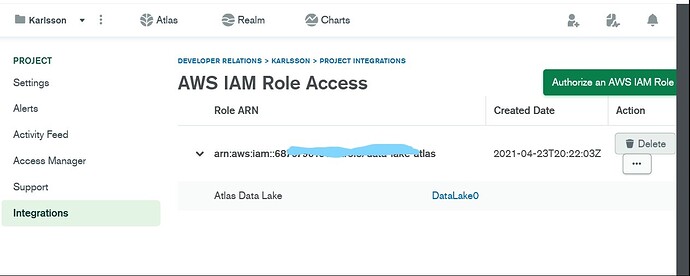
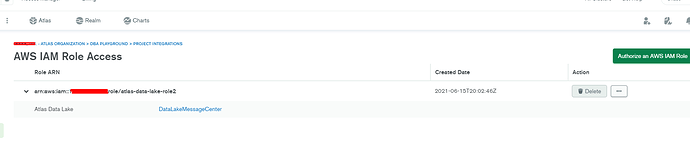
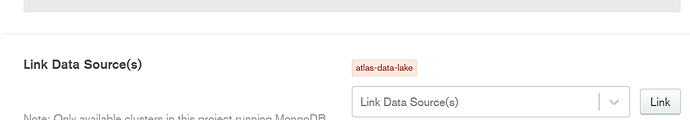
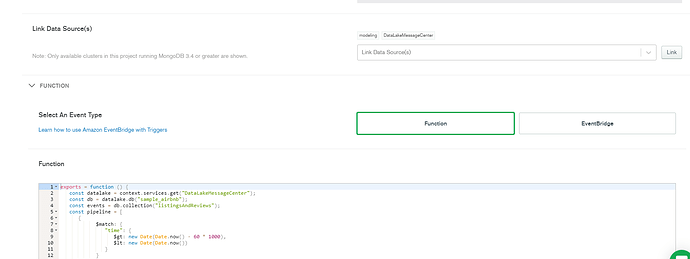

 What happens if you rerun the permissions script that Atlas gives you through the AWS CLI? Does it give any errors? Can you show the AWS IAM profile?
What happens if you rerun the permissions script that Atlas gives you through the AWS CLI? Does it give any errors? Can you show the AWS IAM profile?