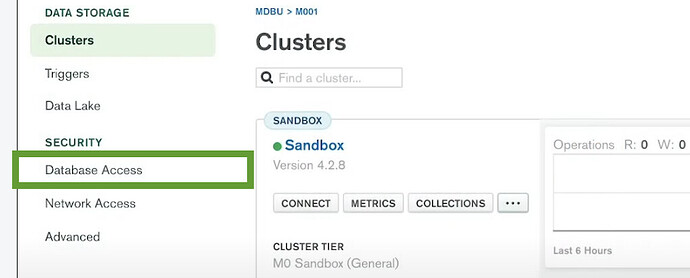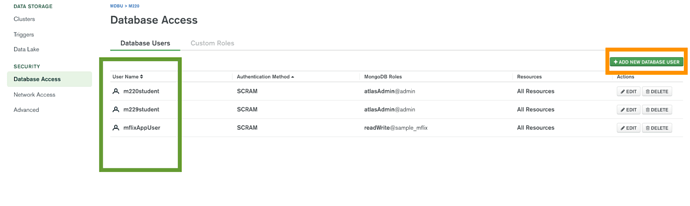I can’t find it anywhere in settings.
The UI for mongodb is the most confusing of anything I’ve ever seen.
7 Likes
Hi @Alan_c, welcome to the community.
You can manage Atlas Users by clicking on the Database Access link in the sidebar under the security section.
After clicking on the link, you would see an interface like this:
Also, we have already discussed this question in our FAQ post, please take a look at question no. 6 for more information.
In case you have any doubts, please feel free to reach out to us.
Thanks and Regards.
Sourabh Bagrecha,
Curriculum Services Engineer
5 Likes
The password tho? Where exactly could it be retrieved?
Regards,
Marcelino
1 Like
You cannot retrieve the password
If you forgot the dbuser password edit the user and change the password as shown in the above snapshots
or create a new user with add new database user link
2 Likes
This topic was automatically closed 5 days after the last reply. New replies are no longer allowed.